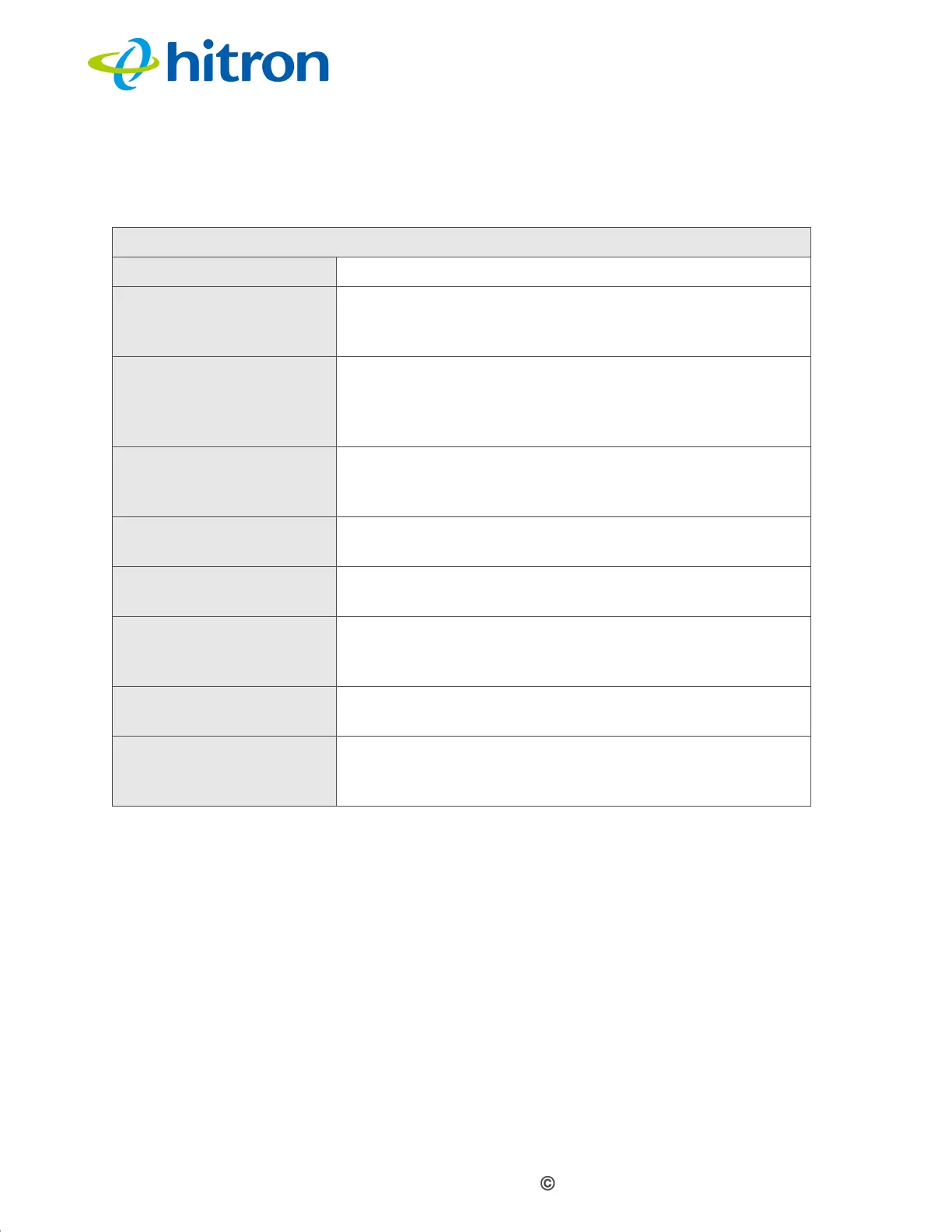Version 1.1, 02/2014. Copyright 2012 Hitron Technologies
78
Version 1.1, 02/2014. Copyright 2014 Hitron Technologies
78
Hitron CGNV4 User’s Guide
The following table describes the labels in this screen.
Table 26: The Wireless: Wireless Clients Screen
Wireless Client Lists
(SSID) Select the SSID of the network that you want to query.
MAC This displays the MAC (Media Access Control) address
of each wireless client connected to the CGNV4’s
wireless network.
AID This displays the Association Identifier (AID) of the
connection between the CGNV4 and the client. The
Association Identifier is the logical port the CGNV4
assigns to the wireless client.
RSSI This field displays the Received Signal Strength
Indication from each wireless client connected to the
CGNV4’s wireless network.
Date This displays the date the wireless client last connected
to the CGNV4’s wireless network.
Rate This displays the transfer speed of each wireless client
connected to the CGNV4’s wireless network.
PhyMode This displays the Physical Mode (the IEEE 802.11
version) of each wireless client connected to the
CGNV4’s wireless network.
Channel This displays the wireless channel on which the client is
connected to the CGNV4.
Bandwidth This displays the bandwidth (20/40MHz) of each
wireless client connected to the CGNV4’s wireless
network.