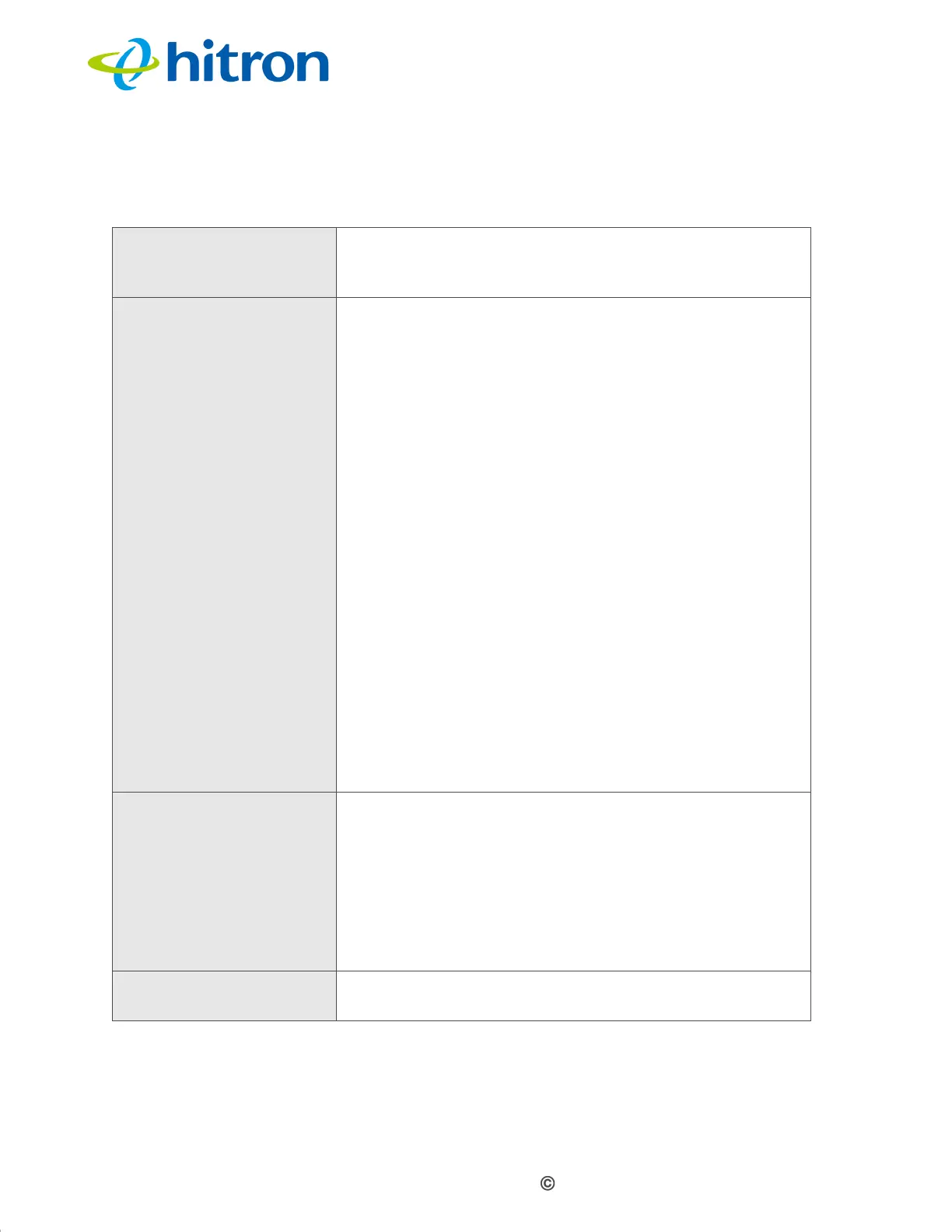Version 1.1, 02/2014. Copyright 2012 Hitron Technologies
90
Version 1.1, 02/2014. Copyright 2014 Hitron Technologies
90
Hitron CGNV4 User’s Guide
The following table describes the labels in this screen.
Table 32: The Security: Firewall Screen
Firewall Level Select the level of firewall protection that you want to
apply to your LAN. Details about the protection level
display beneath the buttons.
(Security Level) These fields describe the specific protocols and
applications that are permitted or denied by the firewall
security level you select.
When you select Custom in the Firewall Level field,
additional fields display that allow you to toggle specific
features on or off:
Entire Firewall: select ON to enable firewall
security protection, or select OFF to disable it (not
recommended).
HTTP: use this field to Allow or Deny HyperText
Transfer Protocol traffic.
ICMP: use this field to Allow or Deny Internet
Control Message Protocol traffic.
P2P: use this field to Allow or Deny peer-to-peer
traffic (such as BitTorrent).
Ident: use this field to Allow or Deny Identification
protocol traffic. The Identification protocol allows
remote hosts to request identifying information
about users of a device.
Ping from WAN Use this field to permit or prohibit Internet Control
Message Protocol (ICMP) echo requests from the WAN
to the LAN.
Select Allow to permit pinging from the WAN.
Select Deny to prohibit pinging from the WAN.
Echo requests from the WAN to the LAN are
silently ignored.
Save Changes Click this to save your changes to the fields in this
screen.