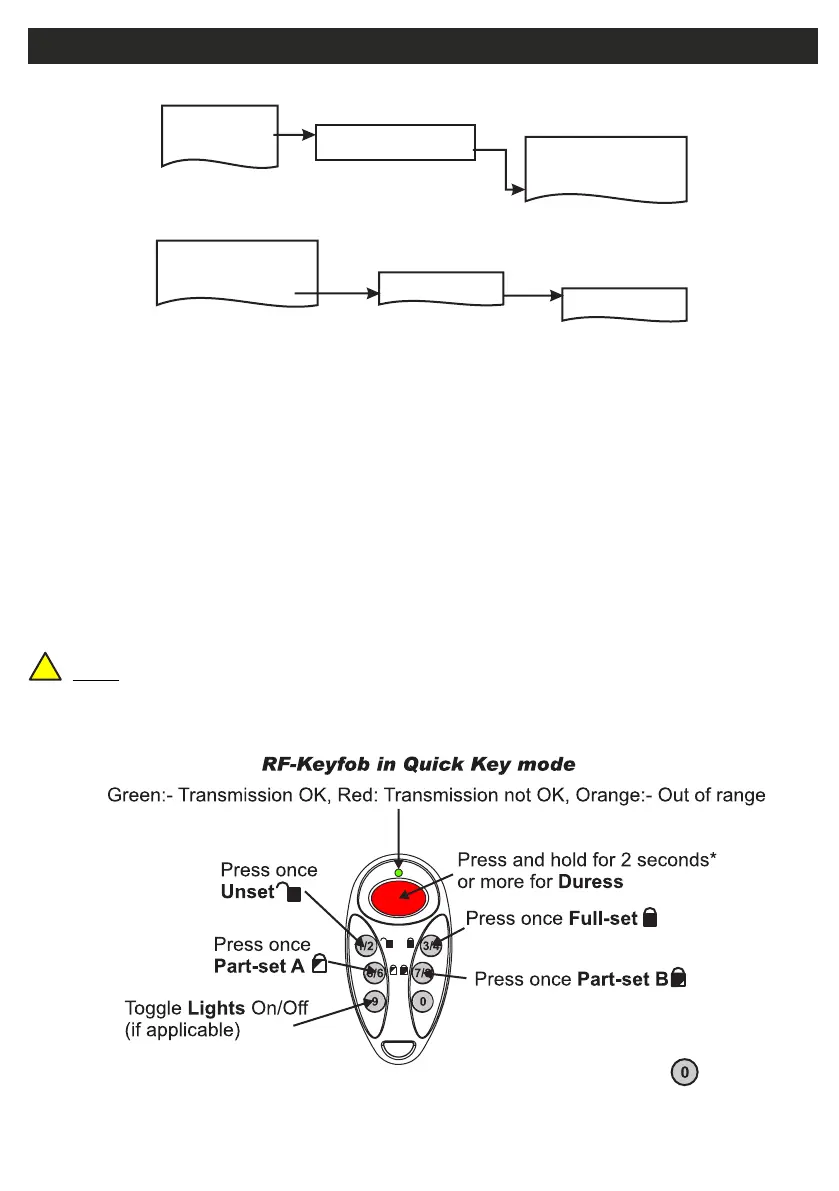RF-Keyfob - Continued
Default Eng. Code - 4567 Default User Code - 1111 (Irl) 1234 (UK)
23
1 Add & ID RF Devices
1 Add & ID RF Devices
1 RF Zone Opts
U01 User 1
2 RF Keyfob Opts
U02 User 2
2 Locate RF Devices
2 Locate RF Devices
3 Remove RF Devices
3 Remove RF Devices
4 RF Device Options
4 RF Device Options
• Go to the Devices Menu. Then RF Devs Menu. Next select the RF Device Options.
• The RF-Keyfob programmable options can be accessed as follows;
2 Devices Menu
2 Wired Devices Menu
1 RF Devices Menu
1 Service Menu
3 Zone Menu
!
In CodeUnset mode, to unset the system or to cancel an alarm press followed by
User Code.
• From there go to RF Zone Opts and then select the RF-Keyfob number in question.
• By default, an RF-Keyfob Arms and Unsets the system with the single push of a button i.e. Button to Unset
and button to fully Arm. For increased security you may want to change this so that you have to key-in a
User Code. So, for example, if you want to key-in the User Code 1 to Unset the system change U01
CodeUnsetNO to U01 CodeUnsetYES
• Pressing the big red button on the RF-Keyfob activates a Duress signal to the monitoring station. Changing
Duress from YES to NO turns off this feature.
•By default this feature is active. Normally there is no siren activation. However, if you want the siren to activate
during a Duress event change DuresBellNO to DuresBellYES.
• To avoid accidental Duress activations, the red button needs to be held for approximately 2 seconds. To make
this more sensitive, go to DuresDly and change the number 20 to a smaller number and to make it less
sensitive, increase the number. The range of this number is 4 to 99 (i.e. 0.4 sec to 9.9 sec).
• Changing ArmSquawkNO to ArmSquawkYES will mean that the internal siren and strobe on the external
siren will activate for about 2 seconds when the system is fully Armed with an RF-Keyfob i.e. At the end of the
exit time. Therefore, if there is no squawk the system may have a condition that prevents arming. So, as a
matter of good practice, set to
Note: The buttons on the RF-Keyfob have to be very deliberately pressed. Every time you press a
button, make sure the green LED flashes. When it does, it means that the panel has successfully received the
key-press. This should be particularly noted for systems where there will be a high instance key-pressing. For
instance in systems where CodeUnset is set to YES
ArmSquawkYES when using an RF-Keyfob.
