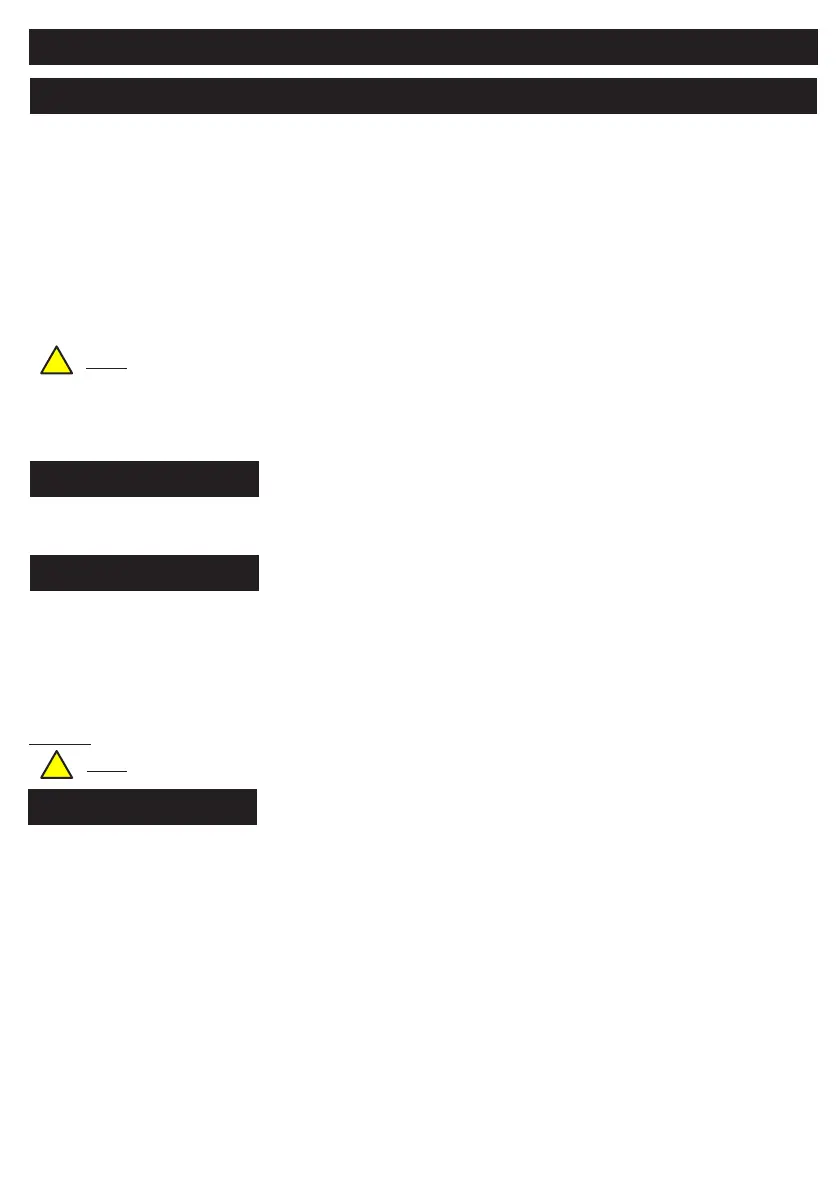Comms Menu - Continued
SecureComm is HKC’s cloud-based communications service which greatly enhances the
capabilities of your system.
There are essentially 3 phases to setting up SecureComm connectivity. The first is
downloading the HKC APP from Google play®, App Store® or Windows Store® Once
you have downloaded the APP you will be guided through an intuitive wizard which sets
up basic account details.
The second phase involves configuring the burglar alarm. To access SecureComm you
will either need a GSM-SC (GSM/GPRS communicator), LAN-Card (wired IP adapter) or
WiFi-Card (wireless IP adapter).
Note: GSM-Q is not capable of accessing SecureComm
See pages 90, 91, 93, 94 & 95. When you enter the SecureComm programming menu
your communication devices (GSM-WiFi, LAN-Card or WiFi-Card) will automatically start
to establish their links to the SecureComm service in the background.
.
The third setting-up phase involves configuring the HKC APP on the relevant
smartphone. Again, there is an intuitive wizard to help. You will notice that you will be
asked to key-in a password for each premises (note that the app can control a number
sites - not just one). This password is an added layer of security. We now need to put in
exactly the same password into the alarm system.
Note: Passwords can be 6 to 32 alphanumerical characters in length. Lower & upper cases allowed.
97 SECURECOMM MENU
Default Eng. Code - 4567 Default User Code - 1111 (Irl) 1234 (UK)
971 STATUS
972 DISABLE
This menu gives you an overview of the SecureComm
connectivity.
This menu disconnects the system from SecureComm.
973 OPTIONS
As per above, Password is where you key-in this information.
There is a virtual keypad available in the HKC APP. You may
want to disable this feature in which case you set Virtual
Keypad to NO. Its is YES by default.
1 PASSWORD
2 VIRTUAL KEYPAD
!
!
Central Station (or ARC) Heartbeat is set to YES by default.
When arming the system via the app, having an exit timer is
programmable here. Default: YES in UK and NO in Ireland.
5 CS HEARTBEAT
6 EXIT TIMER
Normally the will notify you of alarms and faults from
your system. You may want to disable this feature in which
case you set Notification to NO. It is YES by default.
HKC APP
3 NOTIFICATION
86
