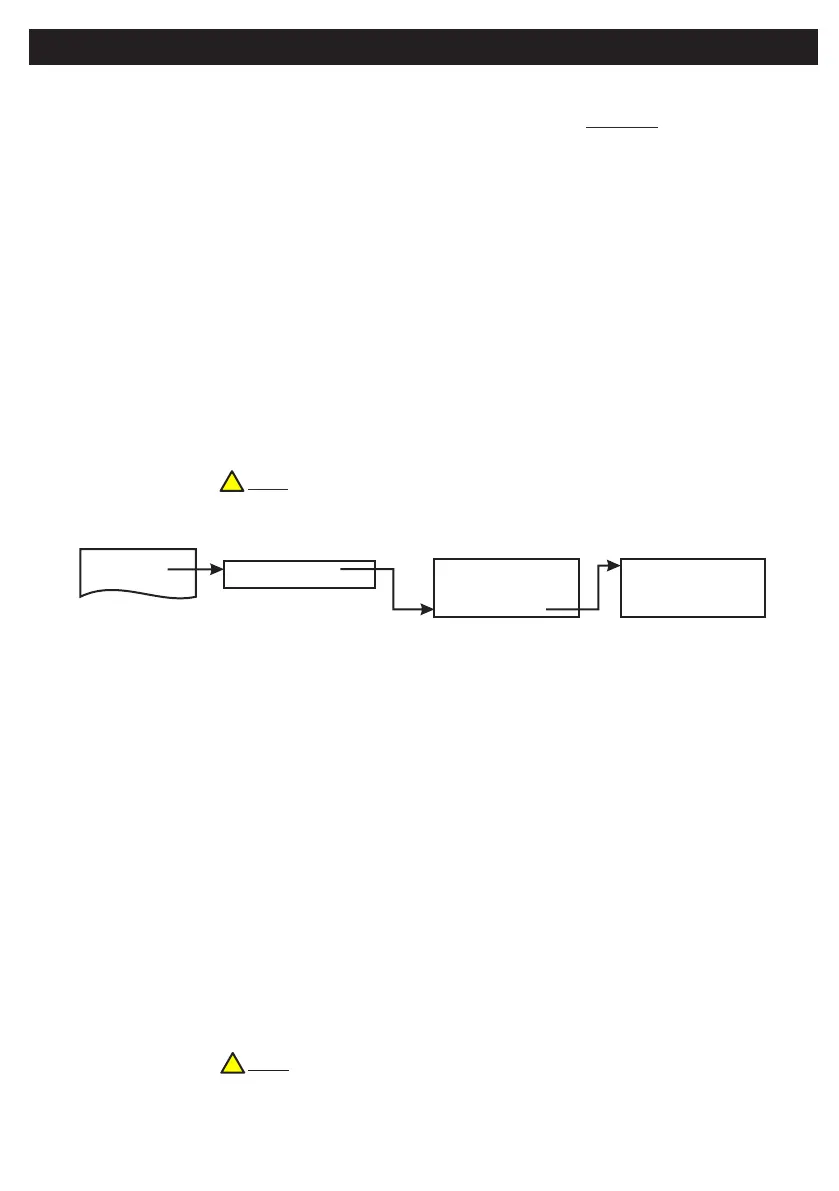21 RF DEVICES MENU
Add & ID RF Devices is used to add devices (like RF detectors,
RF sounders, RF keypads etc.) to the wireless system.
Locate RF Devices, this menu is used to locate a device that
has been assigned an ID. A device can be located by selecting
it in this menu and noting its LED pattern.
Remove RF Devices, this menu is used to remove a device
from the system. Only a device that has been ID’ed can be
removed from the system. Scroll to device to remove then press
YES to remove it. Pressing the tamper switch of a device will
locate it but this is not strictly necessary.
RF Devices Options is where you can configure the behavior
of individual wireless devices.
Note: These 4 sub-menus are dealt in detail, for specific devices, in pages 10 to
41
There are 5 sections in the RF System Options sub-menu...
The Supervisory feature monitors the conditions of the radio
paths between the panel and end devices.
With Sup. Reports (Supervisory Reports) set to YES you get a
fault message if one of those radio paths are broken.
By default, a radio path needs to be broken for 120 minutes
before you get a Supervisory Report. To change this time, go to
Sup. Time (Supervisory Time) and select any time between 20
and 999 minutes.
By its nature, an RF-Echo will have a small delay when
activating so you might like to silence it during a Walk Test by
setting WalkTst Bells (Walk Test Bells) to NO. By default it is
set to YES.
RF Jam Detect is a feature that can flag a fault message
whenever the radio channel is being jammed.
Note: Contact Tech. Support if adjusting supervisory signal or jam detect.
However, we advise that these settings be left as per the default settings (i.e. as
YES)
You can also activate your internal bell (or siren) if you set Sup.
Bells (Supervisory Bells) to YES. Only applies when system is
armed. By default this feature is set to NO.
212 Locate RF Devices
213 Remove RF Devices
214 RF Devices Options
215 RF System Options
216 RF Camera Options
211 Add & ID RF Devices
Devices Menu
2 Wired Devices Menu
1 RF Devices Menu
1 Add & Identify RF Devices 1 Supervisory Reports YES
2 Locate RF Devices 2 Supervisory Time 120
3 Remove RF Devices 3 Supervisory Bells NO
4 RF Device Options 4 Walk Test Bells YES
5 RF System Options 5 RF Jam Detect YES
2 Devices Menu
1 Service Menu
3 Zone Menu
!
!
Default Eng. Code - 4567 Default User Code - 1111 (Irl) 1234 (UK)
51
No comms to device but power is ok
Not Identified
Sensor Identified
Sensor located
- LED ON Steady
- LED turns off every 4 seconds for half a second
- LED Turns on for half a second every 4 seconds
- LED turns on and off every second
