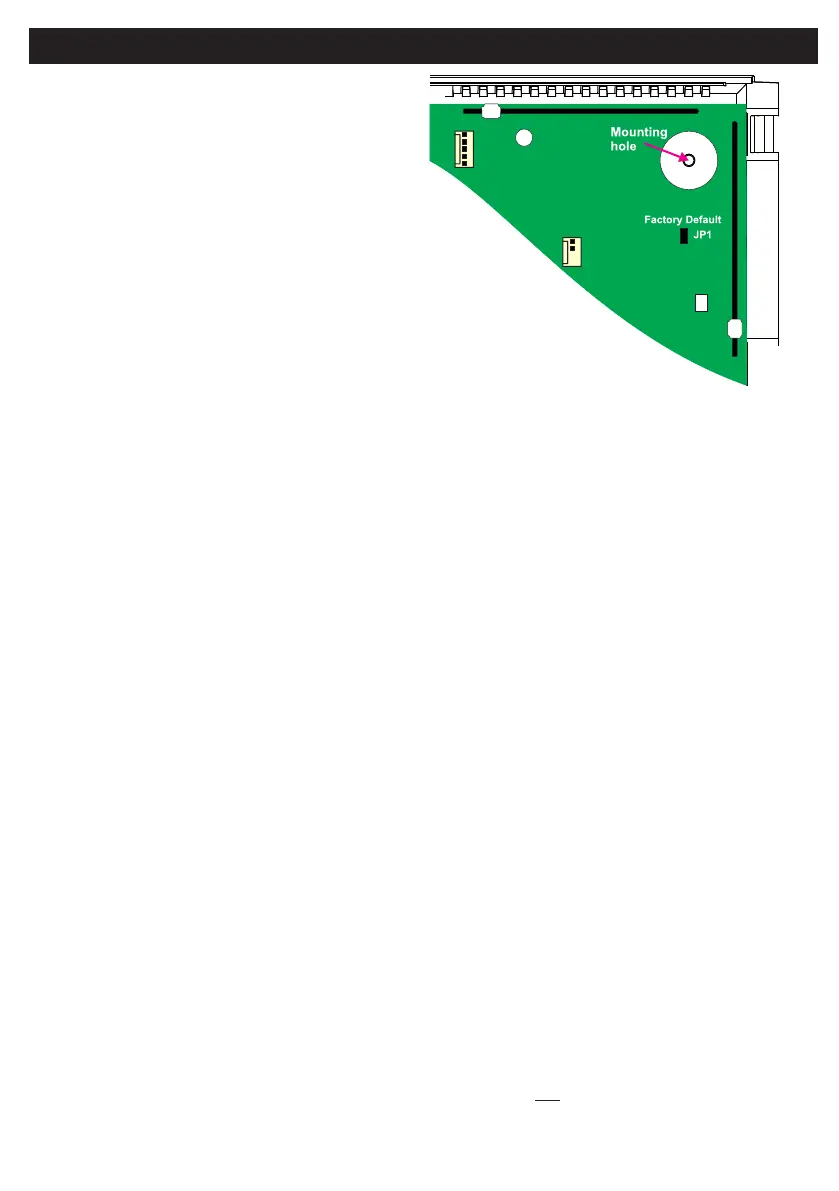Call Progress Status Indication LED
Wait for Dial Tone
Sending Message/On-line
Successful Transmission
No Kissoff*
Red
Orange - turning off as packets are sent
Green for one second after transmission
Red for one second after transmission
Line Monitor Status Indication LED
Line OK
Phone Off Hook
Line Dead
One red flash
Two red flashes
Three red flashes
* Applicable to Central Station transmission
Dialler Status LED
• The Digi Modem line status LED
doesn’t flash but stays red
• The Digi Modem line status LED
changes from red to orange
• The Digi Modem line status LED
changes to green for 1 second.
• If the Digi Modem line status LED
changes to red for 1 second.
The Digi Modem is trying to make a call but has yet to
detect a dial tone. Go to the “Dial Tone Options” in the
“Phone Options Menu” and select NO beside the
appropriate number.
The Digi Modem is communicating with the Central
Station, SmartLink 7 or the Text Messaging server. No
action is required.
The transmission has been successful. Apart from
possibly contacting the Central Station for confirmation,
no action is required.
The transmission has not been successful. Try again or
contact your Central Station Company.
• 3 red flashes on the Digi Modem
line status LED
• 2 red flashes on the Digi Modem
line status LED
• 1 red flash on the Digi Modem line
status LED
The Digi Modem assumes that the phone line is dead.
Check the voltage across the A & B terminal. It should
be between 40 and 58Vdc. Ensure that the in-coming
phone line is wired to terminals A & B.
The Digi Modem assumes that the telephone handset
wired into terminals C & D is off-hook. The customer is
probably making a phone call on their handset in which
case no action is required.
The phone line to the Digi Modem is ok. No action is
required.
Troubleshooting
Default Eng. Code - 4567 Default User Code - 1111 (Irl) 1234 (UK)
Serial Port
Dialler
Status
LED
Power Supply
88
