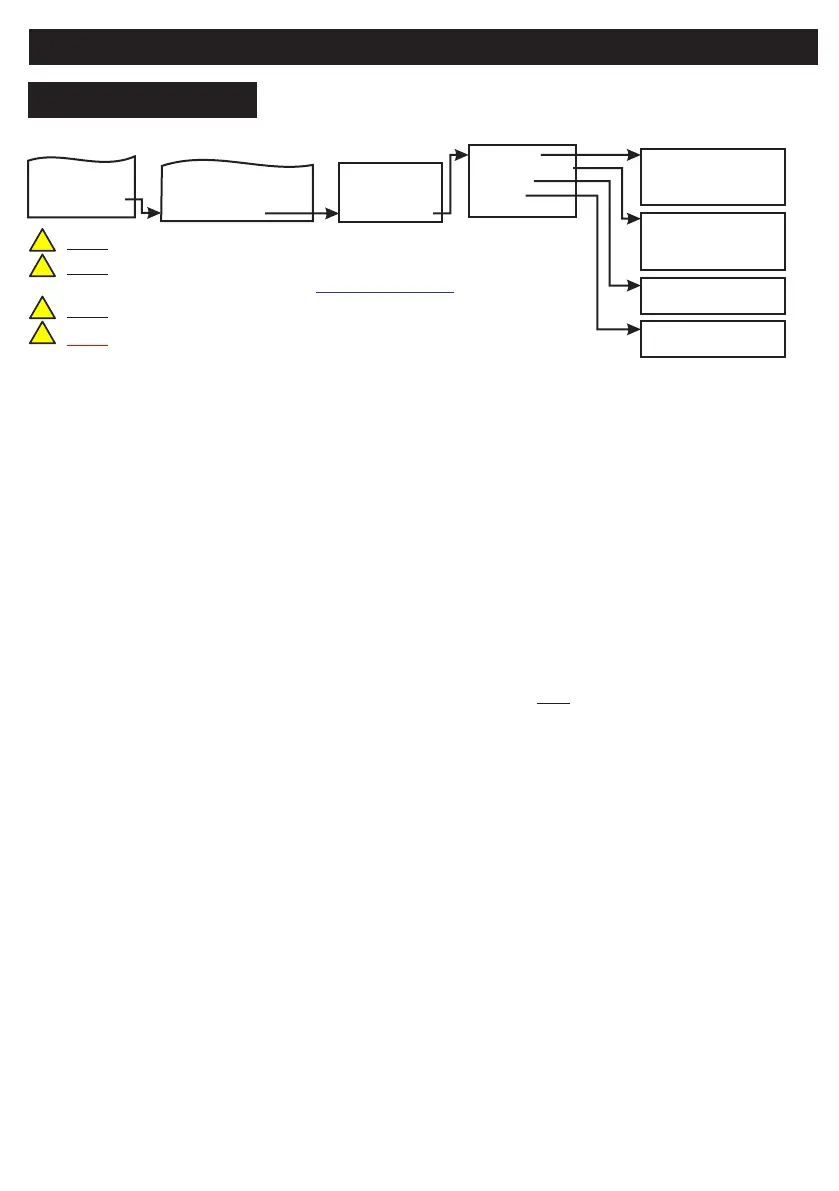Comms Menu - Continued
9 Comms Menu
8 System Options
Menu
2 Disable
2 Make Test Call
1 Status
1 Accounts
4 IP Monitoring
4 Blocks
5 IP Test Calls
3 Options
3 Reports
5 Remote User Menu
6 Panel Print Menu
7 Serial Port Equipment
8 SecureComm
1 B0 Acc: xxxx
1 B0 Acc: xxxx
1 Fire
1 Fire Blks:
012345678
012345678
YES
YES
2 B1 Acc: xxxx
2 B1 Acc: xxxx
2 Panic
2 Panic Blks:
x etc.
x etc.
.. .. .. ..
.. .. .. ..
.. .. .. ..
.. .. .. ..
9 B8 Acc: xxxx
9 B8 Acc: xxxx
984 IP MONITORING
When configuring for IP Monitoring, your Alarm Receiving Centre
(ARC) will give you an account number. Put it into the relevant
account location (usually block 0 - B0) in the Accounts menu.
There is no need to program primary/secondary numbers in an IP
based system.
As part of the commissioning process, we strongly advise you carry
out a test call on each relevant account.
This section is where you can select which event type is reported to
the ARC (or Monitoring Centre).
Here is where you can assign different blocks to event types.
1 ACCOUNTS
2 MAKE TEST CALL
3 REPORTS
4 BLOCKS
!
!
!
!
Note: IP Monitoring employs only the Extended SIA protocol
Note:
not be the case on a system that has had a firmware upgrade.
Please ensure that all required events are enabled as this may
Note: You must be a Branded installer to use IP Monitoring
Note: The IP Monitoring menu is only visible when the site has
been setup for IP monitoring in the portal securecomm.hkc.ie
To schedule regular test calls to the ARC (as per menu 936 on page
81). Changes here affect menu 963 and vice versa. Test Calls go
through on both paths if using GSM and WiFi.
5 IP TEST CALLS
Default Eng. Code - 4567 Default User Code - 1111 (Irl) 1234 (UK)
87
