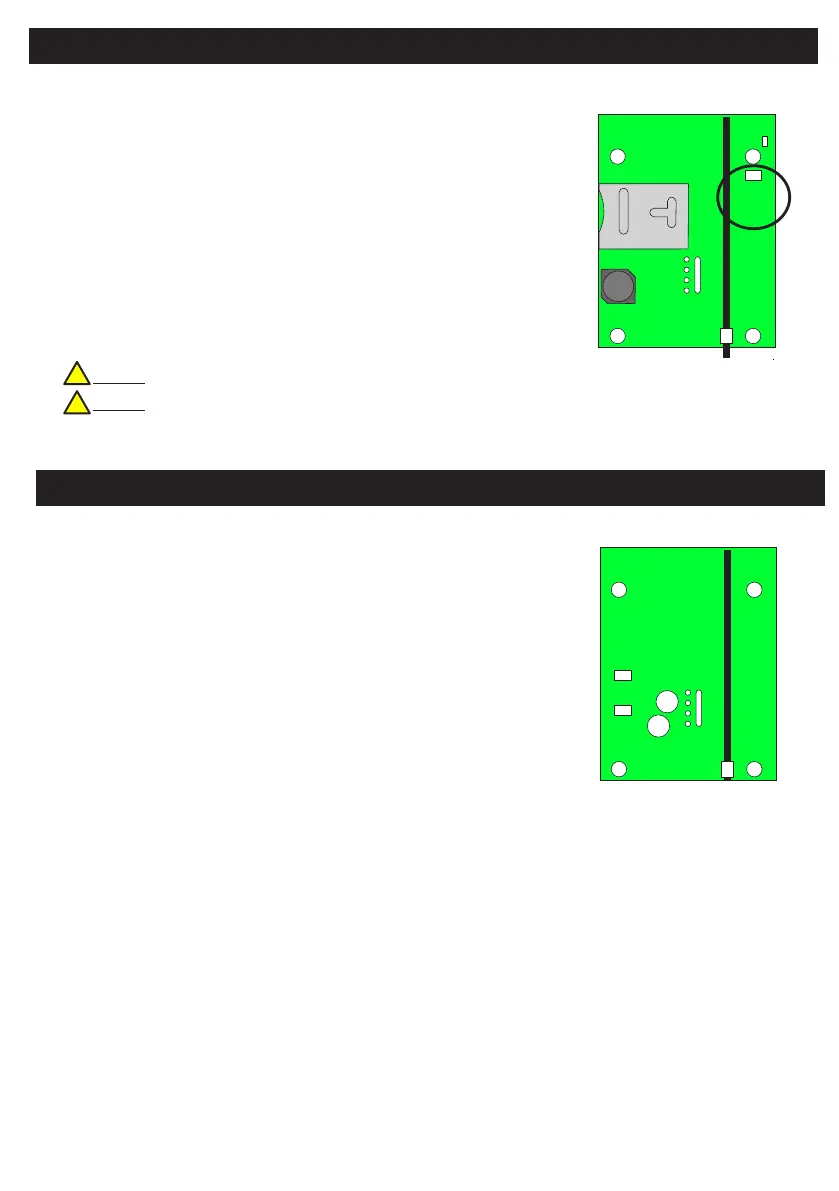Default Eng. Code - 4567 Default User Code - 1111 (Irl) 1234 (UK)
GSM-Q Status LED
GSM-WiFi Status LED
Idle State:
3 Short Red Flashes = Not registered to GSM network
1 Green Flash = 20% GSM Signal Strength
Active State:
Orange during active state then at end...
Green Flash = GOOD (i.e kiss-off)
Red Flash = BAD (No kiss-off or other fail reason)
Disabled State:
RED on constant
Note1: To save power, LED light level is deliberately low
2 Green Flashes = 40% GSM Signal Strength
.. .. .. .. .. .. .. ..
5 Green Flashes = 100% GSM Signal Strength
Note2: COMMS LED flashes in unison with serial port data on panel
SIM Holder
COMMS
GSM
STATUS
!
!
GSM and WiFi STATUS LEDs
Idle State:
3 Short Red Flashes = Not registered to GSM network / WiFi Router
1 Green Flash = 20% GSM / WiFi Signal Strength
Active State:
Orange during active state then at end...
Green Flash = Sucess
Red Flash = Communications Fault
Disabled State:
RED on constant
2 Green Flashes = 40% GSM / WiFi Signal Strength
.. .. .. .. .. .. .. ..
5 Green Flashes = 100% GSM / WiFi Signal Strength
GSM
STATUS
WiFi
STATUS
89
