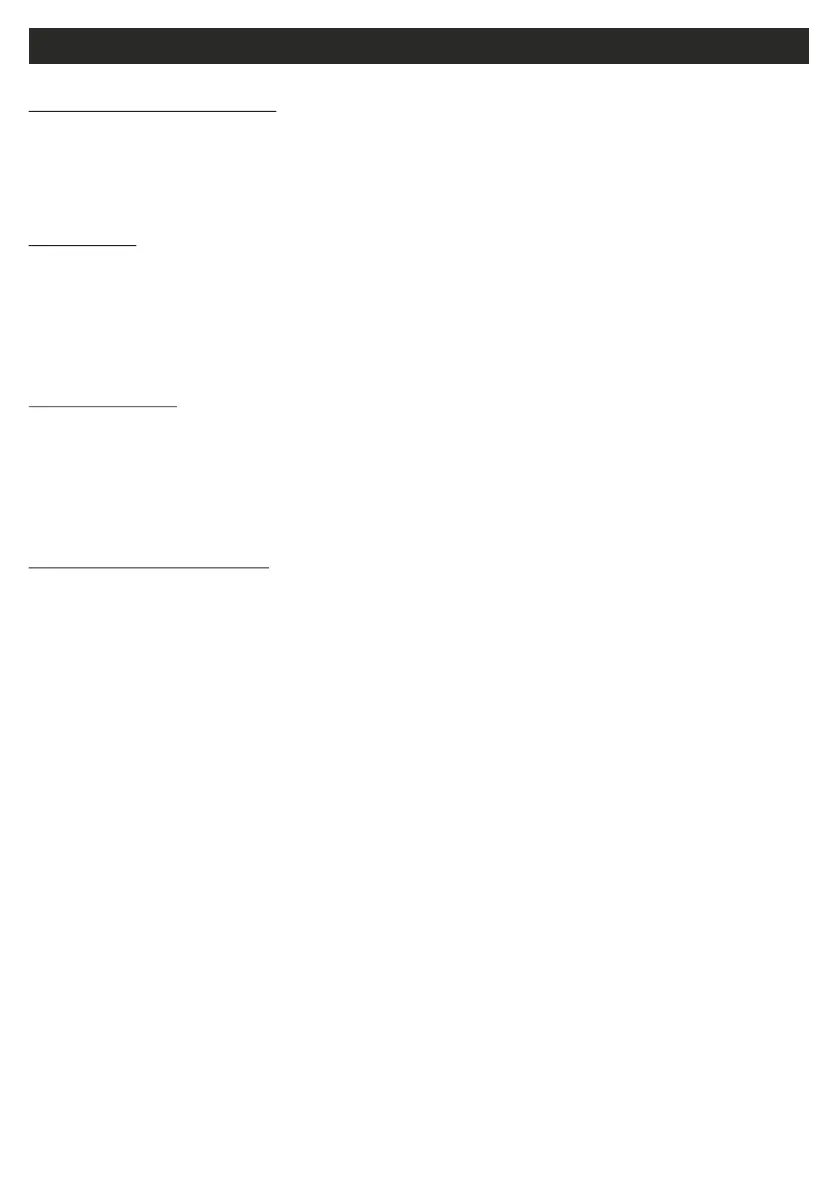Appendix B
Default Eng. Code - 4567 Default User Code - 1111 (Irl) 1234 (UK)
Logical keys calculations:
Logical keys are implemented in the Wireless RF-Keyfobs and Proximity Tags. It is
assumed that a user possesses only one RF-Keyfob & only one Prox tag and is
therefore considered a Logical key with Level 2 access.
RF-Keyfob:
Each RF-Keyfob has 32 bit identification code comprising 2 ³² options. An RF-Keyfob
has to be identified to a user, therefore, an “Add & Identify” process must be performed.
A valid RF-Keyfob is one ʺIDENTIFIEDʺ to a user by the panel and allowing functions
permitted to that user.
Proximity Tags:
Each Proximity Tag has 32 bit identification code comprising 2 ³² options. A Proximity
Tag has to be identified to a user, therefore, a “User Prox Assign” process must be
performed. A valid Proximity Tag is one ʺIDENTIFIEDʺ to a user by the panel and
allowing functions permitted to that user
Level 3 Engineer Access:
Setting “Eng. Access” option to YES in manager menu will allow access at Level 3
without needing the level 2 User Code. Note: The internal sirens will activate
automatically when the system goes into Engineer Mode and can be silenced by
pressing any key on the active keypad. See page 51 foe details.
100
