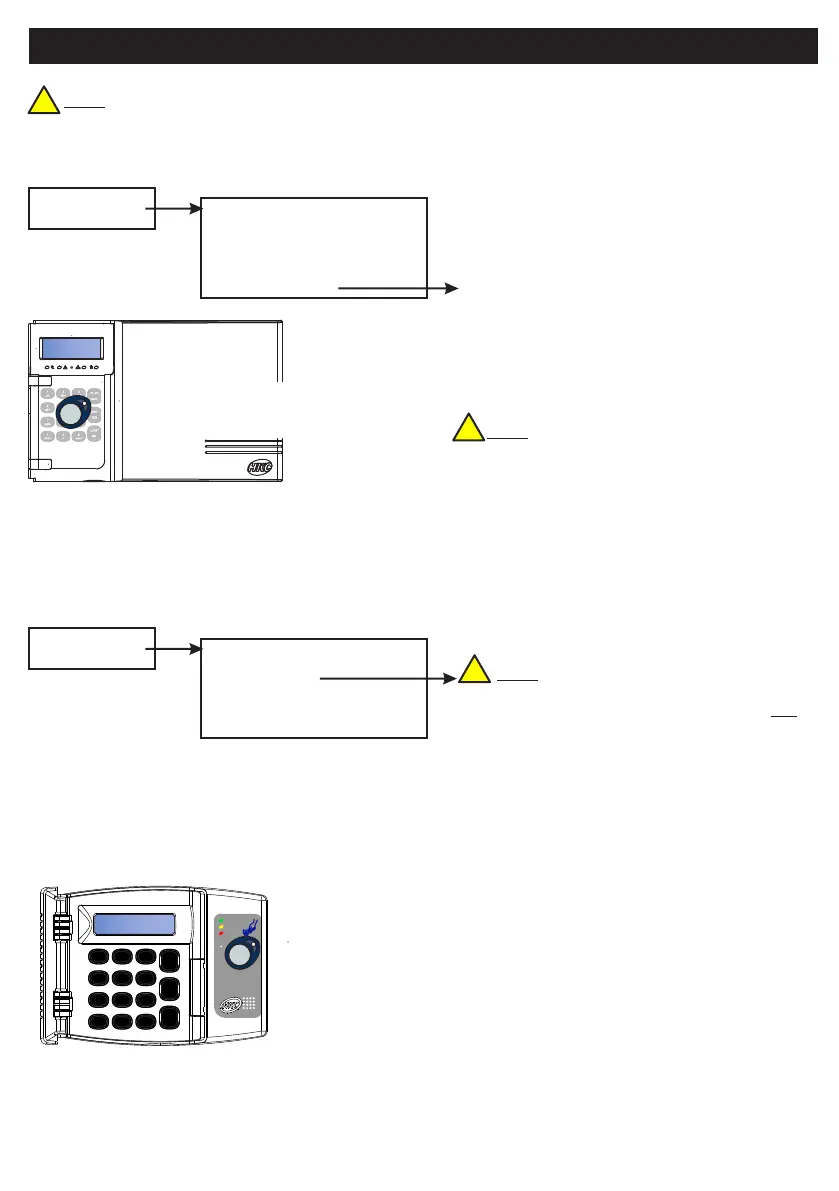Proximity Tag
Default Eng. Code - 4567 Default User Code - 1111 (Irl) 1234 (UK)
42
5 Users Menu
5 Users Menu
1 User Codes
1 User Codes
2 User Names
2 User Names
3 User Options
3 User Options
4 Engineer Code
4 Engineer Code
5 User Block Assign
5 User Block Assign
6 User Prox Assign
6 User Prox Assign
Also in the User Menu there is a User Option specifically for the proximity feature....
If you are using an RF-RKP you can utilise its proximity feature....
U01 Tag Unused will be on the display. Press
YES. Then simply introduce the tag as shown.
There will be a beep. That specific tag is now
associated with User 1. Scroll to U02 Tag Unused
and press YES. Introduce the second tag as
before. Again, there will be a beep and it will be
associated with User 2.
Note: you don’t necessarily have to assign
your tags to User 1 and User 2. You can scroll to
the other users e.g. U03, U04, U05 etc. but make
sure to scroll to your preferred user number and
press YES before you introduce your tag to the
keypad.
Note: There is a User Option called; Code &
Prox. By default, this is set to NO. If it is set to
YES then you need to key-in the user code and
use proximity tag to UNSET the system.
6
This is the location on the
keypad to read a proximity tag.
Note: The Proximity Tag option is only available on some models of the Quantum.
• Go into the Engineer Mode and scroll to item 5, the User Menu. Press YES. Next, scroll to
User Prox Assign.
!
!
!
Power
Fault
Alarm
Complies with
EN 50131 Grade 2 Class II
1
txt
4
ghi
7
pqrs
prev
PLAY
REC
LIGHT
QUIT
YES
NO
*
2
abc
5
jkl
8
tuv
0
[
3
def
6
mno
9
wxyz
#
next
LCD Display
This is the location
on the keypad to
read a proximity
tag.
