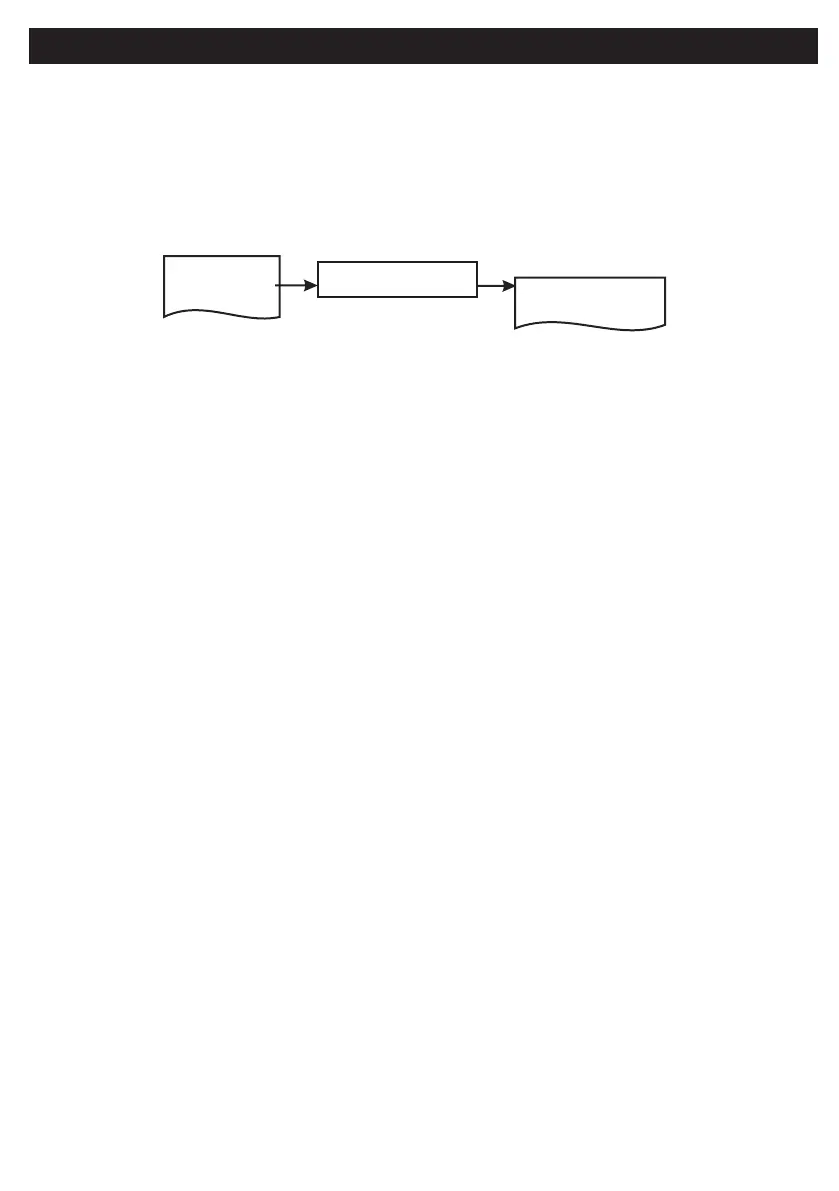Point ID Sensors - continued
The Status LED on the Point ID Sensor will only be illuminated during engineer mode.
The following status will be indicated...
No comms to sensor but power is ok
Not Identified
Sensor Identified
Sensor located
- LED ON Steady
- LED turns off every 4 seconds for half a second
- LED Turns on for half a second every 4 seconds
- LED turns on and off every second
Default Eng. Code - 4567 Default User Code - 1111 (Irl) 1234 (UK)
45
• Go to Devices Menu and select YES. Scroll to Wired Devices Menu and press YES. Then select Add & Id Devices
• When prompted, close the tamper switch on the sensor. The 1st Point ID sensor has now been added to the system in
location P01. The system is now ready to accept the 2nd Point ID sensor in location P02 and so on.
• If you have already mapped a wireless detector on to Zone 1 it cannot be used as a Point ID bus unless you
remove that wireless device and map it on to another zone number instead.
2 Devices Menu
2 Wired Devices Menu
1 RF Devices Menu
1 Add & ID Devices
2 Locate Devices
3 Remove Devices
1 Service Menu
3 Zone Menu
