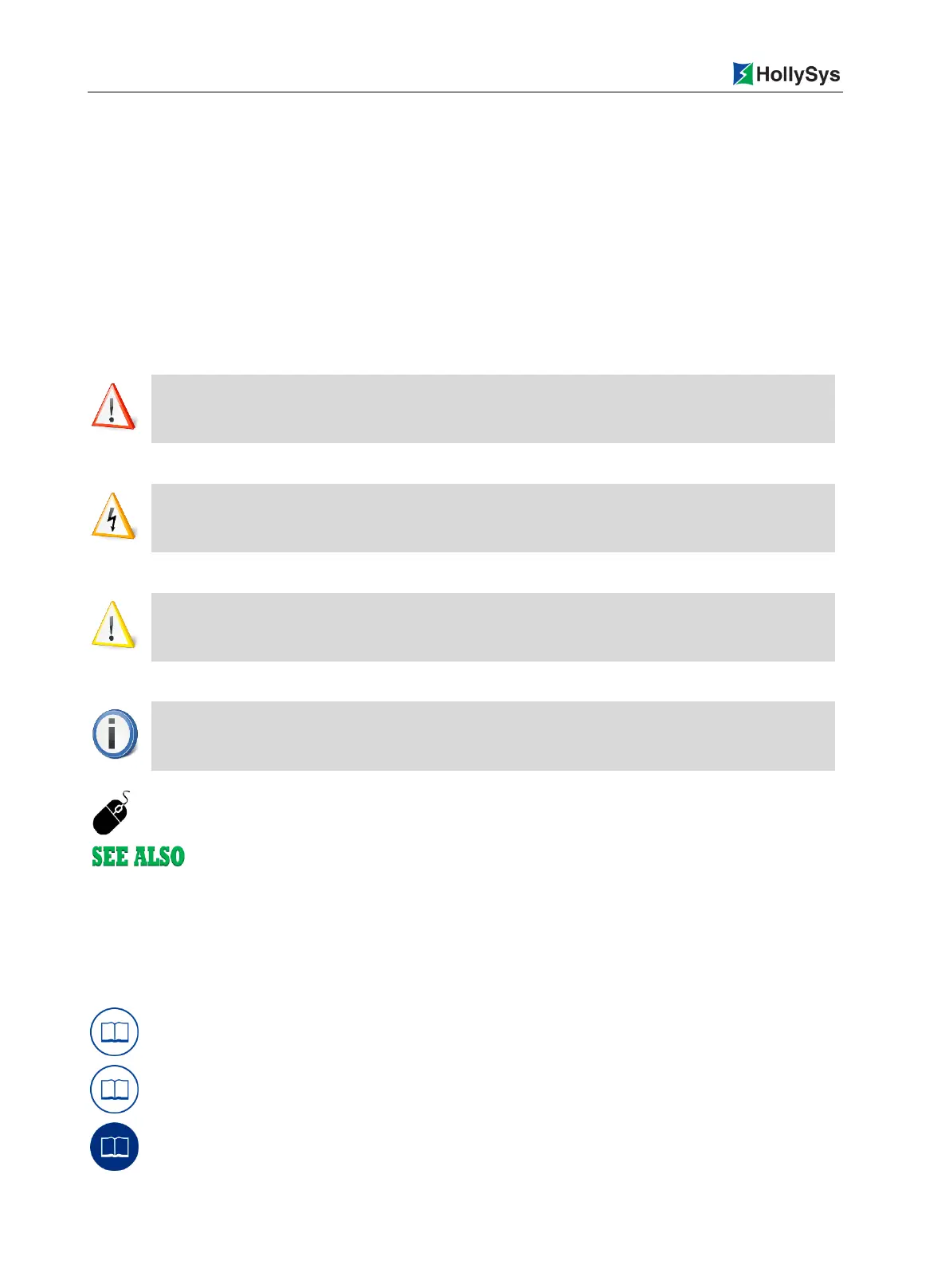Chapter 1 About This Book
2 Beijing HollySys Intelligent Technologies Co., Ltd. All Rights Reserved
Click: Press the left mouse button once and release.
Right-click: Press the right mouse button once and release.
Double click: quickly press the left mouse button two times and release.
Drag: Press and hold the left mouse button while moving the mouse.
1.4.3 Keyboard
The names of keys on the keyboard are described with bold style, such as
Shift
、
Enter
、
Shift
+
F2
.
1.4.4 Important Information
1.5 Catalog
HollySys Programmable Logic Controller PLC Instruction Manual
AutoThink V3.1 User Manual_Project Configuration
LK Series Programmable Logic Controller System Manual
Danger icon. Indicates a potentially hazardous situation that could result in death or
serious injury.
Electric shock icon. Indicates a potentially hazardous situation that could result in
electric shock accident.
Warning icon, indicating that the operation may lead to the potential threats of failure
or damage to software and hardware equipments.
Important icon, identifies important information about the operations or functions
which need to be understood.
Operation icon. Indicates the operation method of an object.
Reference icon. Provides additional sources of the information.
