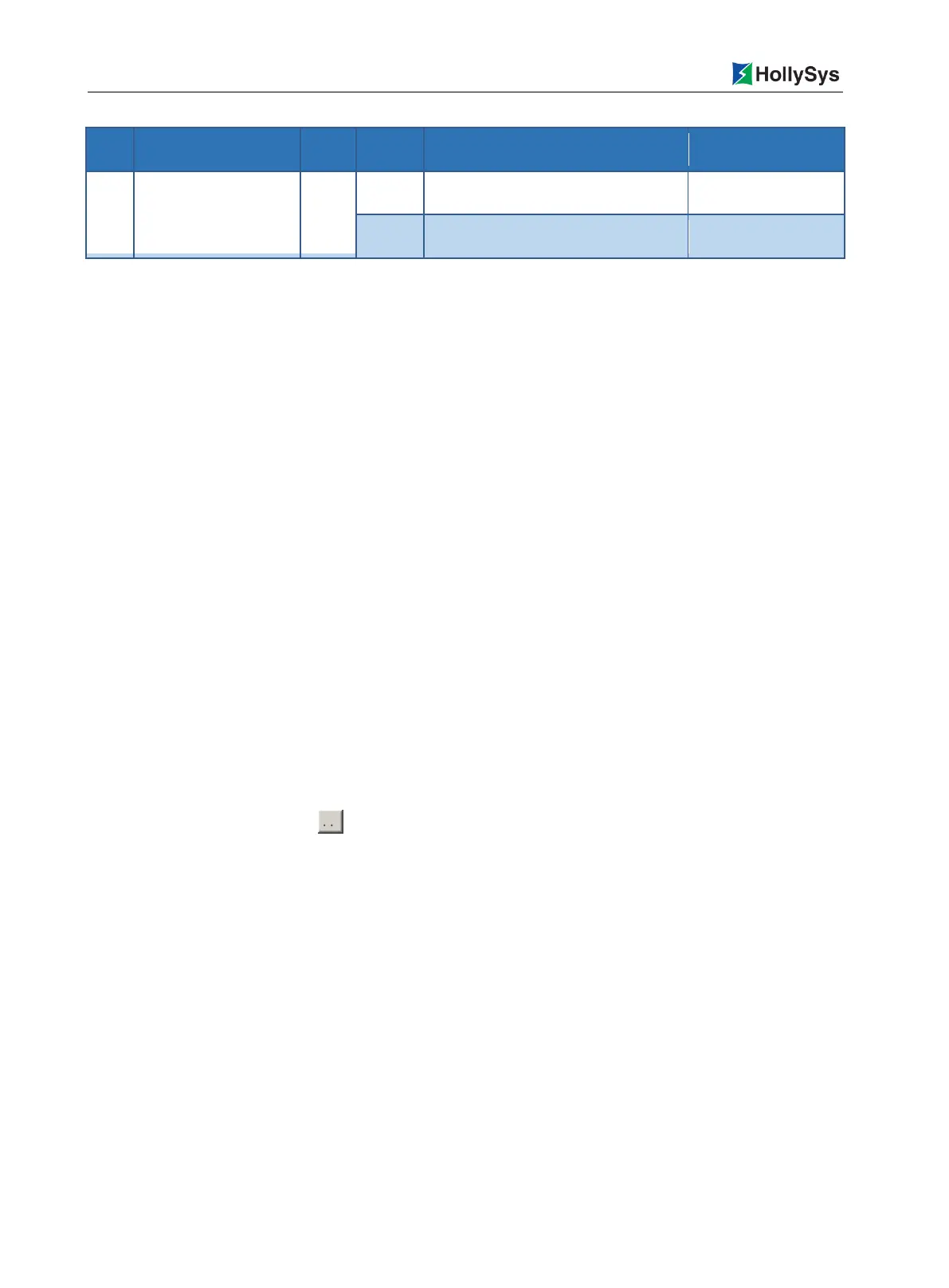Chapter 5 Master Control Unit
78 Beijing HollySys Intelligent Technologies Co., Ltd. All Rights Reserved
Combined Indication
of Status Indicator
Indication of receiving
and sending data via
Ethernet Interface 2
Ethernet Interface 2 is receiving and
sending data
Ethernet Interface 2 is not receiving and
sending data
5.3.5 Interface Specification
5.3.5.1 Ethernet Interface
The LK220 master controller has two Ethernet interfaces. The Ethernet interface adopts a standard
RJ45 receptacle, with a communication rate of 10/100 Mbps, taking five-type STP as the transmission
medium. The LK220 master controller is connected to the programming computer via Ethernet to
download or update the user program.
5.3.5.2 SD Card Interface
User can update the controller via the SD card or AutoThink software.
Update the controller firmware via the SD card:
Step 1. Copy the firmware file that suffix name is .bin to SD card from the released CD.
Step 2. Insert the SD card into the SD slot in controller.
Step 3. Restarting power or resetting controller to update firmware automatically.
Step 4. At this time, the ERR light flash slowly, ERR light is off, then the firmware upgrade is
complete.
Update the controller firmware via the AutoThink software
The user can also update the firmware via the AutoThink software, in the case of SD card is not
inserted.
Step 1. Click menu [Tool]-[Assistant tool]-[Controller operation] in AutoThink.
Step 2. Open the dialog Controller operation, as shown in Figure 5-10. In the [Firmware
Upgrading] tab, click in the Path field to select the .bin file of controller firmware, click
Upgrade to pop up a prompt box of confirming Update, click YES, with the firmware file
uploaded to the controller.
