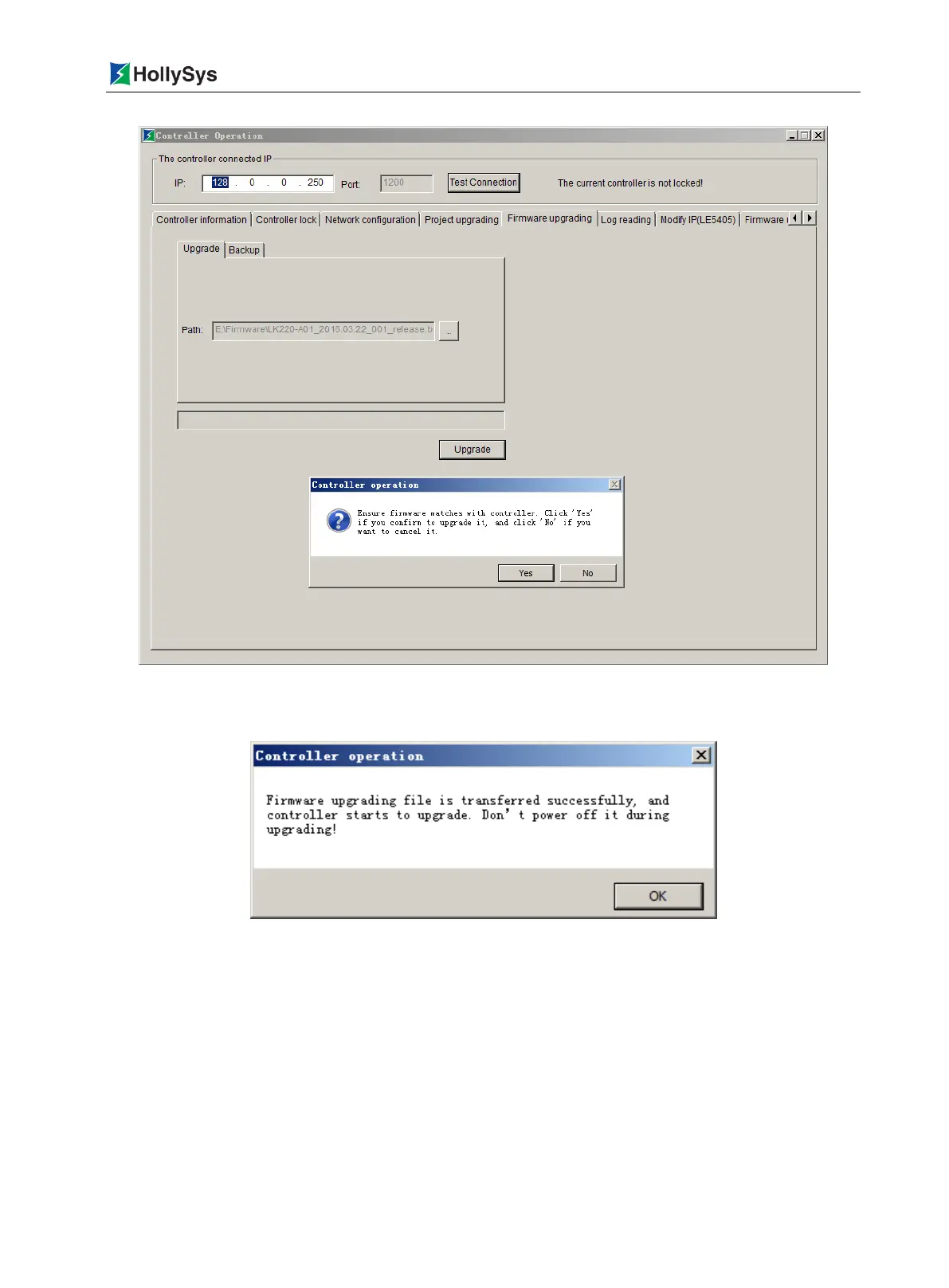Chapter 5 Master Control Unit
Beijing HollySys Intelligent Technologies Co., Ltd. All Rights Reserved 79
Figure 5-10 Firmware Upgrading Tools for AutoThink
Step 3. A prompt box as shown in Figure 5-11 popped up. Click OK to start upgrade.
Figure 5-11 The Prompt box for Transmission of Firmware File
Step 4. Fourth step: FRC light and BAT light flash slowly together. The ERR light flash slowly after
the FRC and BAT lights are off. Completing controller upgrade when the ERR light is off.
The controller automatically runs after the upgrade.
Caution of updating firmware
Updating firmware can only be done in a single-machine mode.
The key switch is set to PRG or REM mode, and IEC is stopping when you upgrade firmware.
Disconnect the DP when updating the firmware via the SD card.
