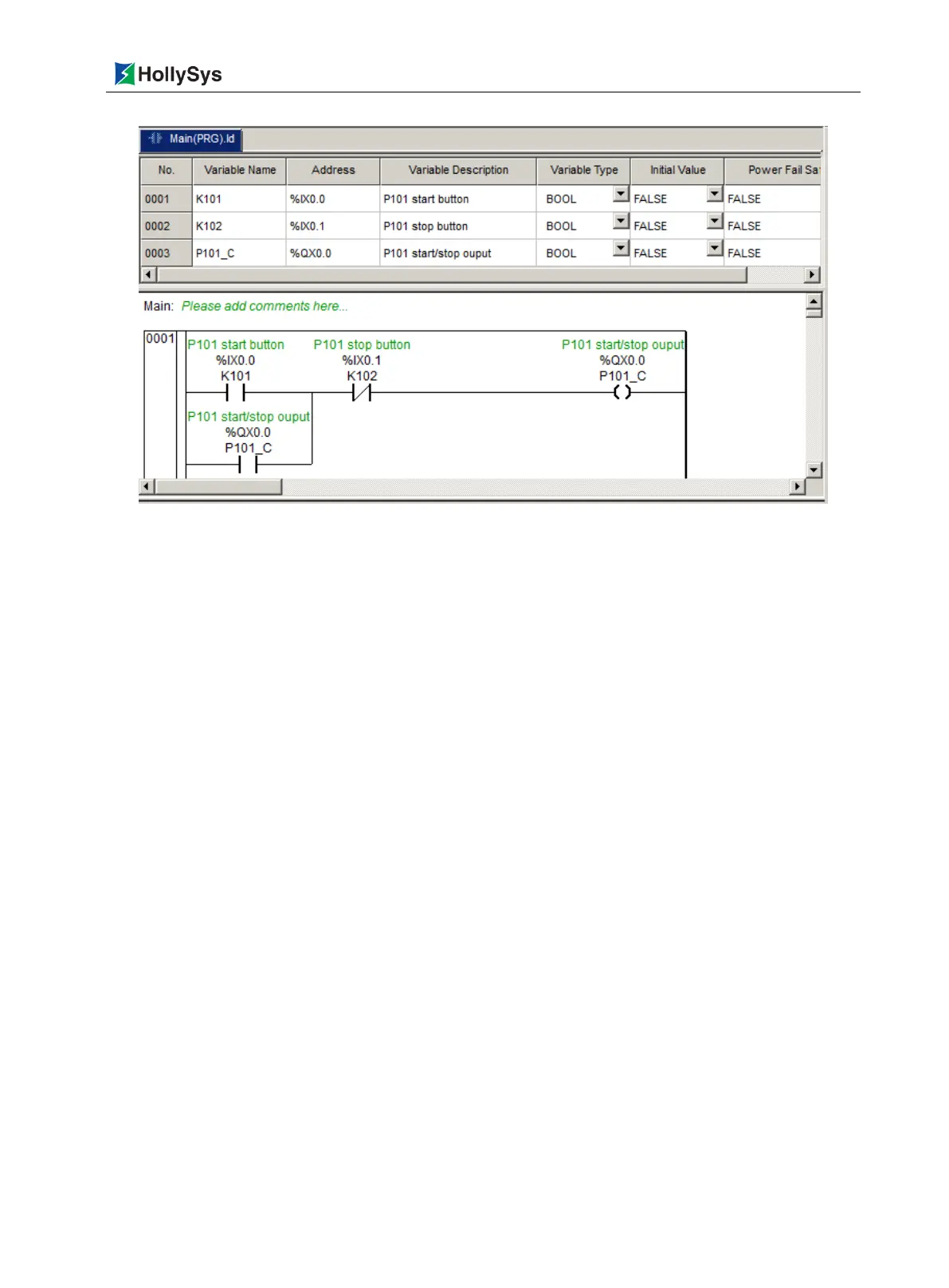Chapter 4 System Configuration
Beijing HollySys Intelligent Technologies Co., Ltd. All Rights Reserved 65
Figure 4-25 Example for Program Configuration
4.2.5 Download Program
After establishing the network connection, it can download the user program from the programming
device to the CPU module. See the following for the main operation steps:
Step 1. Select [Online]-[Set Communication] in the menu bar of AutoThink software, as shown in
Figure 4-26.
