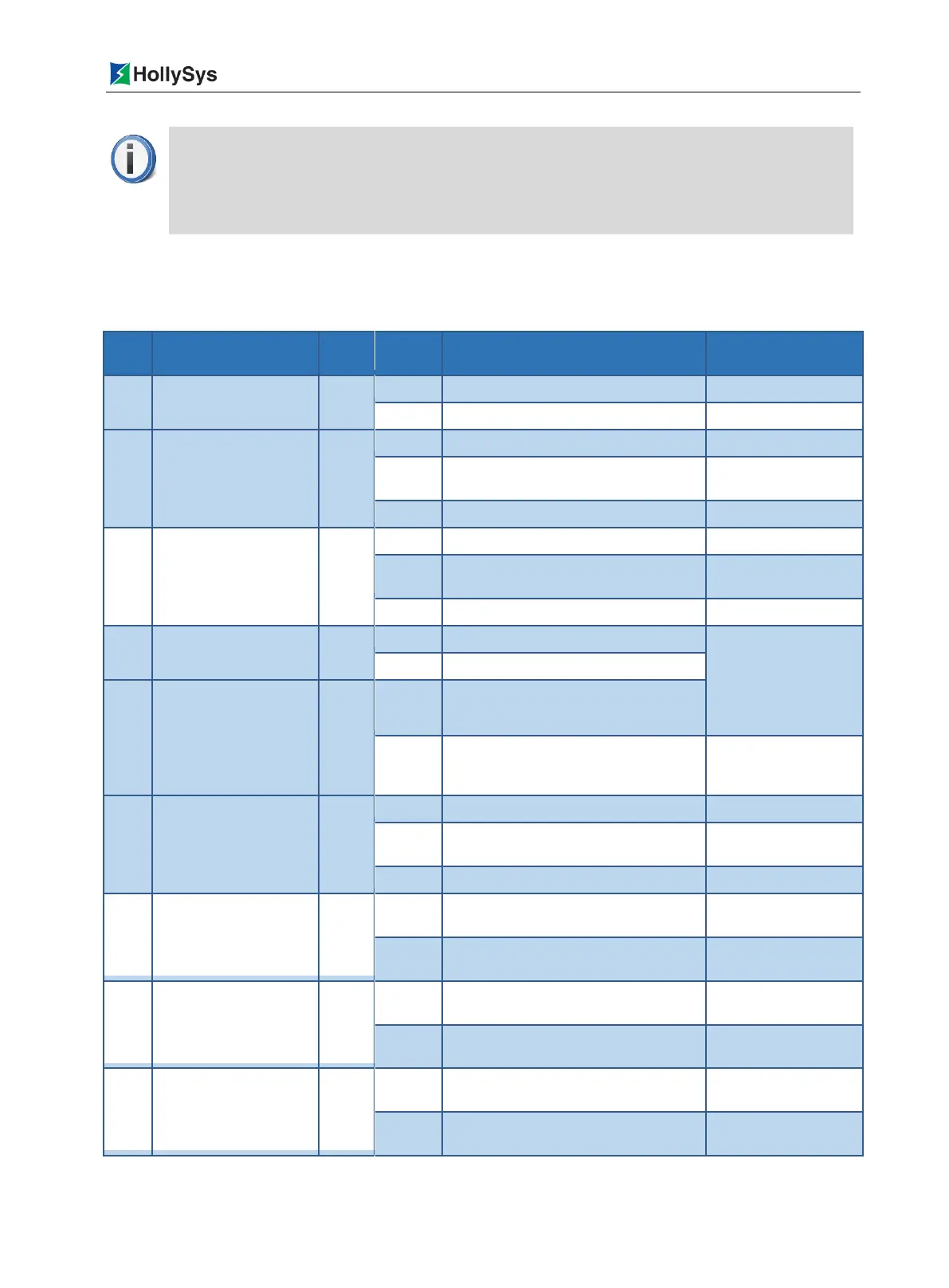Chapter 5 Master Control Unit
Beijing HollySys Intelligent Technologies Co., Ltd. All Rights Reserved 77
5.3.4 Status Indication
Table 5-2 Instructions to Status Indicator
Combined Indication
of Status Indicator
Indication of power
supply
The power supply is normal
The power supply fails or no power.
Indication of operating
pattern
There is a project but not run.
There is a project and running.
Indication of module
failure
The module is powered up or restarted,
in initialization.
All Status Indicator
flash slowly: updating
the firmware
All Status Indicator
flash quickly: restoring
factory settings
Indication of battery
status
The battery capacity is full, in normal
operation
The battery is not installed or the battery
capacity is lower than 90% of the
ratings, thus requiring replacement
The SD card has been inserted
Reading/writing the data on SD cards
No SD cards has been inserted
Indication of connecting
Ethernet Interface 1
Ethernet Interface 1 has been
connected successfully
Ethernet Interface 1 has not been
connected yet
Indication of receiving
and sending data via
Ethernet Interface 1
Ethernet Interface 1 is receiving and
sending data
Ethernet Interface 1 is not receiving and
sending data
Indication of connecting
Ethernet Interface 2
Ethernet Interface 2 has been
connected successfully
Ethernet Interface 2 has not been
connected yet
Communication of LK220 will be interrupted when the network storm occurs, the
communication will resume after the network storm disappears. Pay attention to
system construction and maintenance, the events or operations that caused the
network storm must be eliminated.
