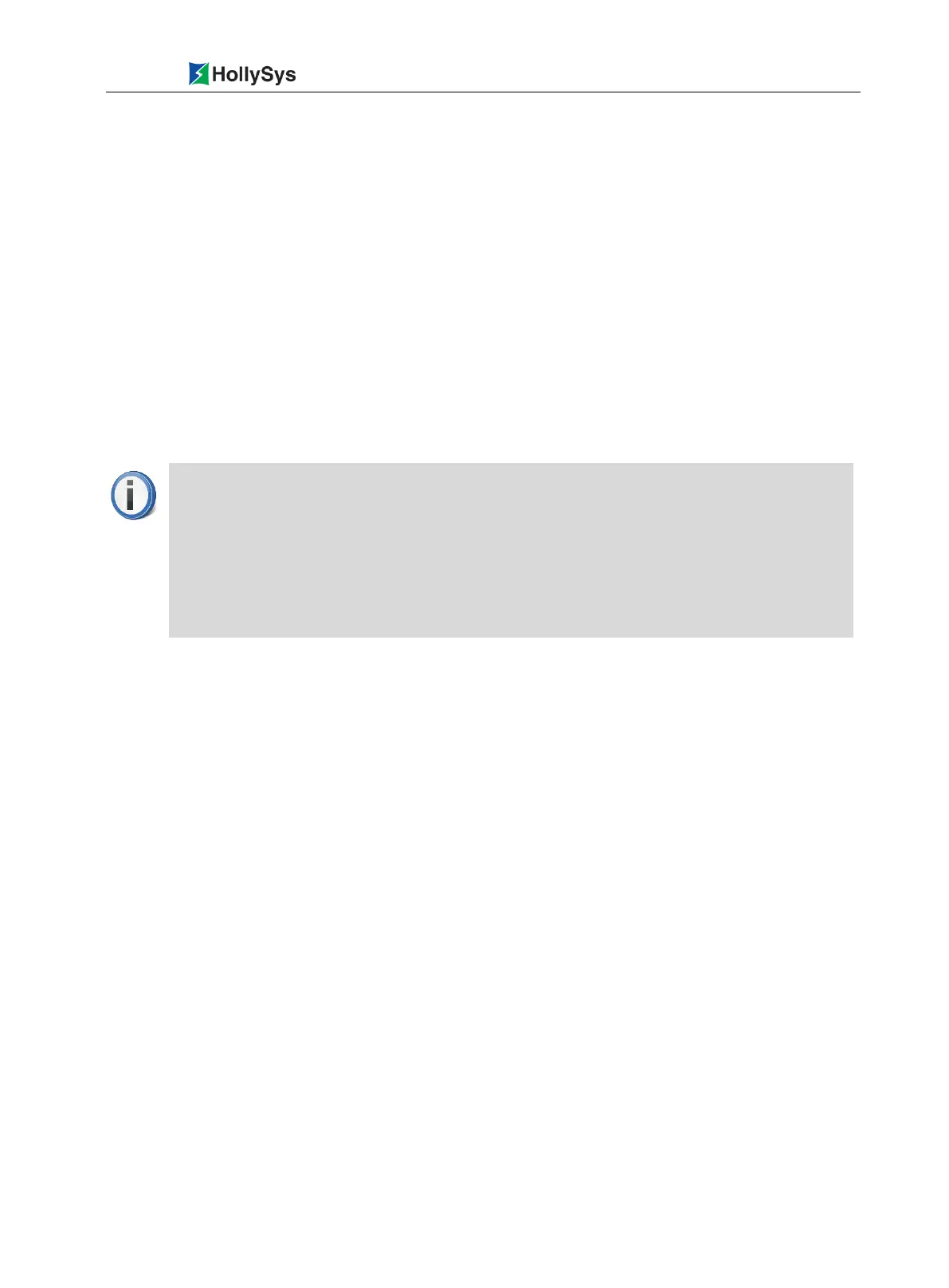Chapter 2 Overview
Beijing HollySys Intelligent Technologies Co., Ltd. All Rights Reserved 7
controller. And also as a MODBUSTCP master/slave station to communicate with other devices. You
can upgrade controller and store user files via SD card slot in panel. The controller runs in the different
mode by changing the position of key switch. In redundancy mode, two controllers are in master –
slave relationship, and the master switches to slave when fault occurs in master station.
3. Redundancy communication module
It is used to complete the redundant communication between A and B frame with fiber cable.
4. DP master station communication module
LK249 module includes two DB9 communication interface, connected to the expansion backboard
LK117 / LK118 by DP bus, establish the communication connection with IO module. LK249 module
exchanges data with master control module via the bus in backboard.
5. 4-slot backboard module
It is used to install the master control module, 24 V power switching module, redundancy
communication module, DP master station communication module. It supports both high-speed local
backboard bus and PROFIBUS-DP bus for data exchanging between modules.
LK249 and LK234 are used respectively to extend the IO modules, topological structure schematic
diagram of LK redundancy system in the two power supply ways as shown below:
Please note that you can exchange the installation slot of LK240 and LK249, both of
them can working normally.
LK220, LK240, LK249, LK921 and LK130 need to be installed in the cabinet.
LK220, LK240, LK249, LK921 and LK130 are designed for use in pollution degree 2.
Above modules should be installed inside a metal cabinet, IP rating of the cabinet no
less than IP41.
