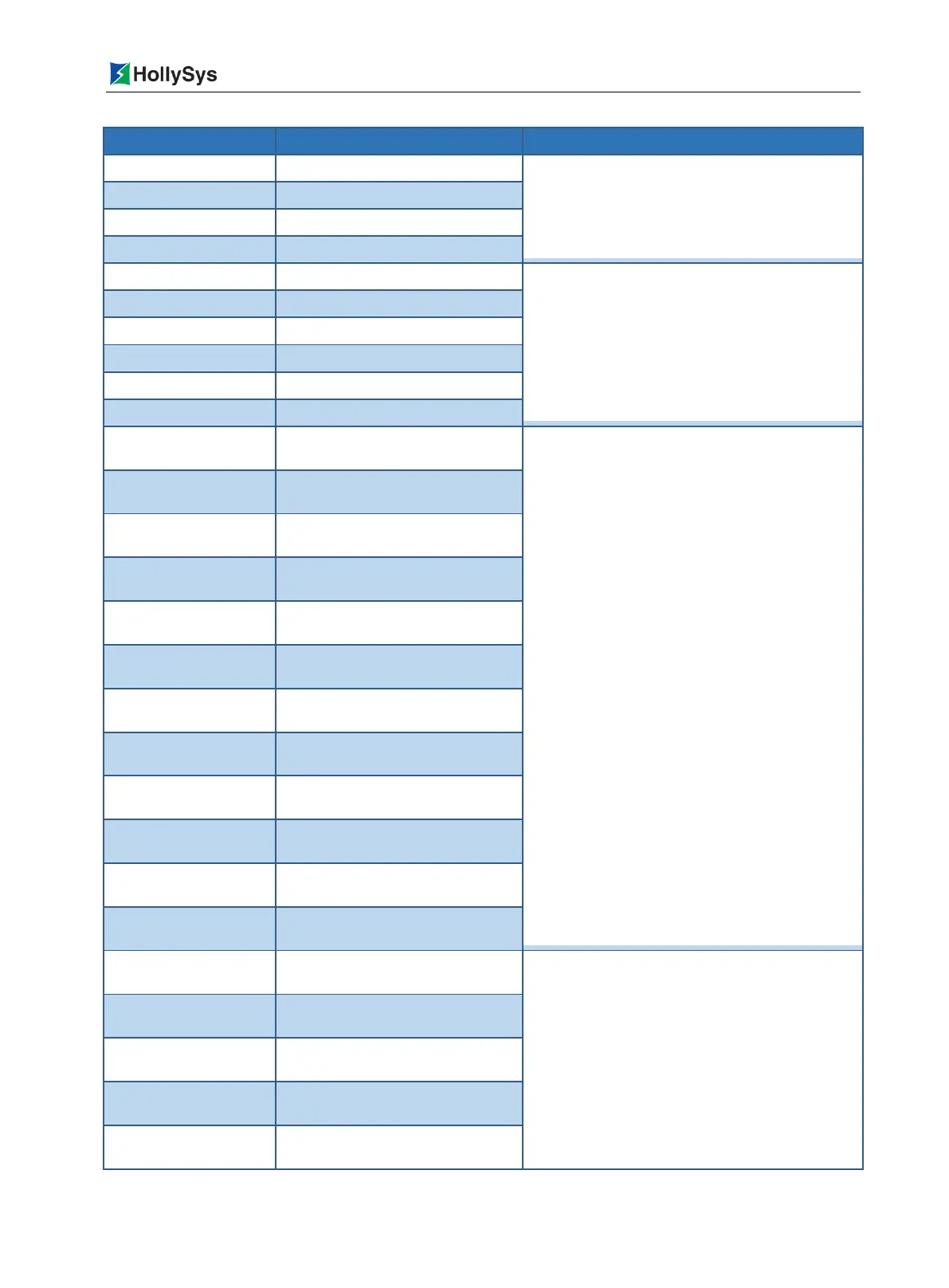Chapter 7 IO Module
Beijing HollySys Intelligent Technologies Co., Ltd. All Rights Reserved 229
To select the range of Channel 3
18=0~5.125 V
70=0~20.58 mA
71=4~20.58 mA
To select the range of Channel 4
To select the range of Channel 5
To select the range of Channel 6
To set software filtering of Channel 1
0=None, without software filtering (default)
1=4 Points, to select the latest 4 historical data
2=8 Points, to select the latest 8 historical data
3=16 Points, to select the latest 16 historical data
To set software filtering of Channel 2
To set software filtering of Channel 3
To set software filtering of Channel 4
To set software filtering of Channel 5
To set software filtering of Channel 6
CH1 Upper Limit
Exceeded Alarm
To enable Upper Limit Exceeded
Alarm of Channel 1
0=Disable (default)
1=Enable
CH1 Lower Limit
Exceeded Alarm
To enable Lower Limit Exceeded
Alarm of Channel 1
CH2 Upper Limit
Exceeded Alarm
To enable Upper Limit Exceeded
Alarm of Channel 2
CH2 Lower Limit
Exceeded Alarm
To enable Lower Limit Exceeded
Alarm of Channel 2
CH3 Upper Limit
Exceeded Alarm
To enable Upper Limit Exceeded
Alarm of Channel 3
CH3 Lower Limit
Exceeded Alarm
To enable Lower Limit Exceeded
Alarm of Channel 3
CH4 Upper Limit
Exceeded Alarm
To enable Upper Limit Exceeded
Alarm of Channel 4
CH4 Lower Limit
Exceeded Alarm
To enable Lower Limit Exceeded
Alarm of Channel 4
CH5 Upper Limit
Exceeded Alarm
To enable Upper Limit Exceeded
Alarm of Channel 5
CH5 Lower Limit
Exceeded Alarm
To enable Lower Limit Exceeded
Alarm of Channel 5
CH6 Upper Limit
Exceeded Alarm
To enable Upper Limit Exceeded
Alarm of Channel 6
CH6 Lower Limit
Exceeded Alarm
To enable Lower Limit Exceeded
Alarm of Channel 6
To set Upper Limit Value of Channel
1
Range of Lower Limit Values: 0~65,534
Range of Upper Limit Values: 1~ 65,535
Default of lower limit value: 0
Default of upper limit value: 32,767
Refer to 7.5.5.1 Measured Data Output Format for
the calculation method.
To set Upper Limit Value of Channel
1
To set Upper Limit Value of Channel
2
To set Upper Limit Value of Channel
2
To set Upper Limit Value of Channel
3
