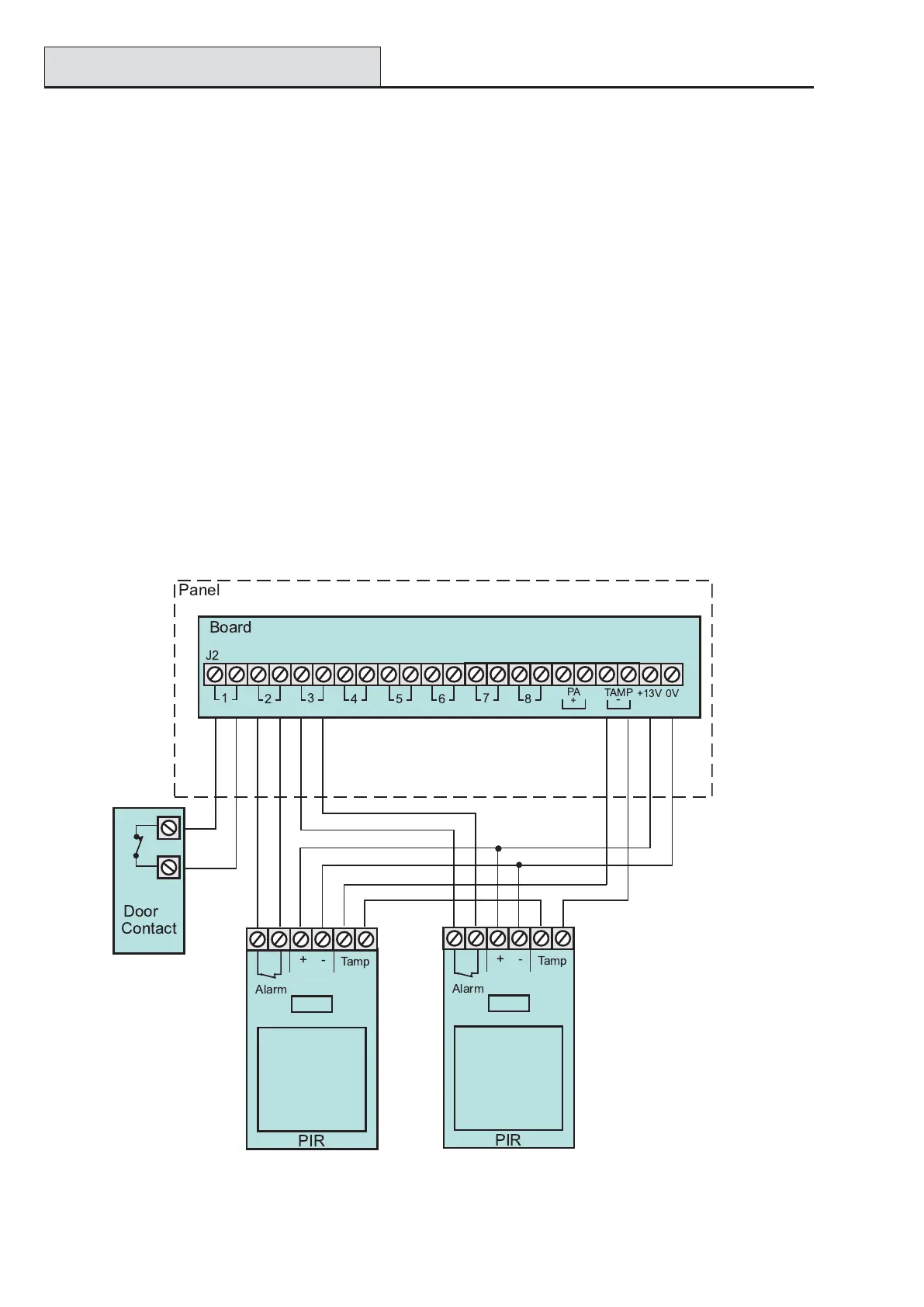Accenta/Optima Engineer’s Manual
6
Security Zones
It is recommended that no more than 10 magnetic contacts are connected to the same zone and that the
combined cable length for each zone does not exceed 100 metres.
Figure 7. Security Zone Wiring
Fitting the Remote Keypad
1 Separate the RKP baseplate from the main assembly by slackening the retaining screw.
2 Cut away the required thin wall sections around the edges of the baseplate for cable entry.
3 The baseplate mounting holes are 60 mm centres (LED keypad) or 75 mm (LCD keypad) which allow
it to be fixed to a single gang electrical metal box. As an alternative, the baseplate may be fitted directly to the
wall using screws and wall plugs. If these are not appropriate for the wall then use suitable alternative fixings.
CAUTION: The PCB board must not be removed from the front moulding and doing so may
invalidate the warranty.
4 Bring the cables into the baseplate and wire to the terminal block on the baseplate.
5 Refit the RKP main assembly to the baseplate by locating the top retaining clips into the inside top part
of the baseplate. Close the main assembly onto the baseplate, ensuring that the wiring does not foul the tamper
switch/spring or the PCB support pillars. Resecure the screw in the bottom of the case.
Remote Keypad
!
