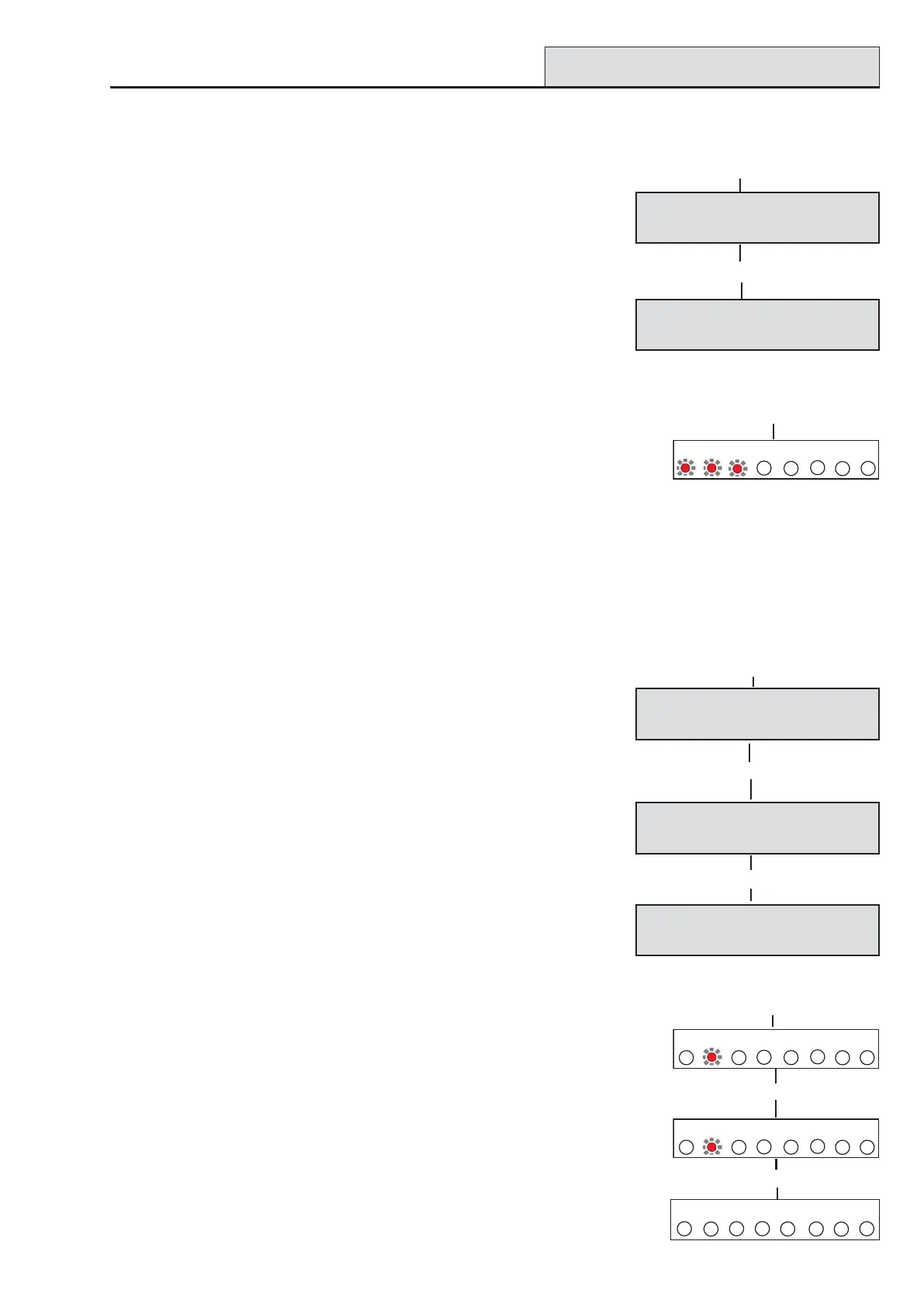Accenta/Optima Engineer’s Manual
21
Test Outputs
3 = Set Up System Flags
The System Flags are divided into Flags 1, 2 or 3.
LCD Keypad:
• Press [up arrow] to display menu Set Up System Flags.
• Press [3] or [SET] to display the next screen.
LED Keypad:
• Press [3]. LED’s 1, 2 and 3 are ON.
Flag 1
NOTE: Pressing the [9] button sets all flags ON. Pressing the
[0] button sets all flags OFF. Pressing the [RESET]
button leaves the function.
LCD Keypad:
• Press [1] to display first option of System Flag 1. Press [1]
to toggle flag ON or OFF.
• Press [1-8] or [up arrow] to go to another option
under Flag 1.
• Press [SET] to save change then [RESET] to leave menu
or
Press [RESET] twice to leave menu.
.
LED Keypad:
• Press [1] to show status of first option of System Flag 1.
Press [1] or [PROG] to toggle flag ON or OFF.
• Press [1-8] to go to another option of Flag 1.
• Press [SET] to save change then [RESET] to leave menu
or
Press [RESET] twice to leave menu.
.
System FlagsSystem Flags
System FlagsSystem Flags
System Flags
1, 2 or 3?1, 2 or 3?
1, 2 or 3?1, 2 or 3?
1, 2 or 3?
Set UpSet Up
Set UpSet Up
Set Up
System FlagsSystem Flags
System FlagsSystem Flags
System Flags
[up arrow]
[3] or [SET]
[1]
Silent PASilent PA
Silent PASilent PA
Silent PA
NONO
NONO
NO
RKP PARKP PA
RKP PARKP PA
RKP PA
YESYES
YESYES
YES
[1-8] or [up arrow]
[SET] then [RESET]
Set UpSet Up
Set UpSet Up
Set Up
System FlagsSystem Flags
System FlagsSystem Flags
System Flags
[1]
[1-8]
[SET] then [RESET]
12
3
4
5
6
7
8
[3]
