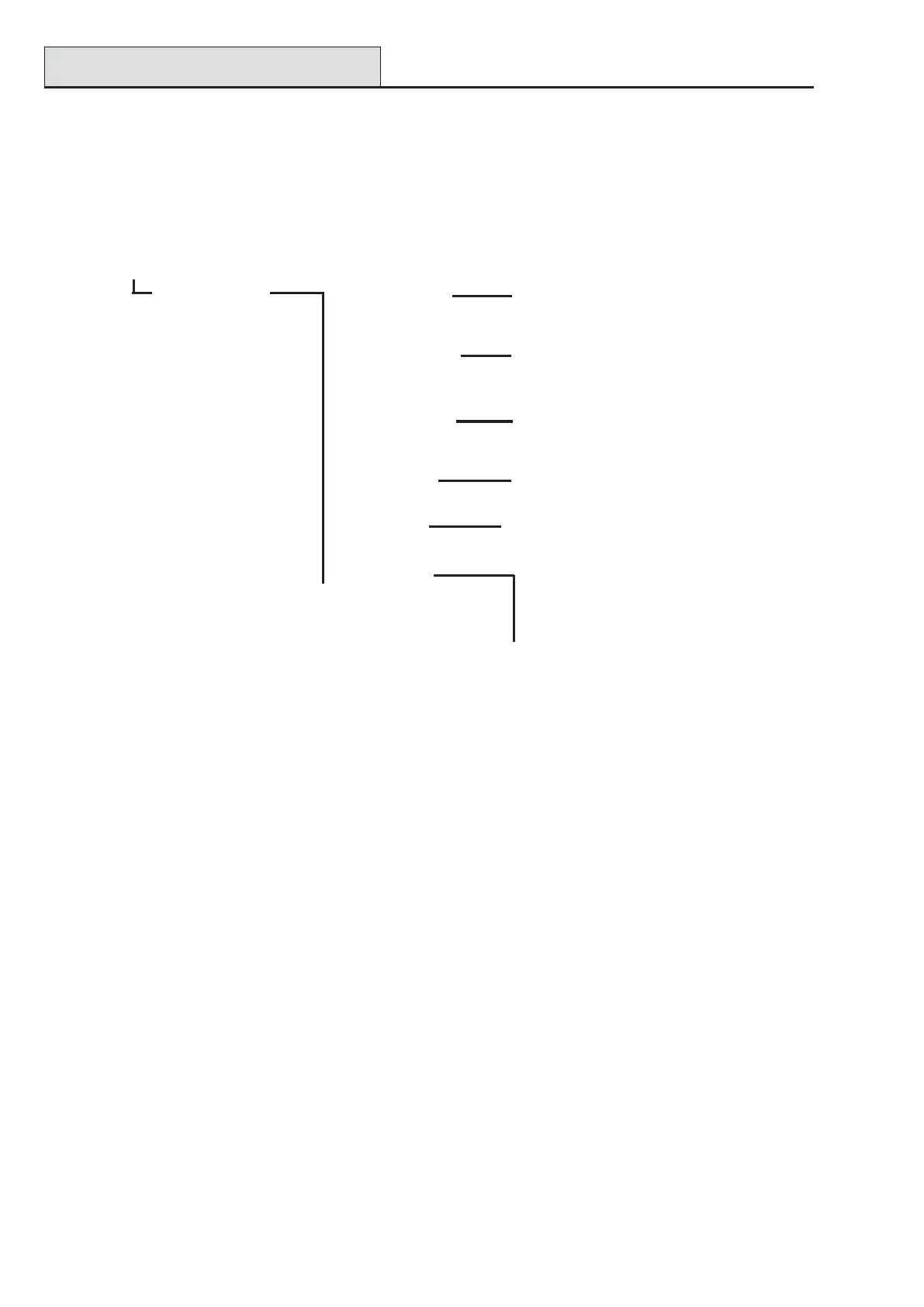Accenta/Optima Engineer’s Manual
34
P = Set Up Programs
The panel uses three setting routines known as programs. Each program may have a different Exit Mode.
These are 0 = Disabled, 1 = Timed, 2 = Final Door or 3 = Silent Timed. Zones can also be assigned different
functions in different programs. Refer to the following diagram for the programming structure.
Figure 16. Programming structure
Programs
P>Set Up Programs
Select Program
1, 2 or 3
1 = Used Zones
Zones 01-08 (Yes/No)
2 = Timed Zones
Zones 01-08 (Yes/No)
3 = Inhibit Zones
Zones 01-08 (Yes/No)
4 = Entry Time
6 = Exit Mode
0 = DISABLED
1 = TIMED
2 = FINAL DOOR
3 = SILENT TIMED
00-99 (multiplied by 10)
5 = Exit Time
00-99 (multiplied by 10)
Notes on Zones
For any program a zone cannot be both timed and inhibited. If a zone is selected as one it will be removed
from the other.
Zones in the timed and inhibited lists will be automatically added to the used list.
Zones removed from the used list will be removed from the timed and inhibited lists.
If a timed zone is left open on rearm, any inhibit zones will act as a timed zone during that set period.
1 = Used Zones
The zones on the system can either be programmed as Used or Unused. A zone that is programmed as unused
by the engineer, is still available for chime or fire. Unused zones are primarily used for Part Set options. There
must always be at least one used zone in program 1. The panel will enforce this if none are selected by auto-
matically setting zone 1 to used.
