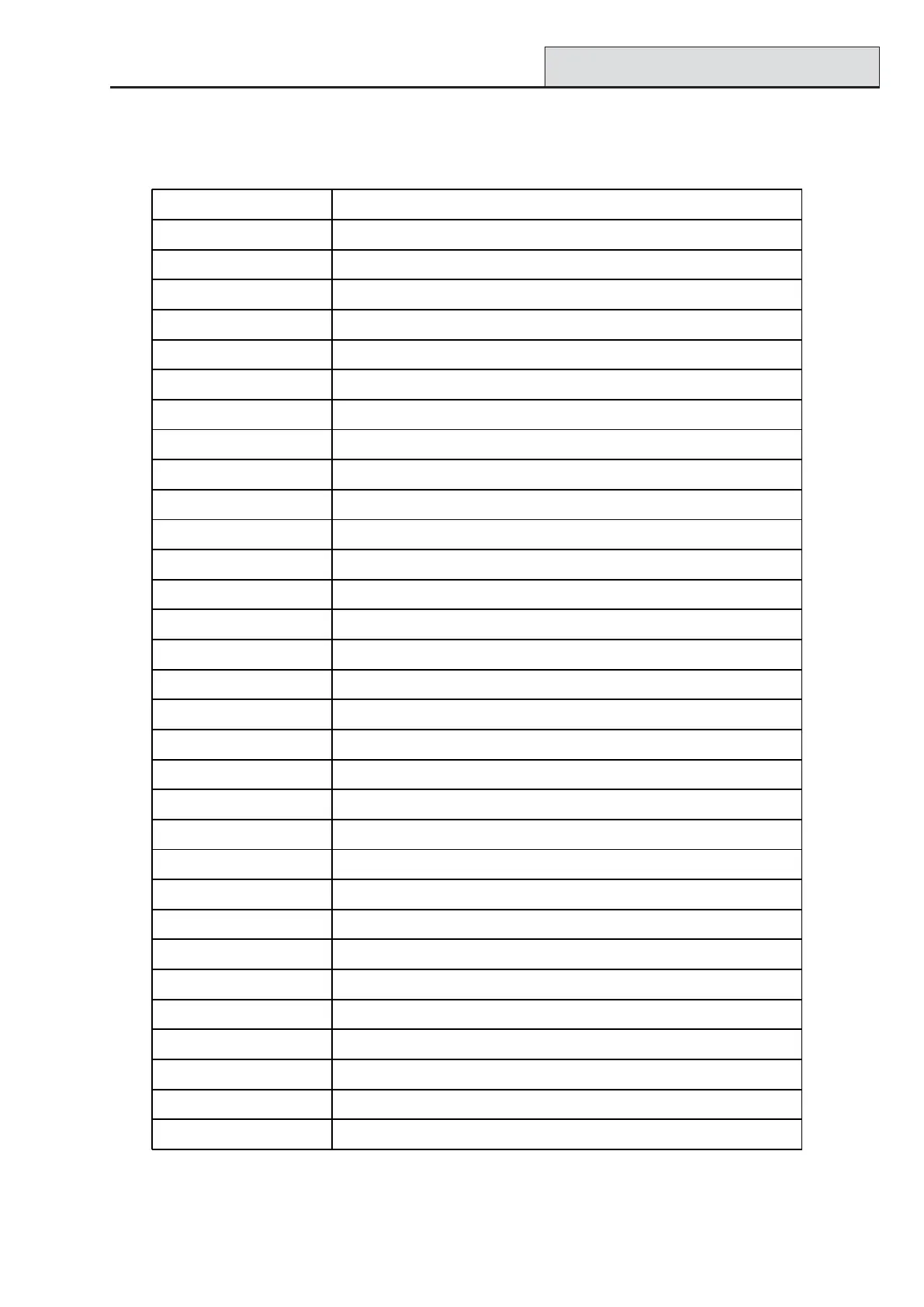Accenta/Optima Engineer’s Manual
47
Appendix 1 - Event Log Messages
Event Log
Table 4. Event Log
KEYPAD TEXT DESCRIPTION
Zone events
INTRUDER Intruder zone activated (opened)
ENTRY START Entry time started
ZONE OMITTED Zone has been omitted for one set period
FIRE ZONE Fire zone activated (opened)
ZONE EXCLUDED Zone has been omitted for one set period
User Events
CODE ENTRY User has entered code
SET PROGRAM User has set the system with program 1, 2 or 3
SYSTEM UNSET User has unset the system
System Events
CLEAR LOG Event log has been cleared
NVM INIT Panel was set to factory default conditions
START UP Panel was cold started
PA PA zone activated
RKP PA Remote Keypad PA enabled
DURESS CODE Duress code used to set or unset the system
ENTRY TIMEOUT Timeout alarm after entry time has expired
SYSTEM REARM System rearmed after an alarm
CODE TAMPER Invalid user code was entered
USER RESET User has reset the system
ENG'R RESET Engineer has reset the system
ENG ACCESS Entering engineer program mode
ENG FINISH Leaving engineer program mode
OLD TIME Old time indicated before change
NEW TIME New time indicated after change
OLD DATE Old date indicated before change
NEW DATE New date indicated after change
MAINS FAIL Mains power supply failure
MAINS OK Mains power supply restored
LOOP TAMPER Tamper alarm indicated
