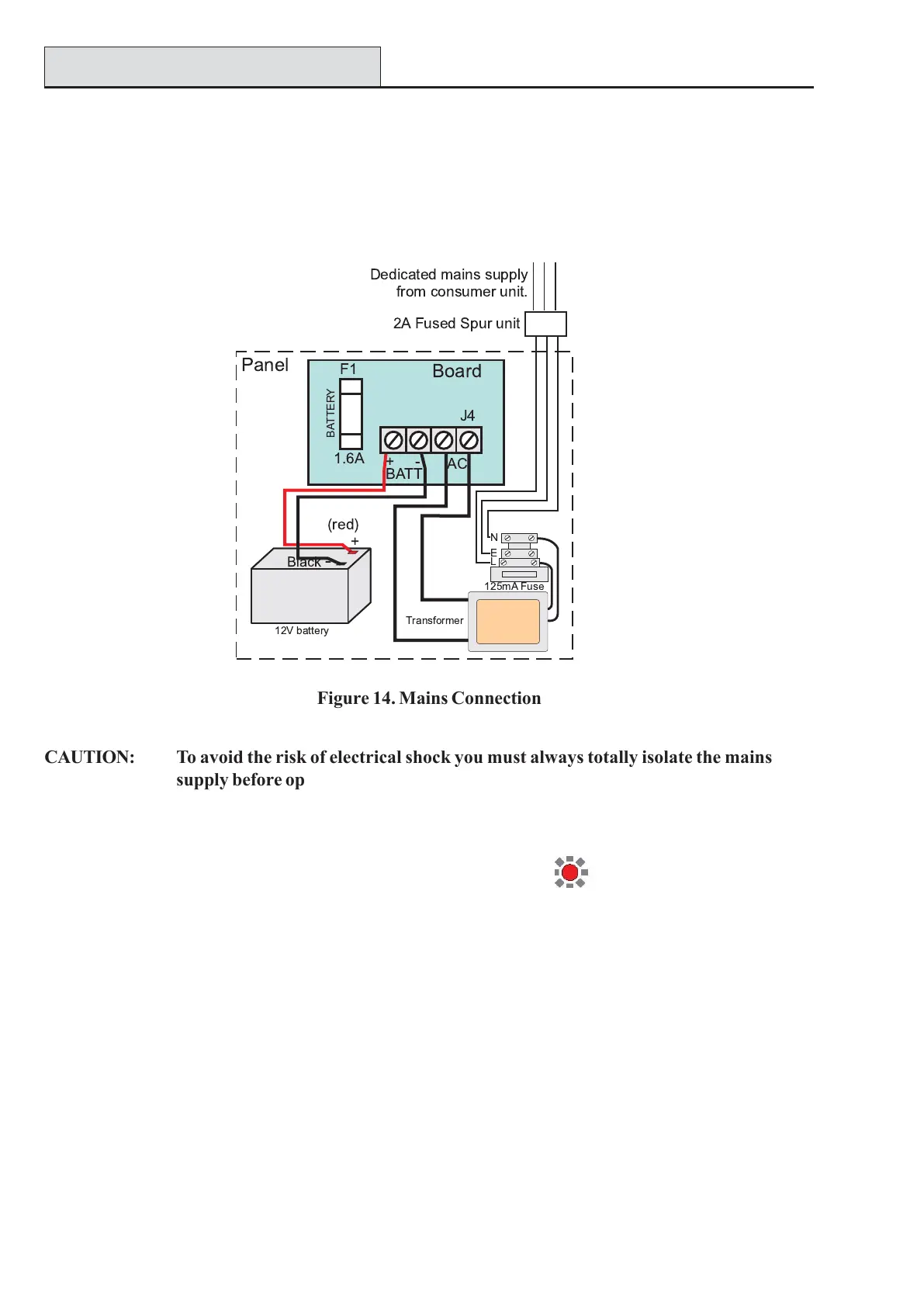Accenta/Optima Engineer’s Manual
14
Mains Connection
The mains power should be connected using 3-core cable of not less than 1 mm sq. from a fused spur to the
mains connector inside the control panel. The 2 A fused spur must be located close to the control panel.
NOTE: The mains supply must be connected by a technically competent person and according to current
IEE regulations.
!
"#
$ %&&'
() *&
+*"& * ))'
" *&
Figure 14. Mains Connection
CAUTION: To avoid the risk of electrical shock you must always totally isolate the mains
supply before opening the control panel cover(s).
Mains Input fuse rating: 125 mA, 250 V type T (anti-surge) and of a type approved to IEC 127 part 2
sheet III.
On connecting the mains supply to the panel the power indicator is lit.
Power
Testing the System
Complete the wiring of the system and then:
Fully test the system and ensure it is fault free.
Fully program the system.
Fill in the installation log at the back of the manual and retain if for future reference.
Finally explain the operation of the system to the end user. The User Guide is attached to the centre of
this manual. Detach the User Guide and leave it with the user.
Mains Connection
