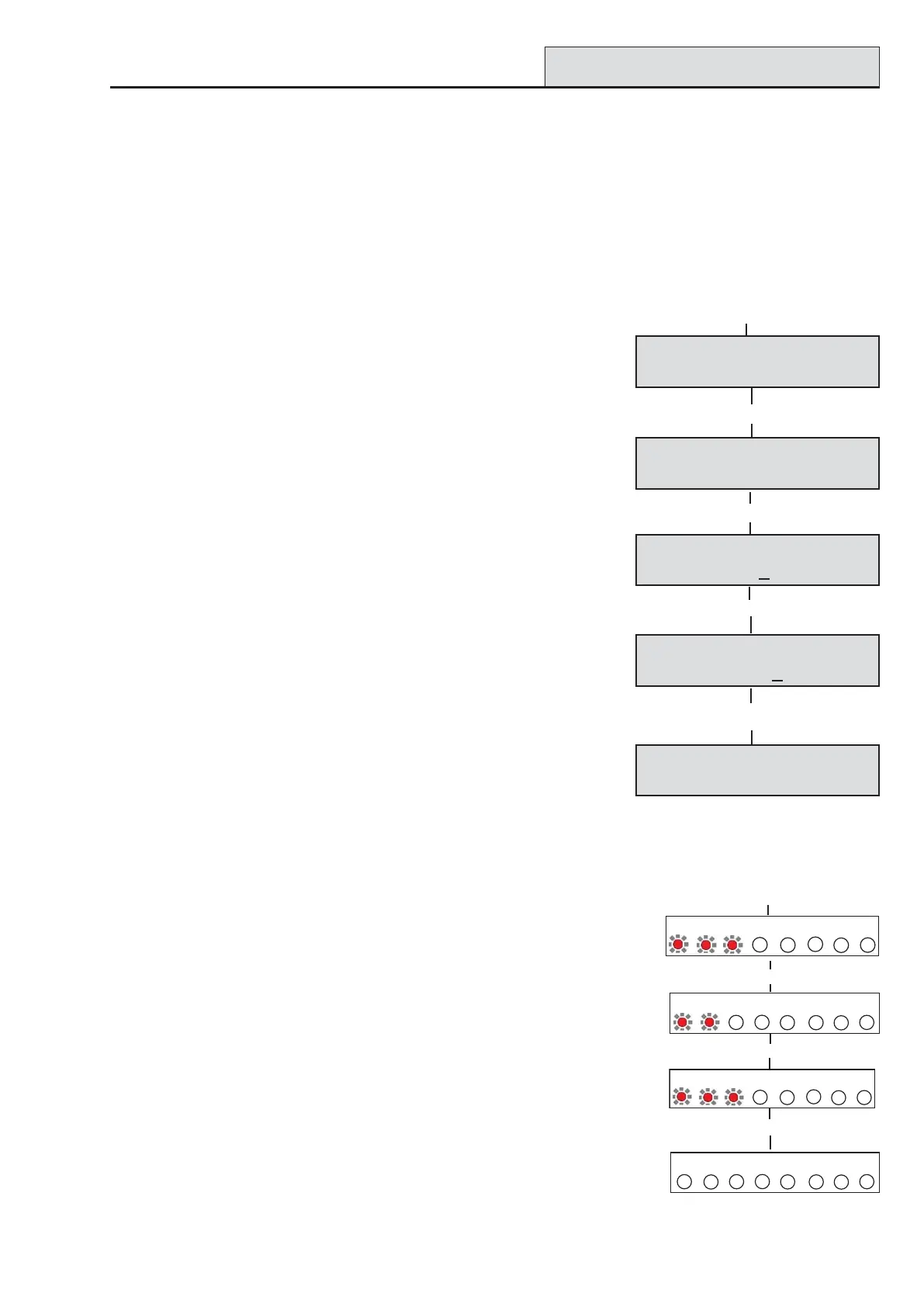Accenta/Optima Engineer’s Manual
25
Timers
LCD keypad:
To change the Bell Time from 15 to 20 minutes:
• Press [up arrow] for menu Set Up Timers.
• Press [7] or [SET] for option 71 Set up Bell Time.
• Press [1] or [SET]. The Bell Time in minutes is displayed.
• The cursor is under the first digit. Select [2].
• The cursor moves to the second digit. Select [0].
• To accept the change press [SET] then [RESET]
OR to cancel the change press the [RESET] button twice.
7 = Set Up Timers
This option allows the Bell Time, Bell Delay and Rearm Count to be changed.
NOTE: The [OMIT] key takes you back to the first digit.
71 = Set Up Bell Time
This is the duration that the external bell output is active. The range is 01-99 minutes. The default is
15 minutes.
LED keypad:
To change the Bell Time from 15 to 20 minutes:
• Press [7] or [SET] for option 71 Set up Bell Time.
• Press [1] or [SET] for Bell Time in minutes. LED’s 1 and 2
are on.
• Select [2] then [0]. LED’s 1 and 2 are on.
• To accept the change press [SET] then [RESET]. LED’s 1, 2 and
3 are on.
•OR to cancel the change press the [RESET] button twice.
[7]
or [RESET]
[1] or [SET]
[SET] then [RESET]
12
3
4
5
6
7
8
7>Set Up7>Set Up
7>Set Up7>Set Up
7>Set Up
Timers Timers
Timers Timers
Timers
Bell TimeBell Time
Bell TimeBell Time
Bell Time
Minutes? 15Minutes? 15
Minutes? 15Minutes? 15
Minutes? 15
[1] or [SET]
71>Set Up71>Set Up
71>Set Up71>Set Up
71>Set Up
Bell Time Bell Time
Bell Time Bell Time
Bell Time
[7] or [SET]
7>Set Up7>Set Up
7>Set Up7>Set Up
7>Set Up
Timers Timers
Timers Timers
Timers
[SET] then [RESET] or [RESET]
[up arrow]
Bell TimeBell Time
Bell TimeBell Time
Bell Time
Minutes? 20Minutes? 20
Minutes? 20Minutes? 20
Minutes? 20
[2] and [0]
12
3
4
5
6
7
8
