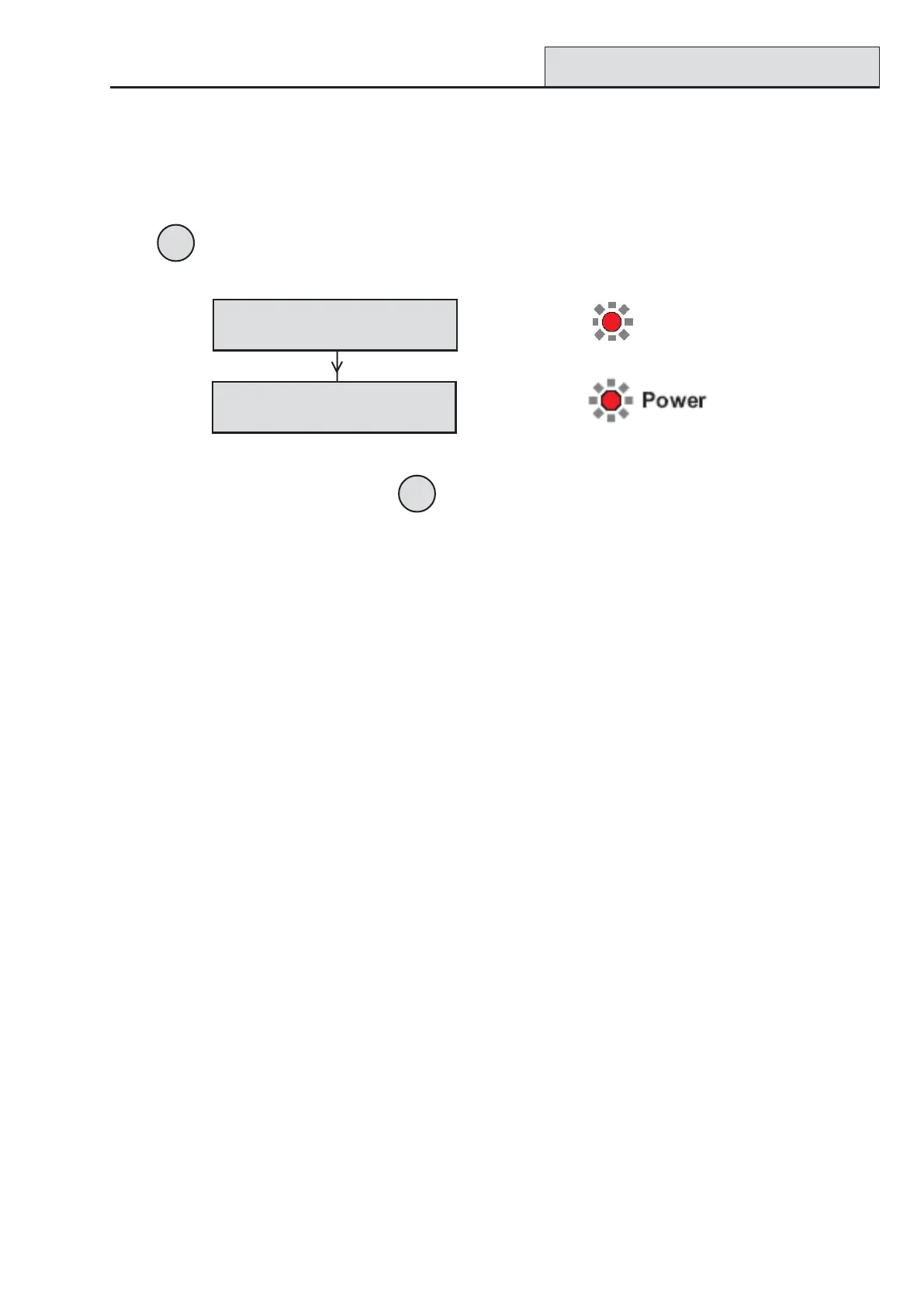Accenta/Optima Engineer’s Manual
17
Entering/Exiting Engineer Program Mode
NOTE: The factory configured engineer’s access code is 9999. If however this code is changed then enter
the appropriate code.
Enter Your CodeEnter Your Code
Enter Your CodeEnter Your Code
Enter Your Code
0>Walk test0>Walk test
0>Walk test0>Walk test
0>Walk test
LCD Indications LED Indications
Press
To exit Engineer program mode press
Defaulting Panel to Factory Settings
CAUTION: All configurations of the panel are reset to factory default conditions.
To default to factory settings:
1. Power down panel.
2. Remove wiring from SET output and PA input.
3. Fit shorting wire between SET and left-hand PA terminal.
4. Power up.
5. Wait for alarm to start.
6. Power down panel and then restore original wiring.
Defaulting User Code 1 and Engineer Code
1. Power down panel.
2. Remove wiring from SET output and TAMP input (next to PA).
3. Fit shorting wire between SET and left-hand TAMP terminal.
4. Power up.
5. Wait for alarm to start.
6. Power down panel and then restore original wiring.
PROG
RESET
Defaulting
Attack/PA
