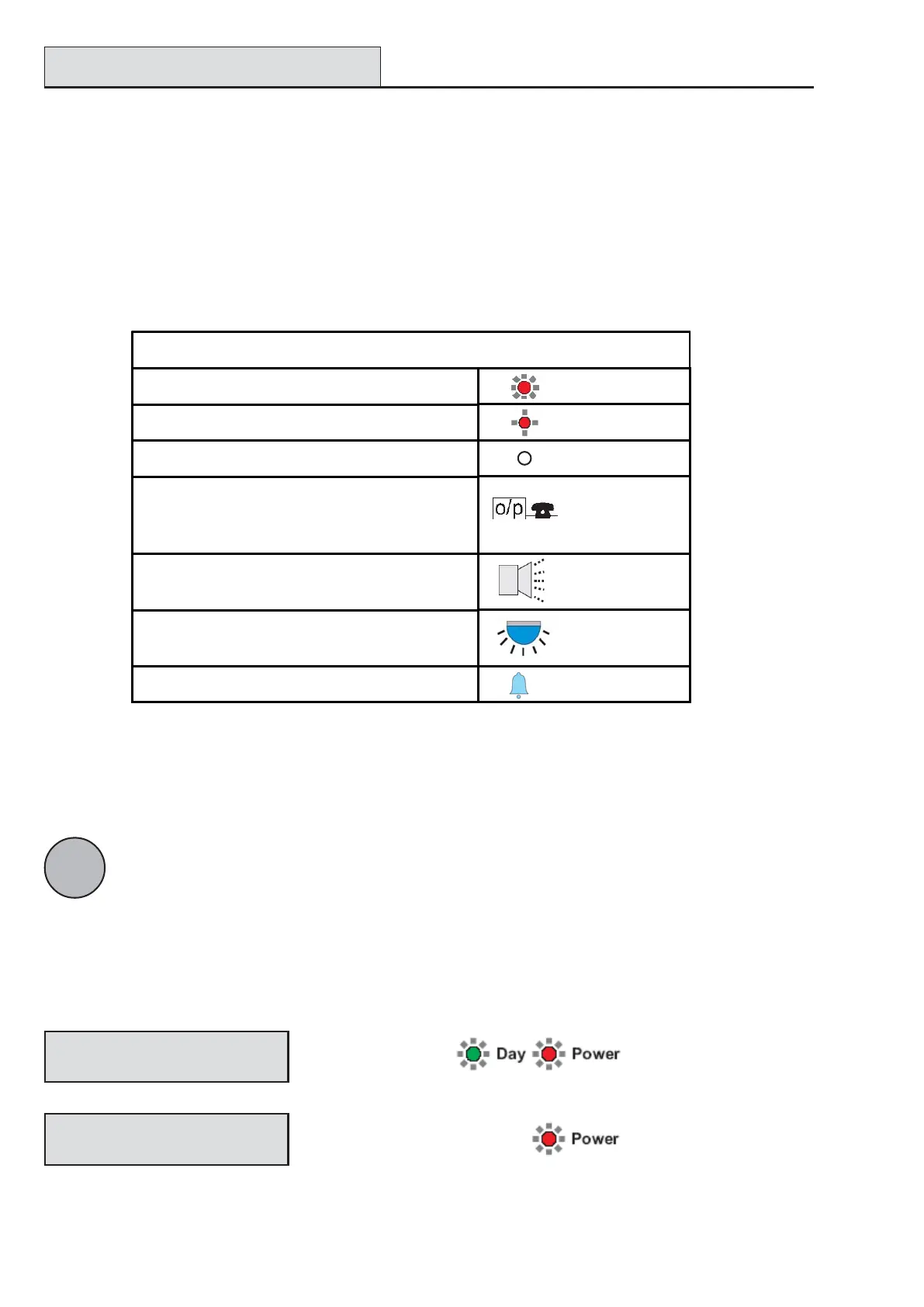Accenta/Optima Engineer’s Manual
16
Engineer Program Mode
The panel may be programmed to suit a wide variety of installations.
Once the Engineer program mode has been accessed, each configuration may be changed in any order.
Before entering Engineer program mode the system should be in the Day mode, with the Day and Power
indicators lit.
Indications on LED Keypads
ARC
Table 1. LED Indications
To exit operation
RESET
Quit the current function
Leave program menu
Return one menu level
System Indications
System UnsetSystem Unset
System UnsetSystem Unset
System Unset
System SetSystem Set
System SetSystem Set
System Set
System Unset indication
System Set indication
LCD Indications
LED Indications
Engineer Program Mode
LED Indications
LED steady on indication
LED flashing indication
LED off
Output to Alarm Receiving Centre
Communicator outputs are not applicable
for Optima compact panel
Internal Sound. In general a flat beep is
an indication of an incorrect key press
External Device: Strobe
External Device: Siren
