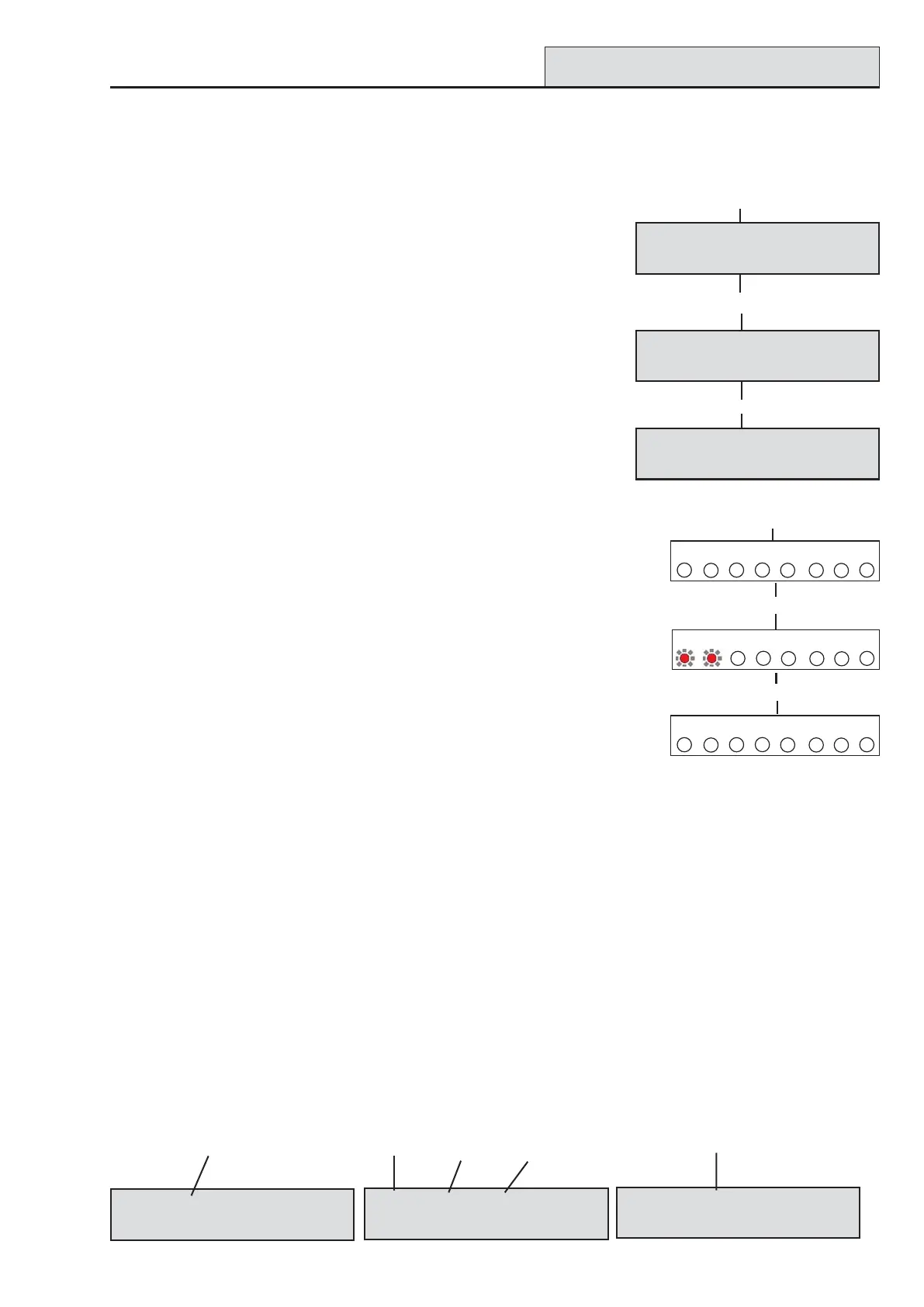Accenta/Optima Engineer’s Manual
23
Flag 2
NOTE: Pressing the [9] button sets all flags ON. Pressing the [0] button sets all flags OFF. Pressing the
[RESET] button leaves the function.
Accenta OptimaAccenta Optima
Accenta OptimaAccenta Optima
Accenta Optima
Version 1.00Version 1.00
Version 1.00Version 1.00
Version 1.00
F130-01-101F130-01-101
F130-01-101F130-01-101
F130-01-101
Build 101 (01)RBuild 101 (01)R
Build 101 (01)RBuild 101 (01)R
Build 101 (01)R
Date May 05 2006Date May 05 2006
Date May 05 2006Date May 05 2006
Date May 05 2006
System and
software version
Part No
for software
English
Version
Build
Build
Flag 2 - Options
Single Key Set
When this flag is set to ON, it allows the panel to be set by pressing the [SET] button. A code entry is not
required. However, a 4-digit code is required to Unset the panel. Pressing the [1] button toggles the flag ON
or OFF.
Strobe on Set
When this flag is set to ON, the external strobe will stay on for five seconds once the panel has set. Pressing
the [2] button toggles the flag ON or OFF.
Flag 3
Flag 3 shows the Software Version of the panel and may be requested when contacting technical support.
Use the up arrow to scroll through the screens.
LCD keypad only: Example information you may see:
LCD Keypad:
• Press [2] to select System Flag 2. Press [1-2]
or [SET] to toggle flag on or off.
• Press [up arrow] or [2] to go to second option
of Flag 2.
• Press [SET] to save changes and then [RESET] to
leave menu or press [RESET] twice to leave the menu.
LED Keypad:
• Press [2] to select of System Flag 2. Press [1-2] to toggle
flag ON or OFF.
• Press [1] and [2] to enable the first and second option of
Flag 2.
• Press [SET] to save changes and then [RESET] to leave
menu or press [RESET] twice to leave the menu.
Strobe on SetStrobe on Set
Strobe on SetStrobe on Set
Strobe on Set
NONO
NONO
NO
[2]
[up arrow] or [2]
Single Key SetSingle Key Set
Single Key SetSingle Key Set
Single Key Set
YesYes
YesYes
Yes
Set UpSet Up
Set UpSet Up
Set Up
System FlagsSystem Flags
System FlagsSystem Flags
System Flags
[SET] then [RESET]
[2] then [1-2]
[1-2]
[SET] then [RESET]
System Flags (cont’d)
12
3
4
5
6
7
8
12
3
4
5
6
7
8
