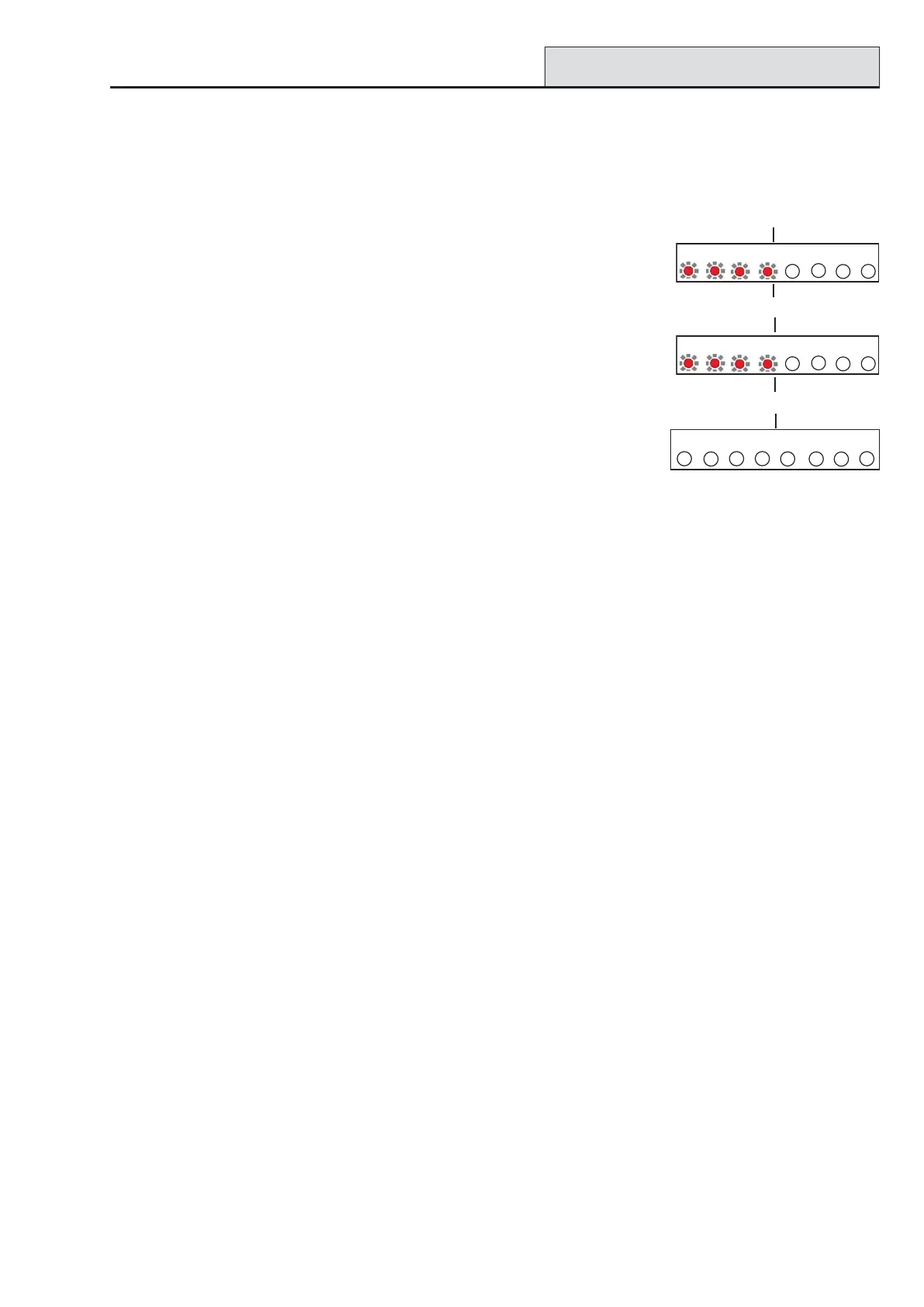Accenta/Optima Engineer’s Manual
29
Codes (cont’d)
LED Keypad:
To change User code:
• Press [8] to edit user code. LED’s 1-4 are on.
• Press [1] or [SET] to edit user code 1. LED’s 1-4 are on.
• Enter the new 4-digit code.
• Upon the last keypress the new code is saved.
• To leave menu press [RESET] twice.
The other codes are changed in a similar manner from step 2;
Press [2] for User 2
Press [3] for Duress code
Press [4] for Engineer code.
NOTE: To delete the 4-digit code from User 2 or Duress, enter into Edit Code and press [OMIT].
[8]
12
3
4
5
6
7
8
[1] or [SET]
[4-digit code]
12
3
4
5
6
7
8
12
3
4
5
6
7
8
