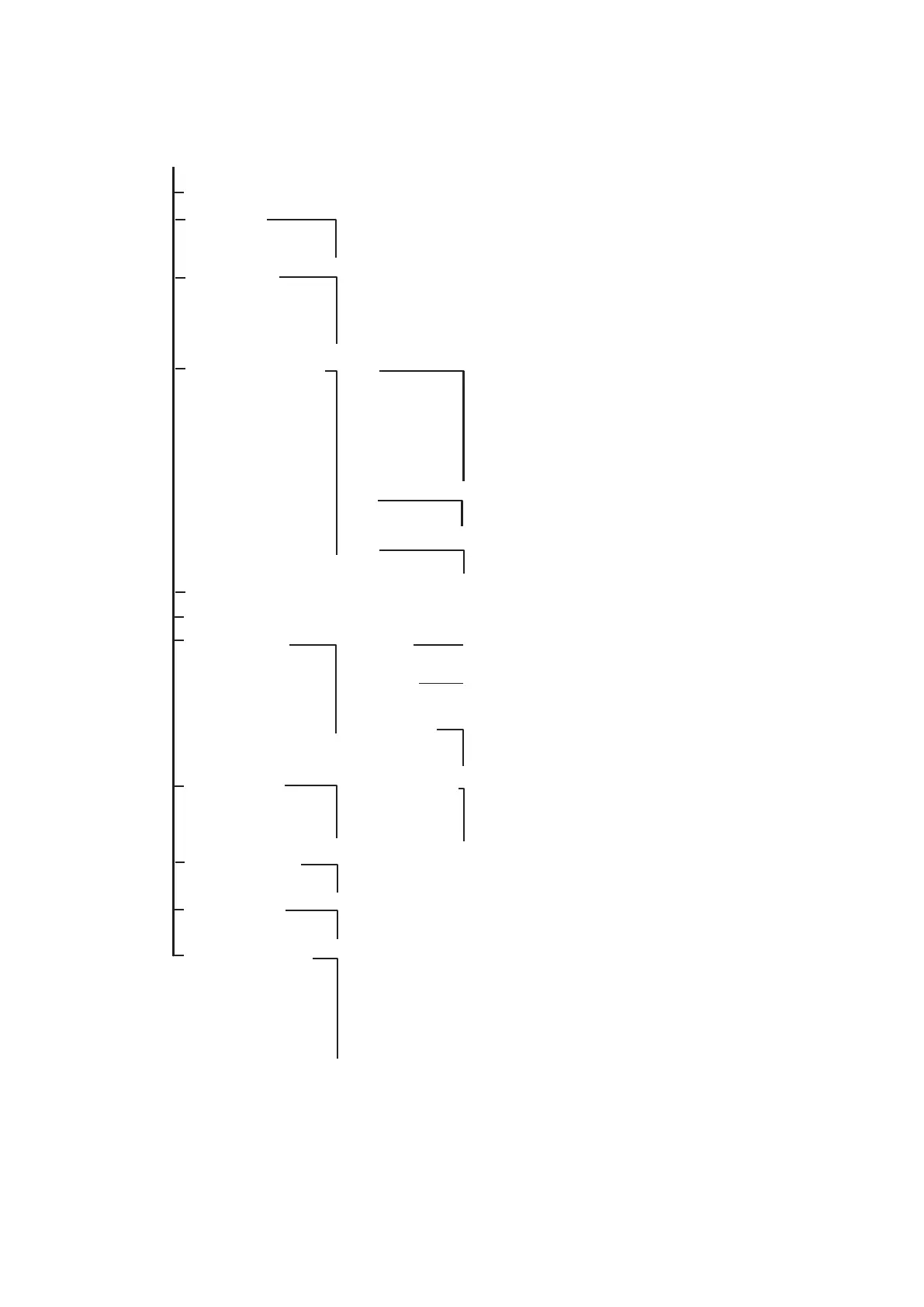Accenta/Optima Engineer’s Manual
52
Honeywell Security (UK 64)
Newhouse Industrial Estate
Motherwell
Lanarkshire
ML1 5SB
UK
© Copyright Honeywell SecurityIE1-0040 Rev 1.0
Engineer Program Mode [PROG] [9] [9] [9] [9]. To exit Engineer Program Mode [RESET]
0 = Walk Test
1 = Alarm Test
1 = Bell
2 = Strobe
3 = Sounder
2 = Test Outputs
1 = Fire
2 = PA
3 = Intruder
4 = Set
5 = Abort
3 = Set up System Flags
Flag 1
1 = Silent PA
2 = RKP PA
3 = Engineer Reset
4 = PA User Reset
5 = Fire User Reset
6 = Bells in Fire
7 = Zone 7 Fire
8 = Zone 8 Fire
Flag 2
1 = Single Key Set
2 = Strobe On Set
Flag 3
System and Software
Version
4 = Set Up Time and Date
6 = Set Up Zone Names
7 = Set Up Timers
1 = Bell Time
00 - 99 minutes
2 = Bell Delay
00 - 99 minutes
3 = Rearm Count
0 = No rearms
1 - 8 = number of rearms
9 = Always rearm
8 = Set Up Codes
1 = User 1 (Manager)
2 = User 2 (deletable)
3 = Duress (deletable)
4 = Engineer
4-digit code
C = View Event Log
1 = LCD
2 = LED
O = Omit Allow &
Double Knock
1 = Double Knock
2 = Omit Allow
P = Set Up Programs
(1, 2 or 3)
1 = Used Zones (1-8)
2 = Timed Zones
3 = Inhibit Zones
4 = Entry Time (00-99 seconds)
5 = Exit Time (00-99 seconds)
6 = Exit Mode
