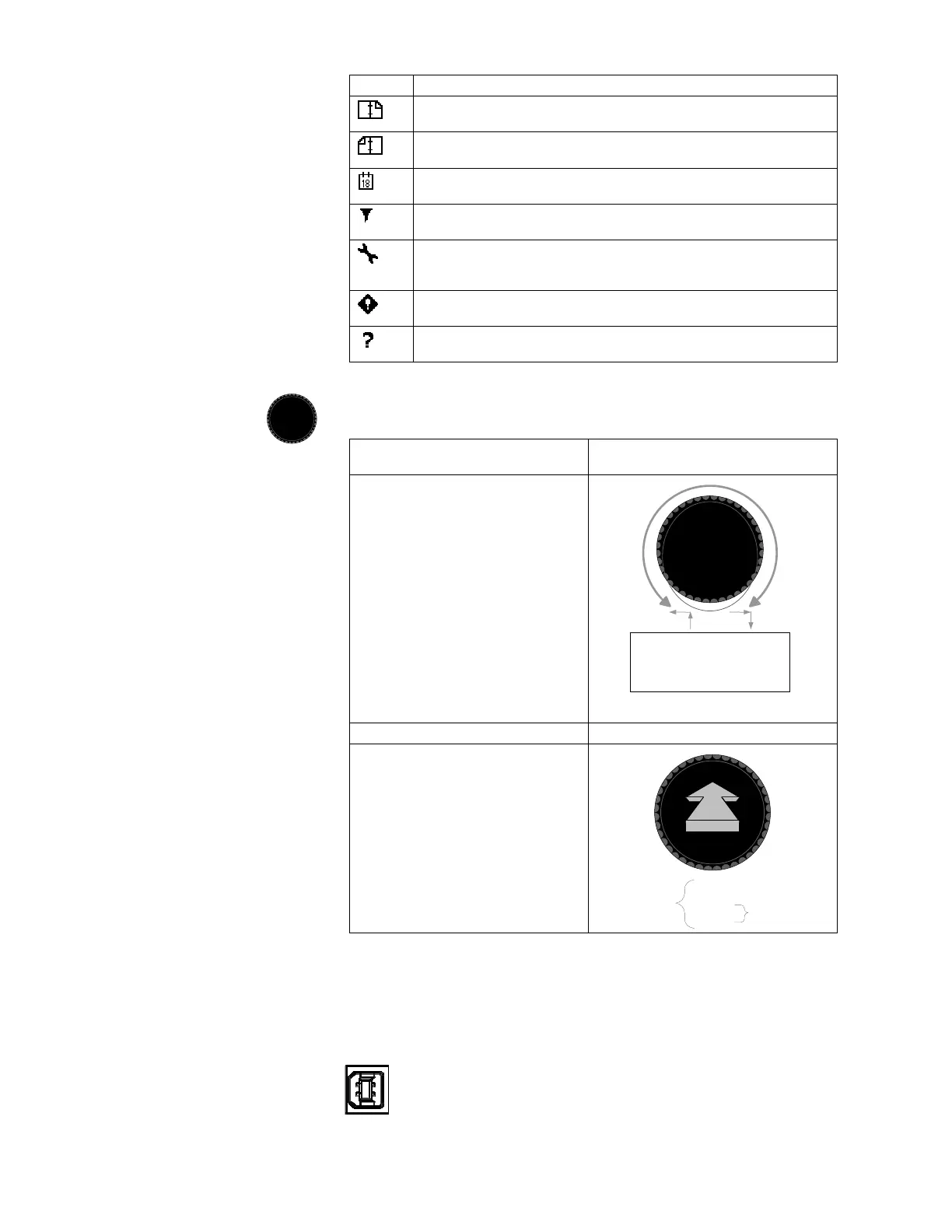BASIC OPERATION PROCEDURES EAGLEHAWK NX CONTROLLER
EN2Z-1053GE51 R0119 10
Symbol Function
Scroll forward
Scrolls forward through a calendar
Scroll backward
Scrolls backward through a calendar
Today
Selects the current date in a calendar
Select Filter
Selects a filter for a list
Settings
Allows setting general schedule properties such as default value and
time period, etc.
Special Events
Displays the special events of a schedule
Help
Displays online information on particular screens
Rotate&Push Button (2) (see "User Interface Description" section, p.7)
The Rotate&Push button works as follows:
Turning the button clockwise or
counterclockwise:
Navigate - Highlight - Adjust
navigates through menus and lists
highlights items (menu, list, option,
value)
adjusts options (ON, OFF, etc.)
and values (temperature in °C, etc.)
Pushing the button: Select - Save
selects items (menu, list, option,
value)
saves options and values
Table 1. Rotate&Push Button Functionality
USB 2.0 Device Interface (3) Provides connection to CentraLine PC.
Menus
Lists
Options
alues
Select
Save
+
Hi
hest level
Star
Previous
Decrease
Lowest level
End
Next
Increase
Menus
Lists
Options
alues
- -
