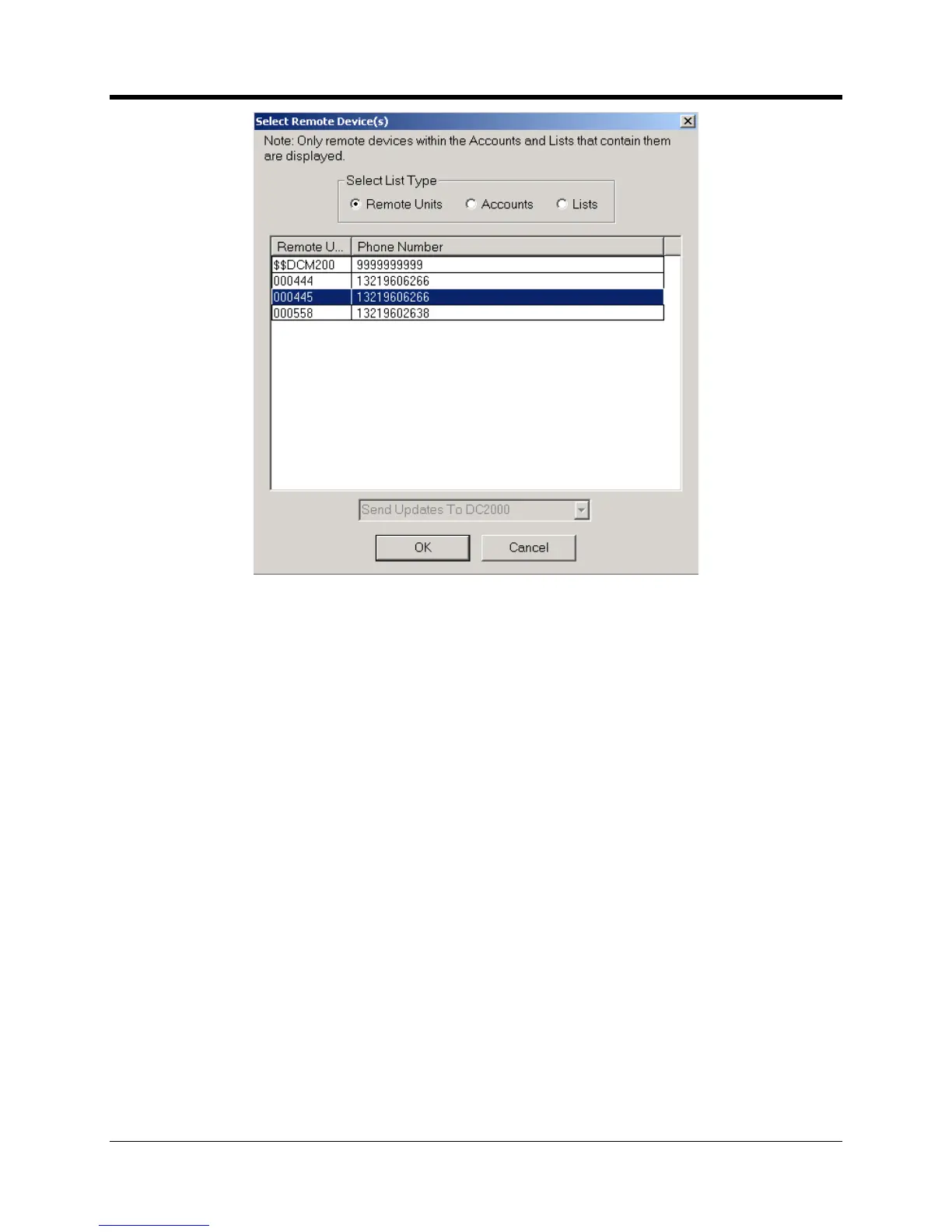perating and Installation
OTA Device Selection Screen
Since the remote unit ID (RUID) cannot be changed over
air it is possible to change the
configuration for 1000’s of
devices in one simple operation using the
selections, or simply one
selection. Then highlight the desired
button is selected the configuration information is saved in DC
This new configuration will be loaded into each
the next time it calls in.
the configuration update cannot be completed due to a network problem or a data error the
original configuration will remain in effect until the new one can be transmitted.
