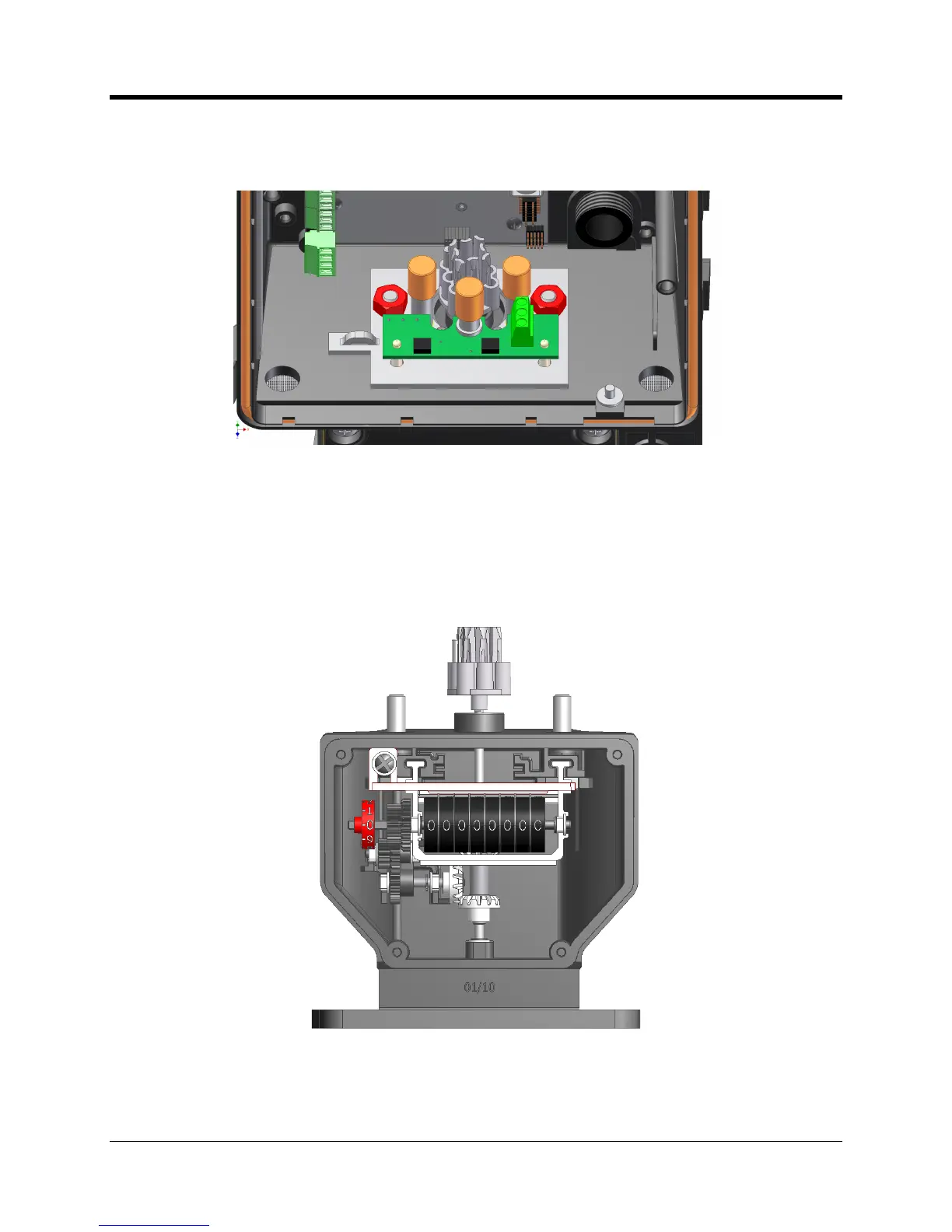perating and Installation
option is the Uncorrected Pulse Output boa
rd, as seen below. This provides an
signal pulse output that allows for connection to an external pulse counting
show the routing of wires from the sensor
Illustrated below is the UMB index without the front covers
enclosure housing. To change the
direction of rotation, it is first necessary to remove the odometer. This is accomplished by
removal of the screw in the top left corner, after w
hich the odometer pulls straight out.
Internal View of the Index Base
