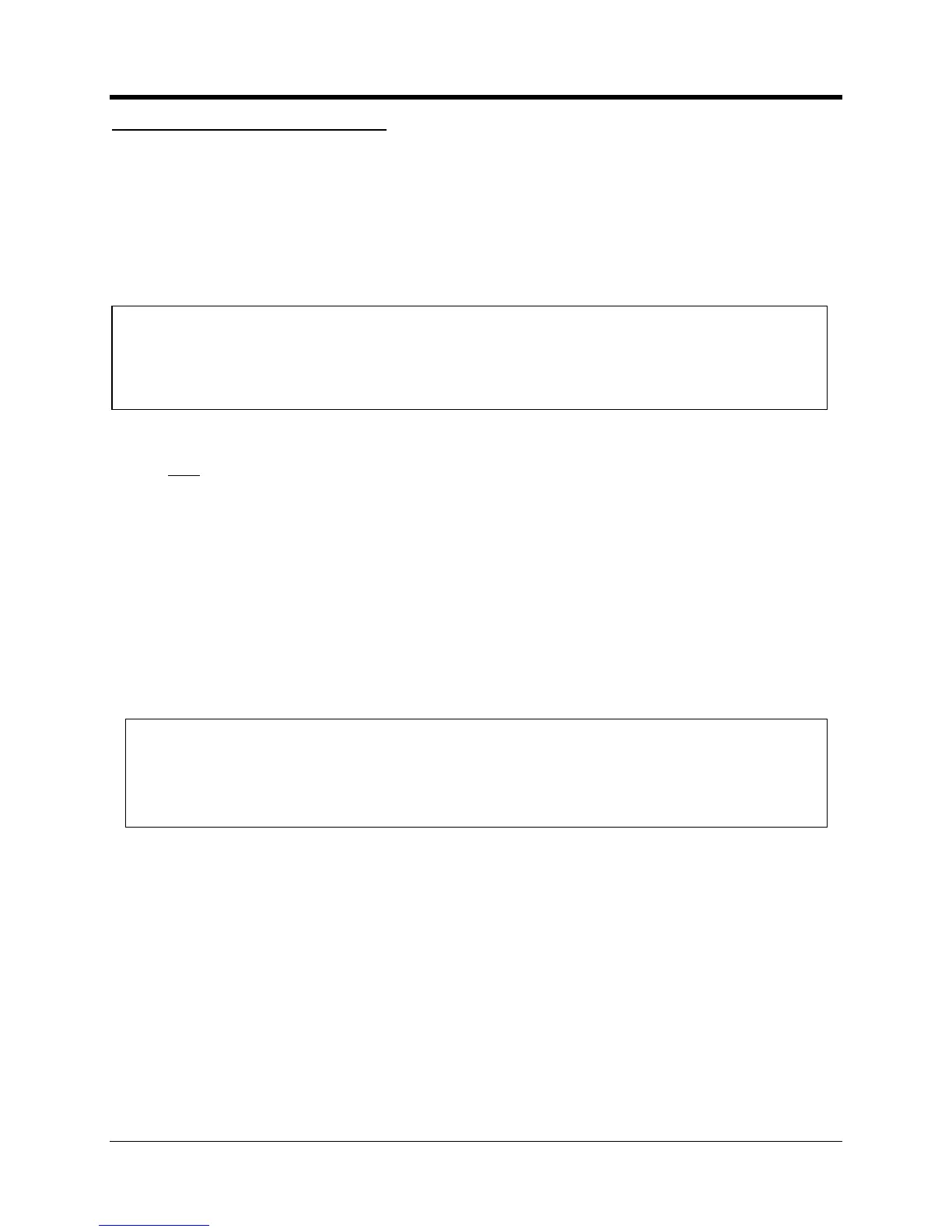perating and Installation
e, also called “firmware”, can be changed over
must be running on the same system at the same time.
button on the bottom of the main MP32 screen.
We will provide a software file that contai
ns the new firmware code. Enter the filename
box or use the browse button to locate it on the disk drive.
must be running on the same system at the same
See the previous screen shot. It is possible to change the firmware for 1000’s of devices
in one simple operation using the
selections, or simply one at a time
selection. Then highlight the desired units.
button is selected the firmware information is saved in DC
database. This new firmware will be loaded into each
the next time it calls in.
If for any reason the firmware update ca
nnot be completed due to a network problem or a
data error the old firmware will remain in effect until the new one can be transmitted.
It is extremely important to select the correct firmware file.
Otherwise the CNI2 may not be able to contact the centr
site visit to correct the problem.
air firmware update on a CNI2 that is located in your office first!
ected the wrong file you will be able to correct it before sending it to units that
are located in the field.
