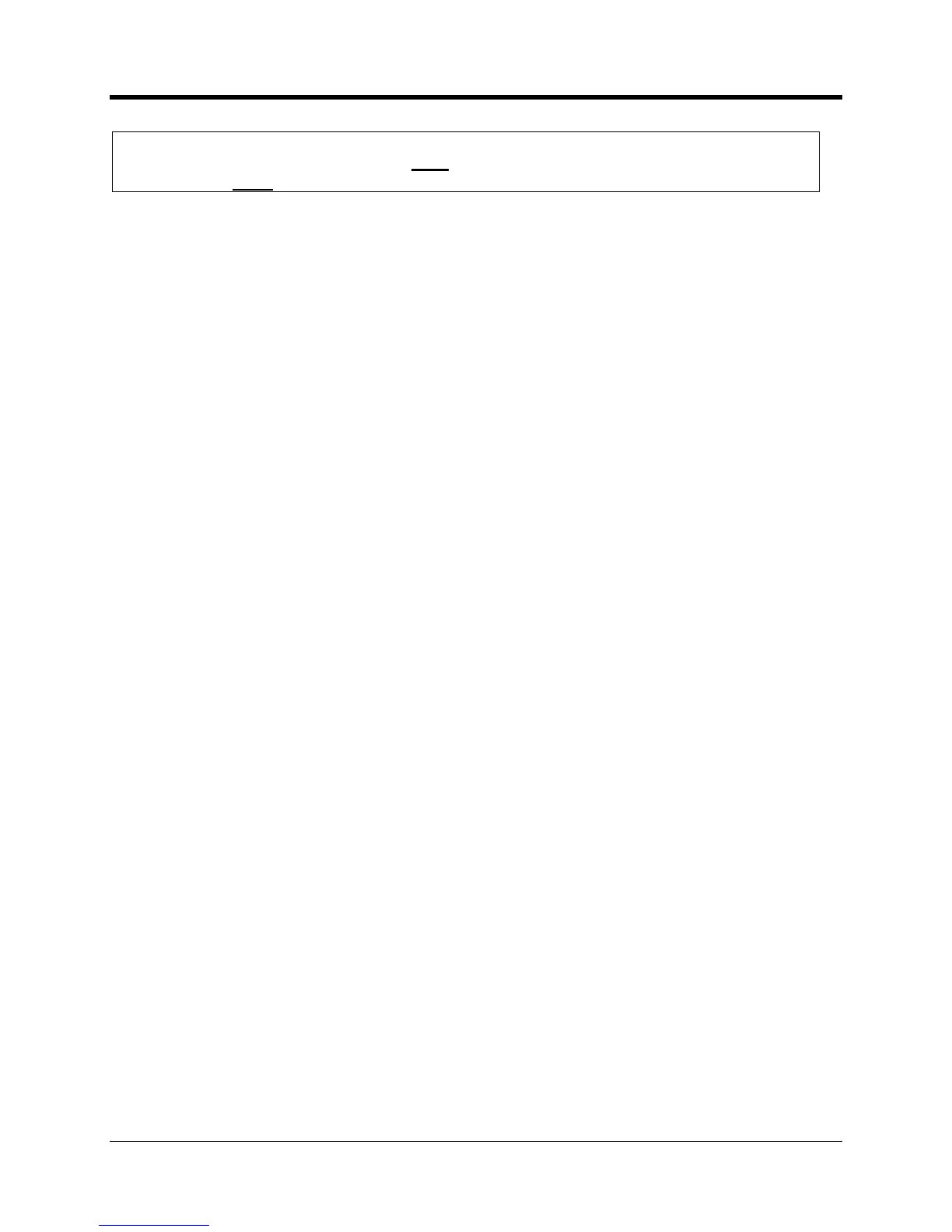perating and Installation
If PAP is not required then
the user name and password fields
be blank, otherwise the connection may be refused.
The setting has no affect in CSD mode. In packet (IP) mode the data from the
assembled into “packets” and sent on to the central computer. The maximum packet size is
1100 bytes. Depending upon cellular network congestion and the
connection, it may help to reduce the packet size. The larger the packet, the more chance there
is for errors. Several smaller packets may have a better chance of arriving intact than a single
large one. As each packet arrives at t
he central computer, it is checked for errors. If a packet
arrives with errors, the computer will request retransmissions until it arrives intact or until a
maximum number of retries have occurred. This can introduce significant delays and may
he cost of the cellular service. Remember, the cost of packet service is based on the
number of bytes exchanged in a month. Excessive retries may cause your maximum plan limit
If you notice excessive retries, or if the connection betwe
terminates early or often, this may be the cause.
