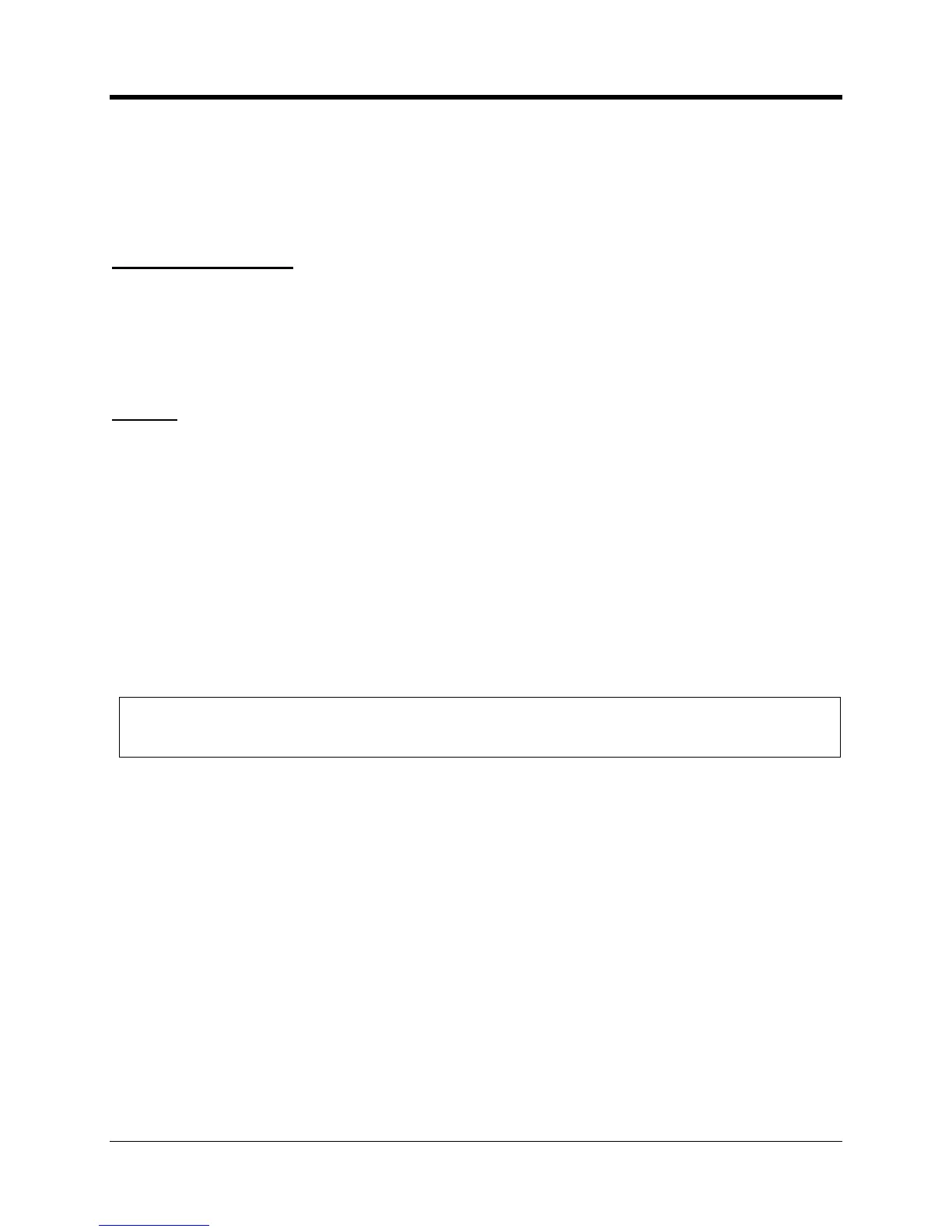perating and Installation
The inputs on TB4 will be reported as “Alarm
2” to the data collection system.
A (normally open) or Form
B (normally closed). Or they can be combined
C (“KYZ”) pair, in which case the combination is reported as “Alarm
collection system. A Form
C switch consists of one normally
switch. If at any time both are open or closed this is considered a failure and will be reported as
Any of the six signals can be used as pulse
counting inputs, but no more than four can be
nfigured this way because that’s all the data collection system will accept. If any input is
counting input then it cannot be used as an alarm or status input. Pulse
counting inputs can be either Form
Any of the six signals can be
configured as outputs. These are low
level (+3.3V) logic signals
with very low current (2 mA) capabilities. In many cases these signals will need additional
amplification or conversion by external equipment.
: This configuration can be used to
control external equipment from
the central office, such as a warning light, an audio alarm or a pump. This is only supported
when using the “Relay Settings” feature in the
changed to the new setting only after a successful call.
In this configuration the output follows any one of the inputs
. This allows other external equipment to have access to the same pulse
information that is being processed by the CNI2.
An output has strict limitations with respect to voltage and current.
See the specifications section to avoid damage to the
