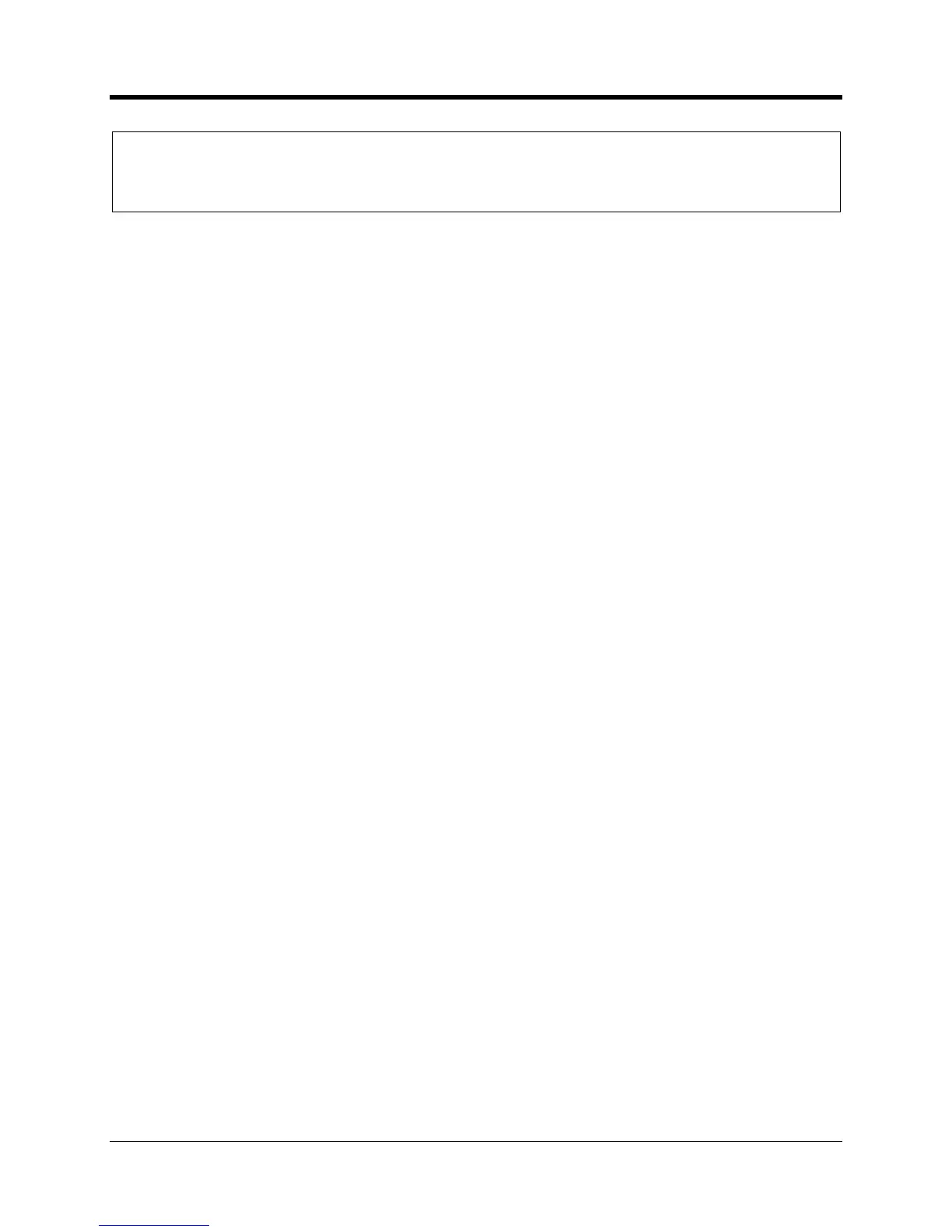perating and Installation
If you do not require pulse
The data collection system (
) must know how many pulse
channels are activated. The minimum is 1
When the data collection system receives the pulse records from the CNI2 it expects them to be
in a specific order starting with the 1
ut and ending with the last. The CNI2 does not have
restrictions regarding the order in which you program the pulse
counting lines. You could
program Line #1 and Line #2 as alarms and #9 and #10 as pulse
counters. To stay compliant
is how the records are sent:
The very 1st line that is programmed for pulse counting is considered “Input
The next line that is programmed for pulse counting is considered “Input
The next line that is programmed for pulse counting is considered “I
The next line that is programmed for pulse counting is considered “Input
C pair is treated as only one input.
Lines #1, 2, 9 and 10 are configured as alarm inputs and Lines #11 and #12 for pulse
Line #11 is presented as “Input
2009 because it’s the 1st line programmed for pulse
counting. Line #12 is presented as “Input
2” because it’s the 2nd line programmed for pulse
Here’s another example involving a mixture of Form
Lines #1 and #2 are programmed for pulse
A operation. Lines #11 & #12 are
C pulse counting. Line #1 is presented as “Input
it’s the 1st line programmed for pulse
e #2 is presented as “Input
the 2nd line programmed for pulse
counting. Lines #11/#12 are presented as “Input
they are the 3rd set of lines programmed for pulse
