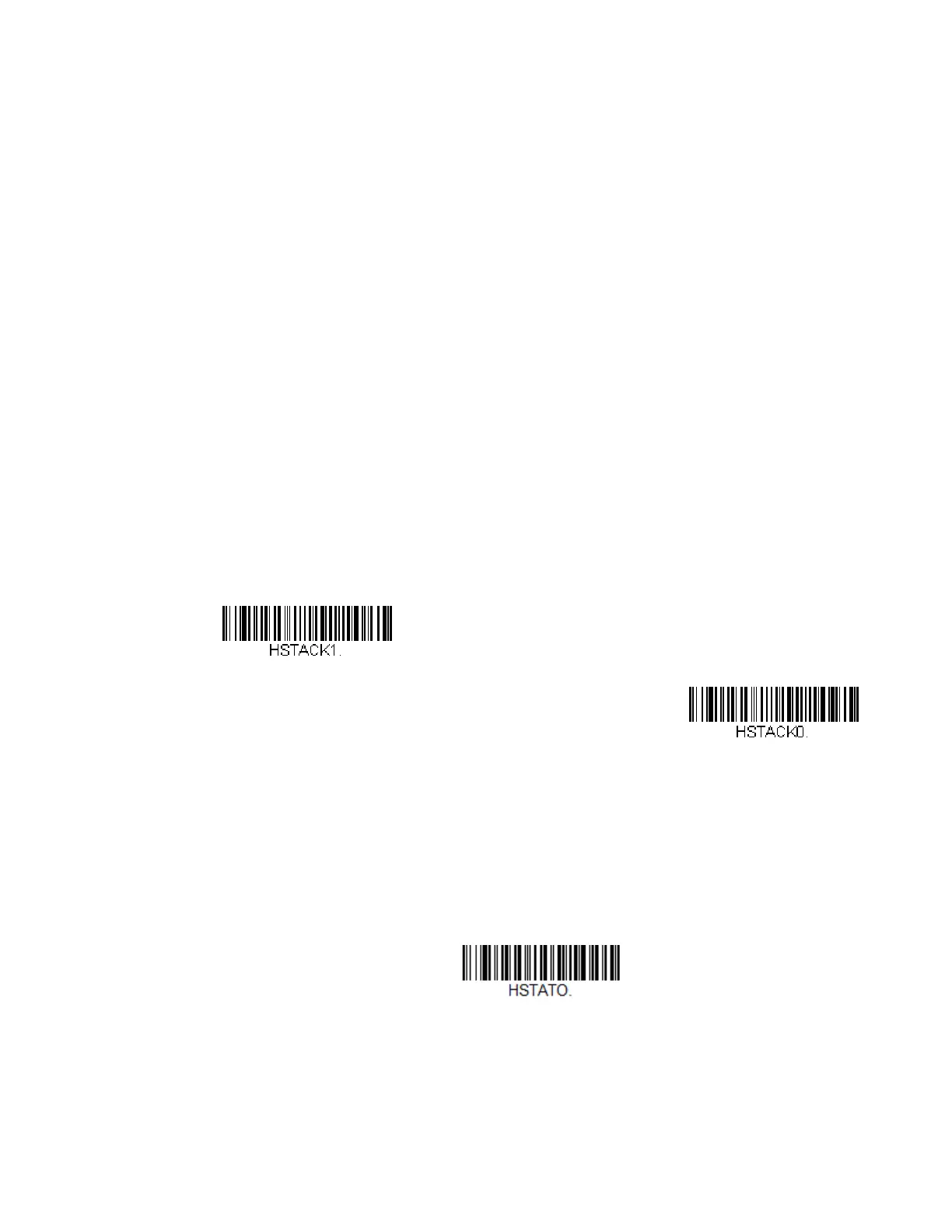Xenon/Granit User Guide 109
[ESC]7, is sent from the host to the scanner for an on-file product
[ESC]8,[ESC]8, is sent from the host to the scanner for a not-on-file product
When a bar code is scanned, the scanner enters a timeout period until either the
host ACK sequence is received, or the timeout expires (in 10 seconds, by default).
Once Host ACK is enabled, the system works as follows when a bar code is
scanned:
• The scanner reads the code and sends data to the base to transmit to the host
system. No audible or visual indication is emitted until the scanner receives an
escape command. The scanner read illumination goes out when there’s a
successful read.
• Scanner operation is suspended until 1) a valid escape string is received from
the host system or 2) the scanner times out.
• Once condition 1 or 2 above has been met, the scanner is ready to scan again,
and the process repeats.
A time-out occurs if the scanner does not receive a valid escape command within
10 seconds. A time-out is indicated by an error tone. If a time-out occurs, the oper-
ator should check the host system to understand why a response to the scanner
was not received.
Host ACK On/Off
Host ACK Timeout
You can set a timeout for the length of time the scanner waits for a valid escape
command when using Host Acknowledgment Mode. Set the length (in seconds) for
a timeout by scanning the following bar code, then setting the timeout (from 1-90
seconds) by scanning digits from the Programming Chart, beginning on page 341,
then Save. Default = 10.
