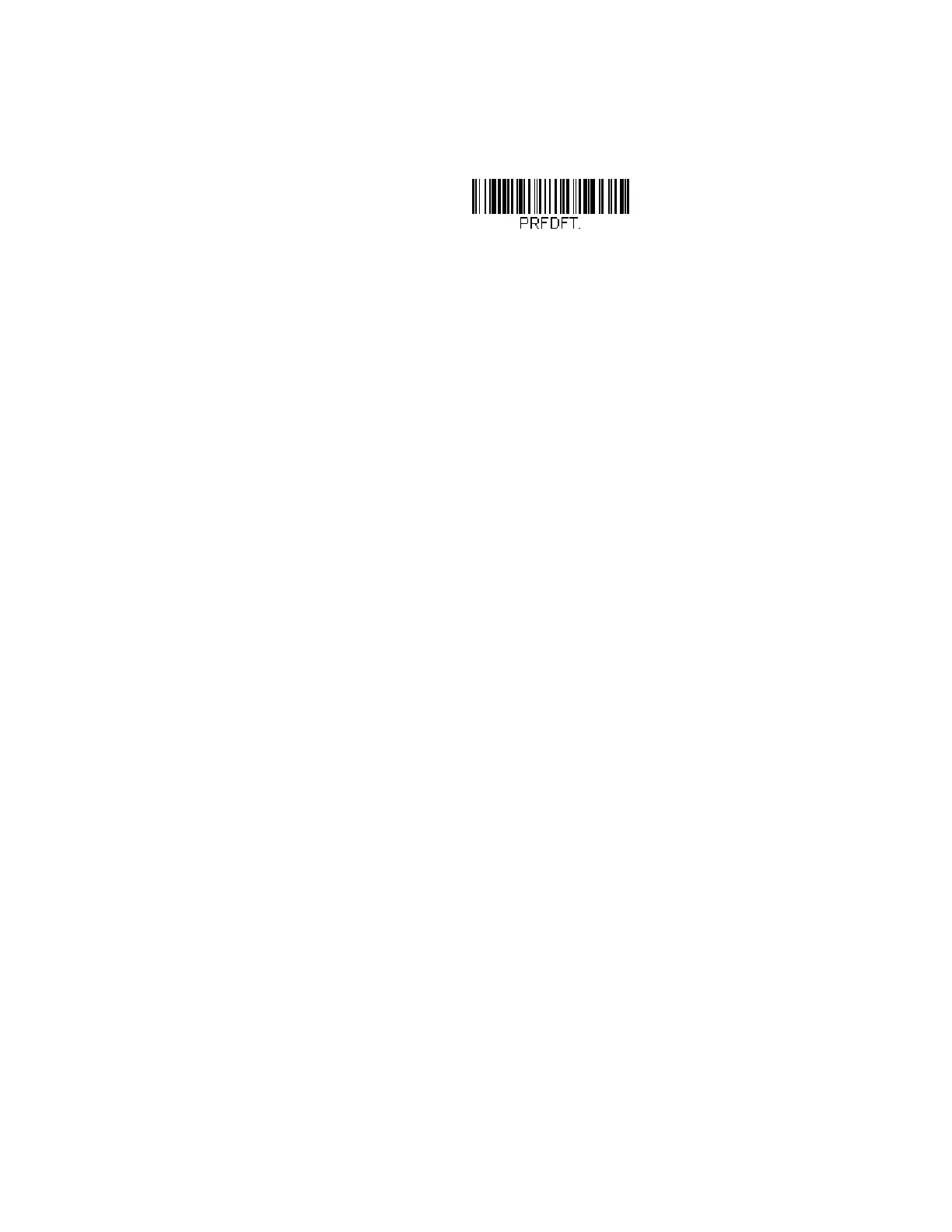136 Xenon/Granit User Guide
Preferred Symbology Default
Scan the bar code below to set all Preferred Symbology entries to their default val-
ues.
Output Sequence Overview
Output Sequence Editor
This programming selection allows you to program the scanner to output data
(when scanning more than one symbol) in whatever order your application
requires, regardless of the order in which the bar codes are scanned. Reading the
Default Sequence symbol programs the scanner to the Universal values, shown
below. These are the defaults. Be certain you want to delete or clear all formats
before you read the Default Sequence symbol.
Note: To make Output Sequence Editor selections, you’ll need to know the code I.D., code
length, and character match(es) your application requires. Use the Alphanumeric
symbols from the Programming Chart, beginning on page 341. You must hold the
trigger while reading each bar code in the sequence.
To Add an Output Sequence
1. Scan the Enter Sequence symbol (see Require Output Sequence, page 139).
2. Code I.D.
On the Symbology Charts on page 327, find the symbology to which you want
to apply the output sequence format. Locate the Hex value for that symbology
and scan the 2 digit hex value from the Programming Chart (inside back cover).
3. Length
Specify what length (up to 9999 characters) of data output will be acceptable
for this symbology. Scan the four digit data length Programming Chart,
beginning on page 341. (Note: 50 characters is entered as 0050. 9999 is a
universal number, indicating all lengths.) When calculating the length, you
must count any programmed prefixes, suffixes, or formatted characters as part
of the length (unless using 9999).
4. Character Match Sequences
On the ASCII Conversion Chart (Code Page 1252), page 330, find the Hex value
that represents the character(s) you want to match. Use the Programming
Chart, beginning on page 341, to read the alphanumeric combination that
represents the ASCII characters. (99 is the Universal number, indicating all
characters.)
Preferred Symbology Default
