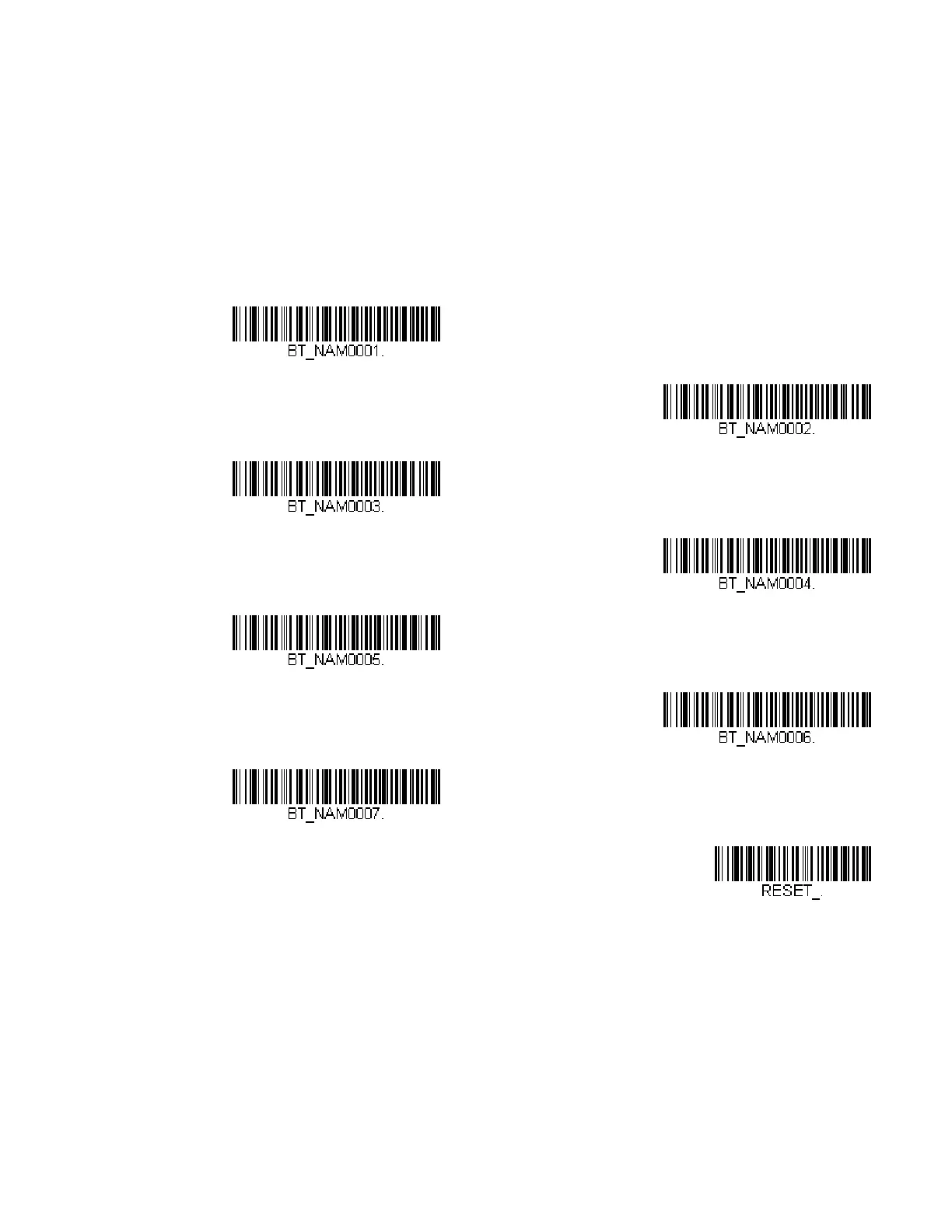66 Xenon/Granit User Guide
Perform the rename operation using either the bar codes on page 67, or by send-
ing the serial command :ScannerName:BT_NAMNewName. where ScannerName
is the current name of the scanner, and NewName is the new name for the scanner.
If you wish to change the names of additional scanners, link them one at a time and
repeat the :ScannerName:BT_NAMNewName. command for each scanner.
To rename scanners with sequential, numeric names, scan the bar codes below.
Scan the Reset code after each name change and wait for the scanner to relink to
the base or Access Point before scanning a bar code to rename the next scanner.
