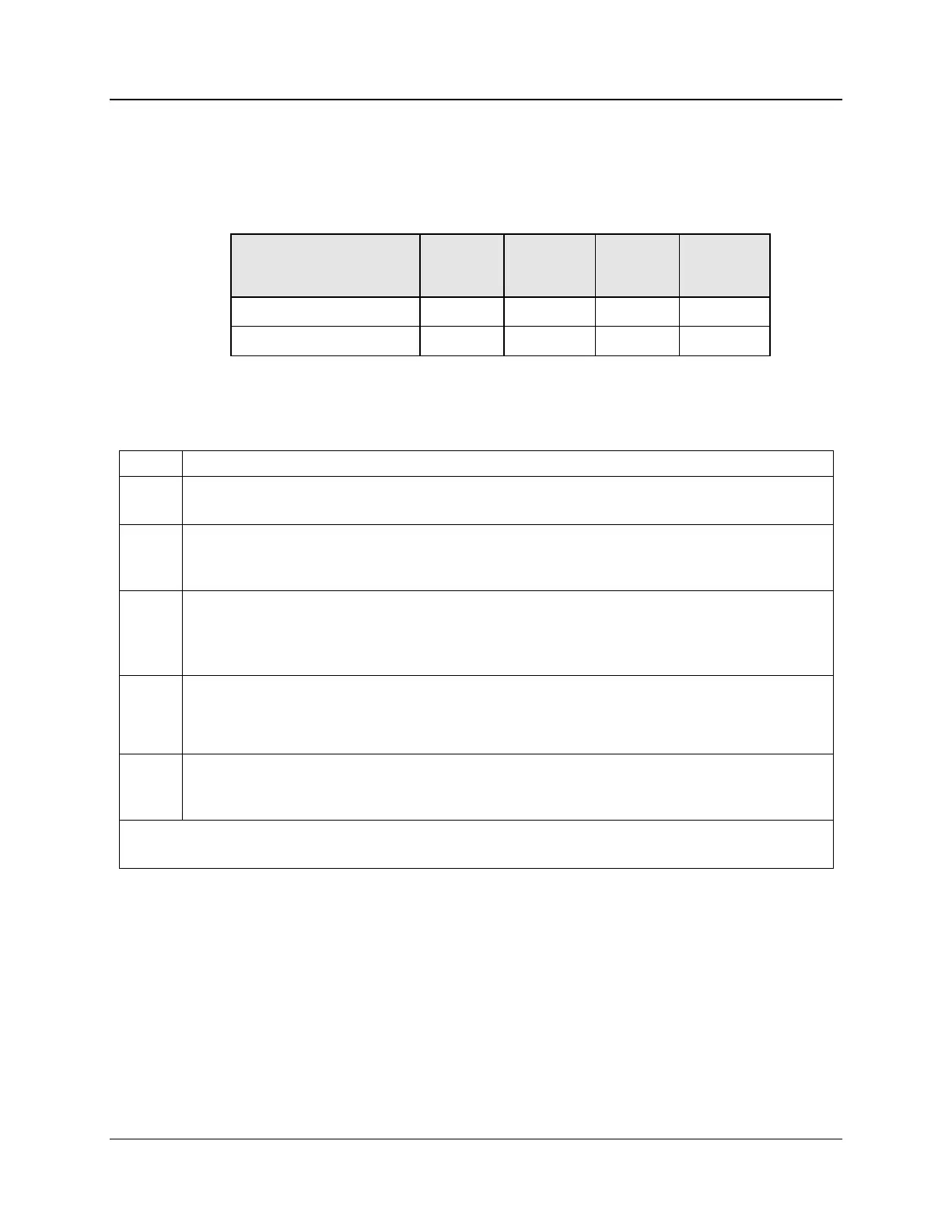Parameters accessible with Function Code 03, 06,10h
Scheduler
Revision 13 HC900 Process Controller Communications User Guide 67
April 2017
Scheduler Addresses
The parameters that follow refer to SP Scheduler #1. Table 6-12 lists the Starting and Ending addresses for
all of the SP Schedulers. For custom addresses view or print a report in HC Designer.
Table 6-12 SP Scheduler Addresses
Starting
Register
(Decimal)
Ending
Register
(decimal)
Procedures for Downloading Setpoint Schedules
Table 6-13 is for downloading using Function Codes 3, 6, 16.
Table 6-13 Steps to Download a Setpoint Schedule using Modbus Function Codes 3, 6, 16
Set the scheduler to RESET by writing any number to Reset (p. 70). This can be done either
with function code 6 or 16.
Clear the schedule by writing a 0 to Current Program Number (p. 69). This is a floating point
register and requires a multiple register write (function code 16). This is the safest way to
insure that all registers are cleared for the next schedule download.
Write the header information for parameters relevant to the schedule, that is, Guaranteed
Soak Limits 1-8 (p. 69), Jog Segment (p. 69), Time Units (p. 70). Guaranteed Soak Limits 1-
8 and Jog Segment are floats and must be written using function code 16. Time Units is bit-
packed and can be written with either function code 6 or 16. Leave all others at 0.
Write the information for each segment required in the schedule (p. 71). The first 9 registers
are bit-packed and can be written with either function code 6 or 10. The rest of the registers
are float and must be written using function code 16.
Save the schedule to a schedule number archive by writing a floating point number to
Schedule Save Request (p. 69). This will store the downloaded data utilized by the
scheduler block to the schedule number used. Schedule numbers may range from 1-50.
The schedule is now ready to run. Note that the current program (schedule) number (p. 69) is
automatically set to the saved schedule number.
