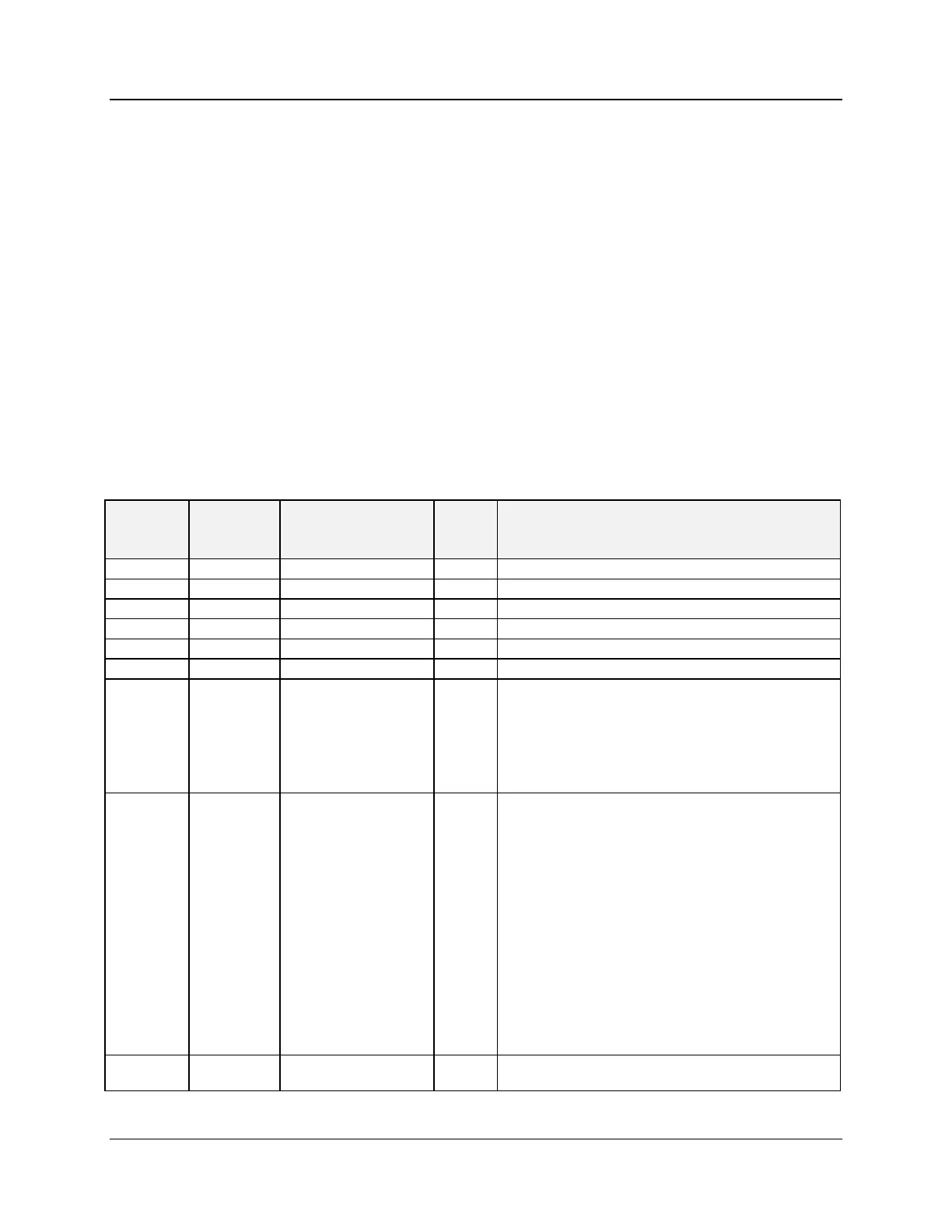Parameters accessible with Function Code 03, 06,10h
Ramp
Revision 13 HC900 Process Controller Communications User Guide 81
April 2017
6.13 Ramp
Summary
This section contains parameters and addresses for the Ramp.
See the Ramp Register Maps in Table 6-1 for starting and ending addresses (hex) for Ramp #2 through
Ramp #8 Map Addresses.
The Modbus Ramp number address for a Ramp can also be obtained from the Process Control Designer printout
of "Block Modbus Addresses".
Function Code Support:
Reads – Function Code 3
Writes – Function Code 16 (10 hex) for preset of multiple registers (e.g., for floating point)
Writes – Function Code 6 for presetting an integer value
For custom addresses view or print a report in HC Designer.
Table 6-23 Ramp Parameters
Floating Point in Engineering Units
Floating Point in Engineering Units
Floating Point in Engineering Units
Floating Point in Seconds
Floating Point in Engineering Unit/Second
Floating Point in Engineering Unit/Second
Bit 0: Ramp #1 Enable: 0=NO, 1=YES
Bit 1: Ramp #2 Enable: 0=NO, 1=YES
Bit 2: Ramp #3 Enable: 0=NO, 1=YES
Bit 3: Ramp #4 Enable: 0=NO, 1=YES
Bit 4-15: Unused
Ramp #1-4 Override
Status
Bit 0: Ramp #1 Override Active: 0= NO, 1=YES
Bit 1: Ramp #1 Override to High Limit:
0=Low Limit, 1= High Limit
Bit 2: Ramp #2 Override Active: 0= NO, 1=YES
Bit 3: Ramp #2 Override to High Limit:
0=Low Limit, 1= High Limit
Bit 4: Ramp #3 Override Active: 0= NO, 1=YES
Bit 5: Ramp #3 Override to High Limit:
0=Low Limit, 1= High Limit
Bit 6: Ramp #4 Override Active: 0= NO, 1=YES
Bit 7: Ramp #4 Override to High Limit:
0=Low Limit, 1= High Limit
Bit 8-15: Unused
Ramp #1 Output
Scale High
Floating Point in Engineering Units
