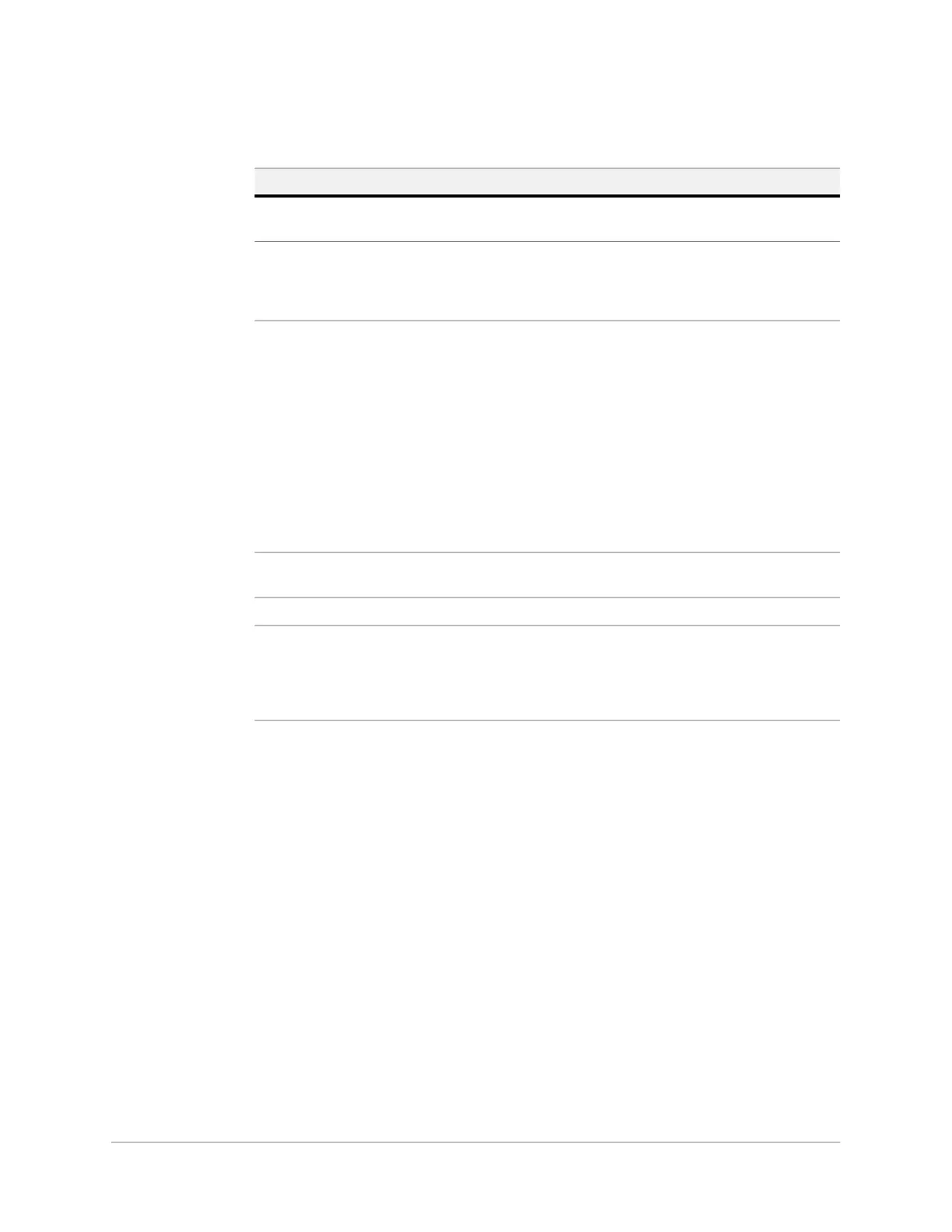www.honeywell.com/security
60 |
MPA1 User Guide
Use the field descriptions in Table 2-8 to define the layout and click Save.
Table 2-8 Panel Configuration > Card Formats
Settings Description
Card Format Name Displays the name by which the format will be listed in the Card
Formats tab. The name is user-defined.
Concatenate Site Code When enabled, it is used with the Exponent field to combine
the site code and Card ID into a new unique number. Mainly
used when a site requires the use of more than 8 different site
codes.
Exponent Concatenate Site Code box is checked. To generate a card's
new ID, use this box to insert the desired number of zeros to be
added to the right-hand side of the Site Code value. Then add
the card ID to calculate the card's new ID.
For example, a 26-bit card has a site code of 123 and the card
ID is 637. When the Concatenate Site Code is enabled with an
exponent of 4, 4 zeros are added to the right-hand side of the
site code. The result is a final value of 1230000. This newly
modified site code value is then added to the number that the
panel has read as the card's
ID-that is, 1230000 + 637 = 1230637. The newly combined
number becomes the card's new ID value.
Reverse Bit Order Returns the message from the reader in reverse bit order (least
significant bit first and most significant bit last).
Total Bit Count Lists the total number of bits on the card.
Even Parity Lists where on the card that even parity is being observed.
Start - First bit in the card where even parity begins.
Num - Number of bits to the right of the start bit, including the
start bit, to include in the even parity check.