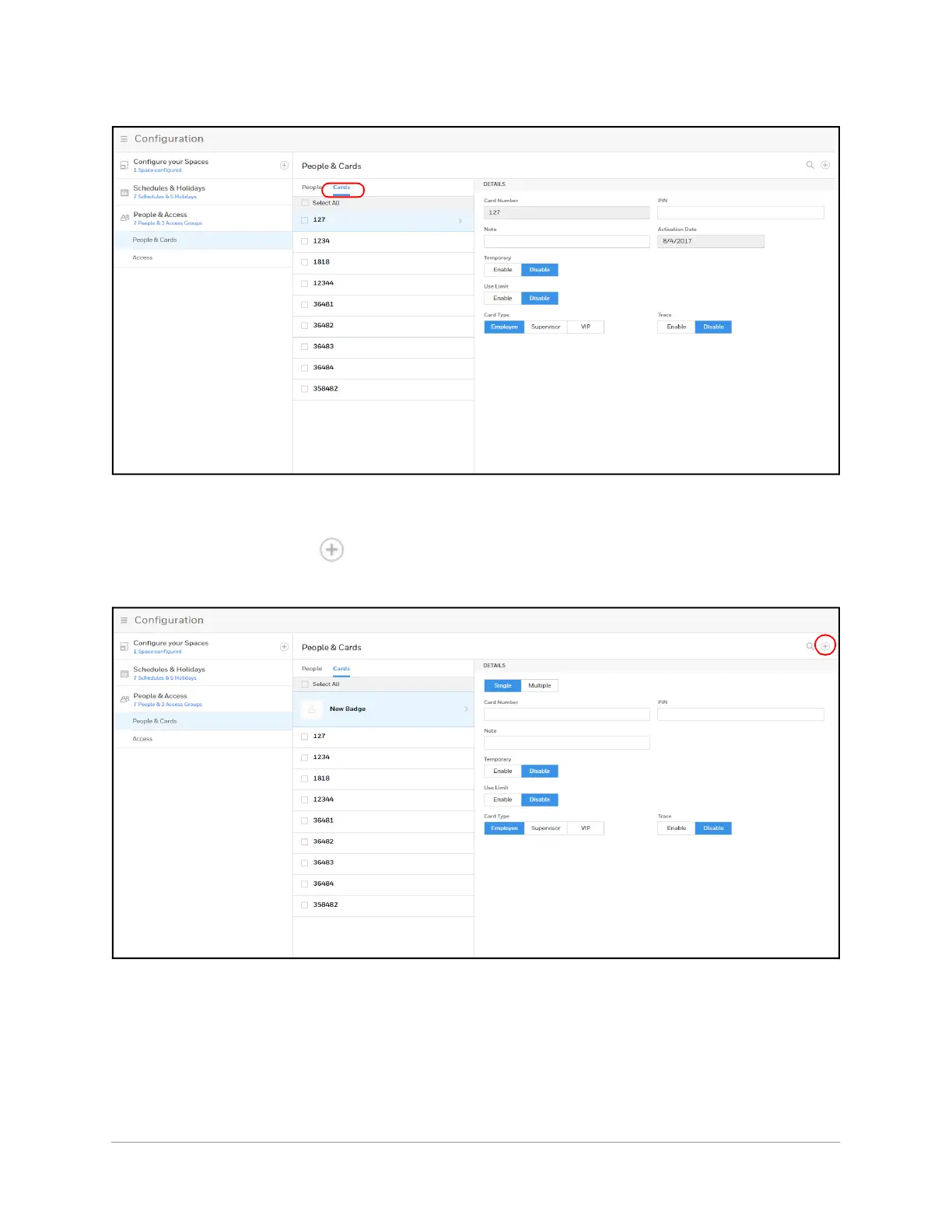www.honeywell.com/security
70 |
MPA1 User Guide
Figure 2-40 Cards Configuration Interface
Adding a New Card
1. Click in the Cards tab of the People & Cards window to open the configuration
options.
Figure 2-41 Adding New Cards
2. Enter either a card number (if adding a single card) or a range (if adding multiple
cards).
3. Enter a PIN if you’re adding a single card. See the note on page 67 for PIN number
rules.