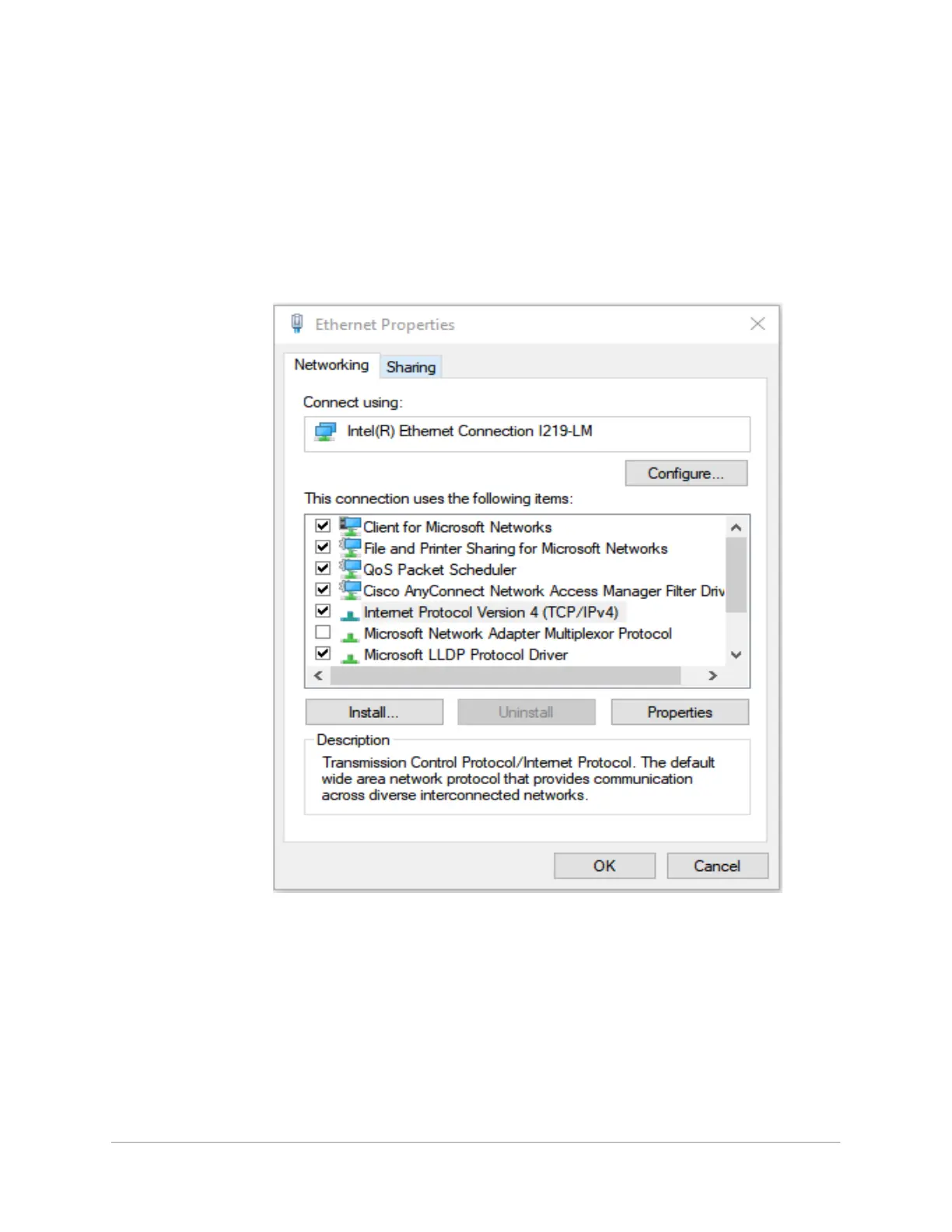| 7
Document 800-26311_ A - April 2020
2. Configure the computer’s network connection:
a. Select Start > Settings > Control Panel.
b. Click Network and Dial-up Connections.
c. Identify your local Ethernet connection (commonly labeled Local Area
Connection), and right-click the icon to display the Local Area Connection
Properties screen.
d. Highlight the Internet Protocol (TCP/IP) connection.
e. Click Properties to display your system’s current Internet Protocol properties.
TIP! Keep a record of your computer’s current network configuration as it appears in this
screen. You will need to re-instate this configuration later.
f. Select Use the following IP address.
g. Enter 192.168.1.10 in the IP address field.