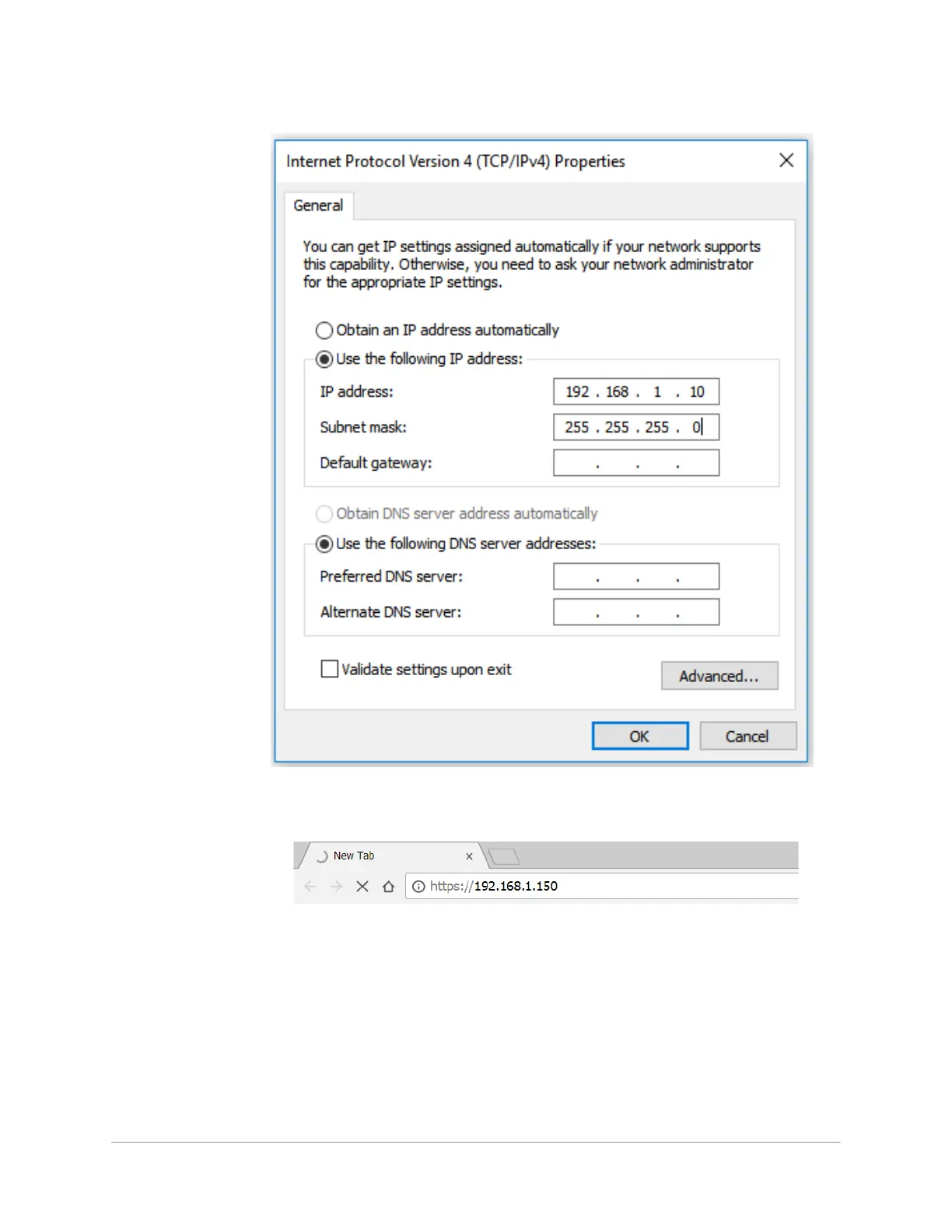www.honeywell.com/security
8 |
MPA1 User Guide
h. Enter 255.255.255.0 in the Subnet mask field.
i. Click OK to accept the entries.
3. Open your browser, and enter https://192.168.1.150 as the target address.
CAUTION When connecting to the web using a browser, you
must use https:// for a secure connection. The standard http:// that is
the default in most browsers will not work.
4. Press the Enter key to display the Honeywell MPA1 login screen.