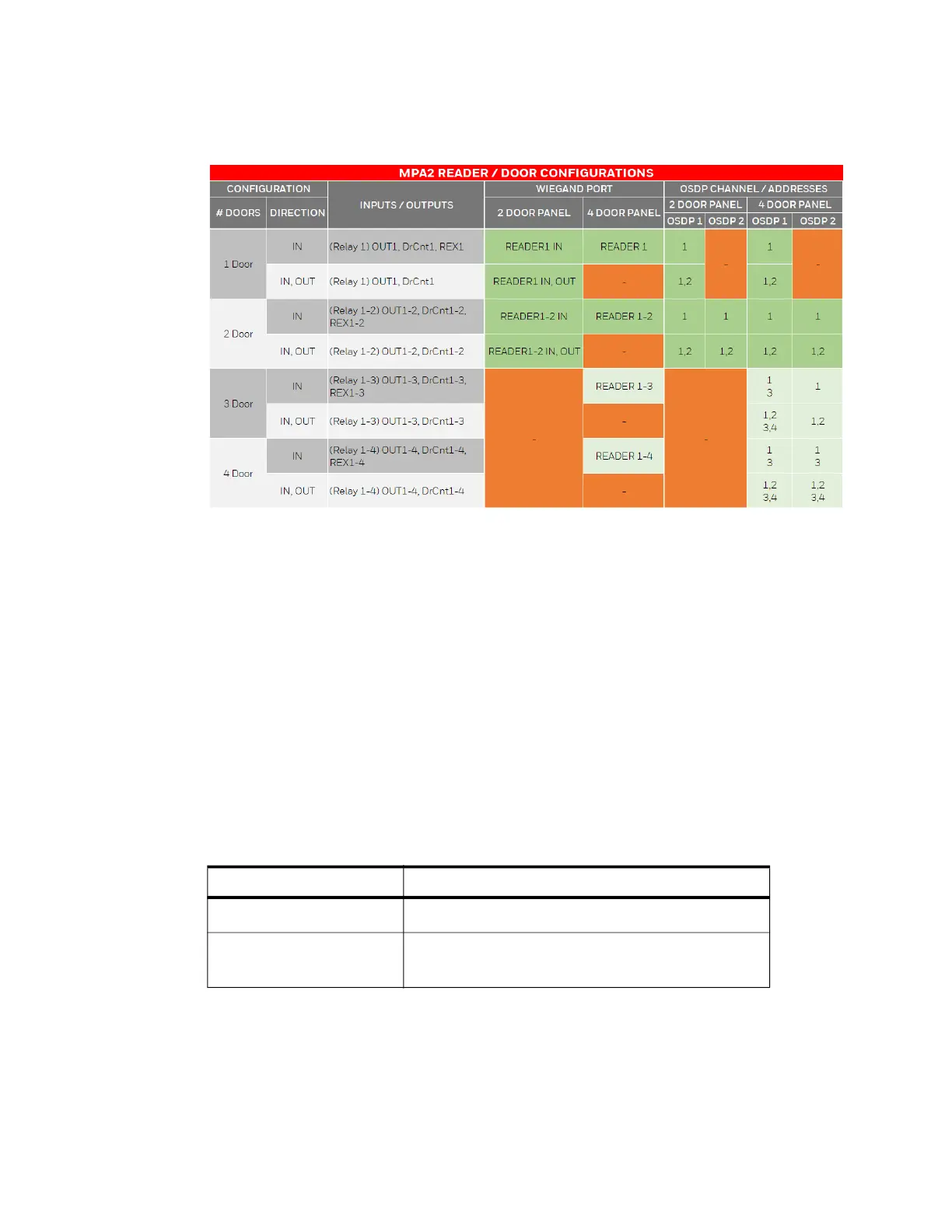MPA2C3 Installation Guide 31
Readers/Doors Options
The following table shows the the input/output options for 2-door or 4-door (Licensed) panels.
Figure 3-2 Readers/Doors Configurations
You can use the panel as a standalone panel with independent card and transac-
tion storage or as a fully monitored online access control device with a host soft-
ware upgrade.
Panel inputs are capable of four state supervision: Normal, Alarm, Short and Cut.
One input is used for door status on each door. Inputs for reader tampers are sup-
plied as well. They can also be used as additional inputs when not required for their
default purpose. Non-supervised inputs are used for REX (Request to Exit) button
on each door.
Below table explains the limitation on reader type supported for 4-door access
control panels (OSDP and Wiegand).
Table 3-1 Limitations for 4-door Access Control Panels
Note: For reader specifications, see Hardware Specifications
Reader Type Readers Supported
OSDP Reader A and B can be used for all the 4-door panels
Wiegand Only reader A is configurable and reader B is disabled
and is not visible to user.