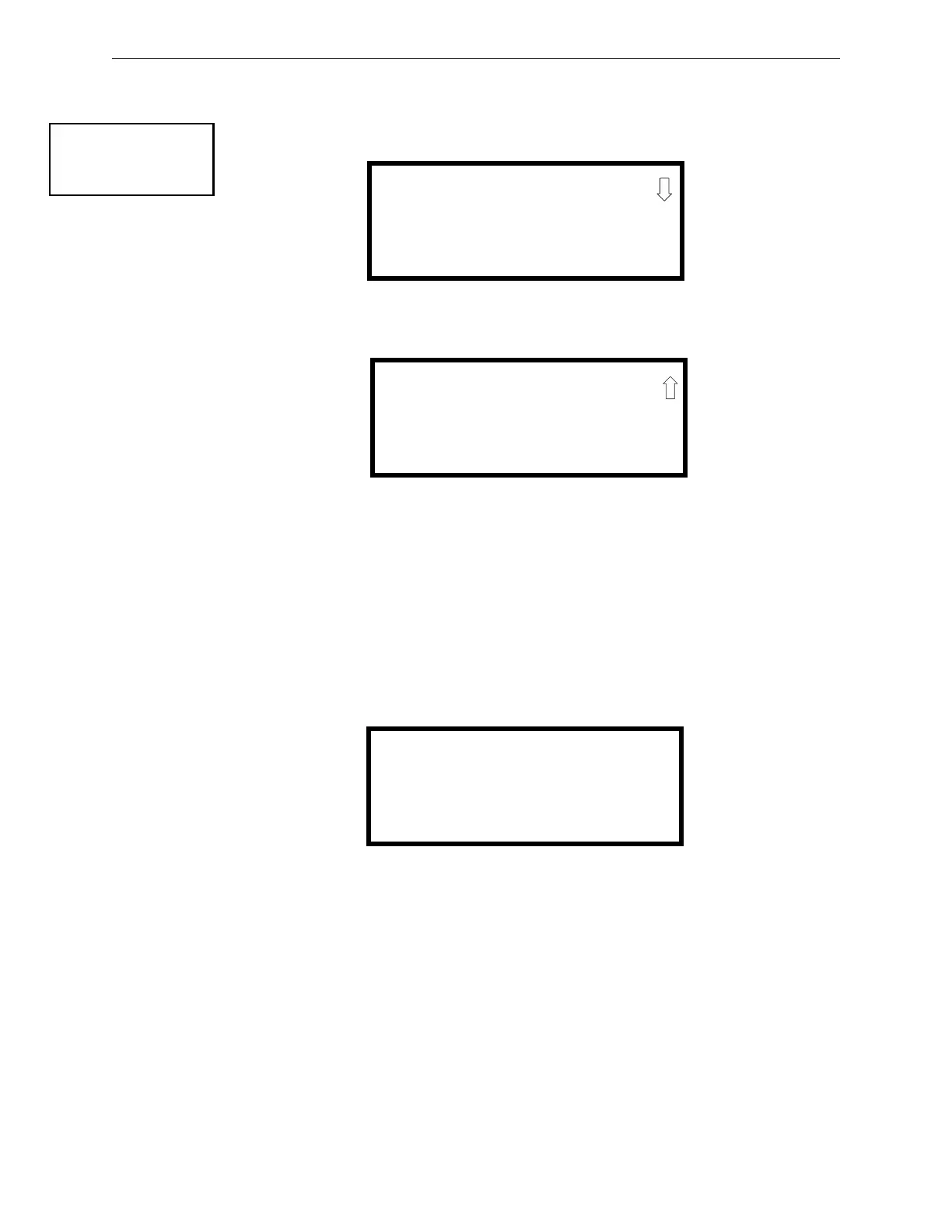FireWarden 100-2/E — P/N 52778:A 11/04/2005 143
Read Status Operating Instructions
4.22.10 Annunciators
Pressing 1 while viewing Read Status Screen #4 will display the following screens:
Annunciator Screen #1 indicates if Terminal Mode, ACS Mode and UDACT options are enabled or
disabled. Pressing ‘1’ while viewing Annunciator Screen #2 allows the operator to view the ACS
Mode Annunciator addresses which have been programmed into the control panel.
4.22.11 Phone Line
Pressing 2 while viewing Read Status Screen #4 will display the following screen:
This screen indicates the both the Primary and Secondary phone lines have been configured for
touchtone dialing operation.
READ STATUS
1=ANNUNCIATORS
2=PHONE LINE
3=CENTRAL STATION
Read Status Screen #4
ANNUNCIATORS
TERM ENABLED YES
ACS ENABLED YES
UDACT ENABLED NO
ANNUNCIATORS
1=ACS ADDRESS
Annunciator Screen #1
Annunciator Screen #2
PHONE LINE
PRIMARY TOUCHTONE
SECONDARY TOUCHTONE
