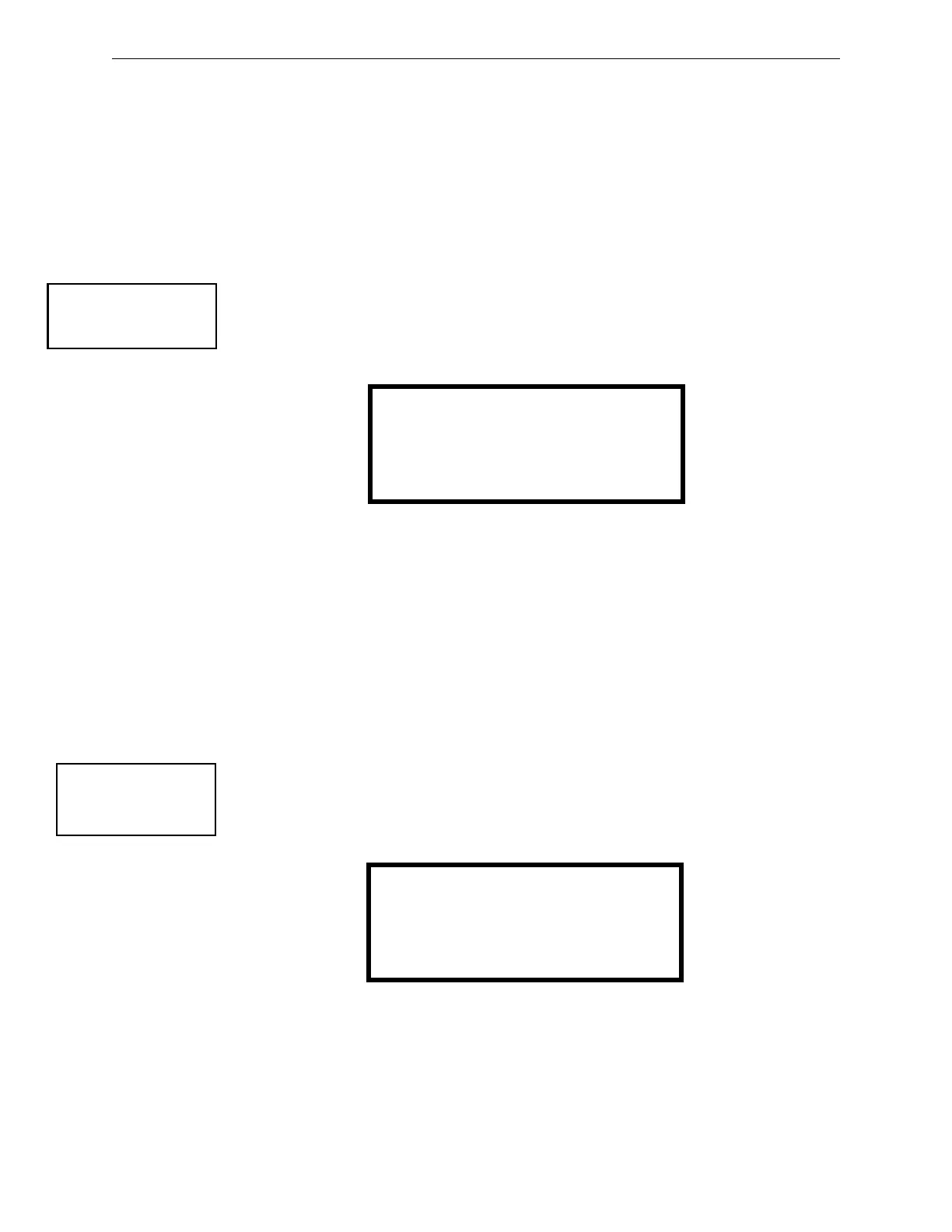90 FireWarden 100-2/E — P/N 52778:A 11/04/2005
Programming Master Programming Level
While viewing the selected screen, press the number corresponding to the desired relay type to
program the main circuit board relay. The choice will be stored in memory and the display will
return to the Relay Type Screen which will show the programmed type choice. Press the Escape
key to return to the Relays Selection Screen and repeat the preceding procedure for the remaining
relays.
Note: AR in SUPERVISORY AR and PROCMON AR indicates AutoResettable which means that
the relay will not latch when either of these conditions occur. If the corresponding condition is
cleared, the relay will return to its normal state without the necessity of resetting the control panel.
Canadian Option
Pressing 1 while viewing System Setup Screen #3 will allow the programmer to configure the
system to automatically monitor addressable ionization smoke detector sensitivity using Canadian
specifications. The display will change to Canadian Opt. On. Each press of the 1 key will cause
the display to toggle between Canadian Opt. On and Canadian Opt. Off.:
Waterflow Silenceable
Pressing 2 while viewing System Setup Screen #3 will allow the programmer to configure the
system for silenceable on nonsilenceable waterflow circuits. Each press of the 2 key will toggle the
display between Waterflow Sil. No and Waterflow Sil. Yes. When Waterflow Sil. No is selected, all
output devices associated with a waterflow type input device, will be nonsilenceable. When
Waterflow Sil. Yes is selected, all output devices associated with a waterflow type input device, will
be silenceable.
3.6.6 Verify Loop
Pressing 3 while viewing Programming Screen #2, will select the Verify Loop option. During loop
verification, the FACP polls each device on the SLC to determine if the device is communicating
and whether or not it responds with the proper type identification. The following screen will be
displayed while verification is in progress:
When Loop verification has been completed, the display will indicate that the system is OK or, if
problems have been detected, any device type programming errors. Use the up and down arrow
keys to view all detected errors.
SYSTEM SETUP
1=CANADIAN OPT. OFF
2=WATERFLOW SIL. NO
System Setup Screen #3
SYSTEM SETUP
1=CANADIAN OPT. OFF
2=WATERFLOW SIL. NO
Relays Selection Screen
PROGRAMMING
1=LOOP SETUP
2=SYSTEM SETUP
3=VERIFY LOOP
Programming Screen #2
VERIFYING LOOPS
PLEASE WAIT
Verification Progress Screen
