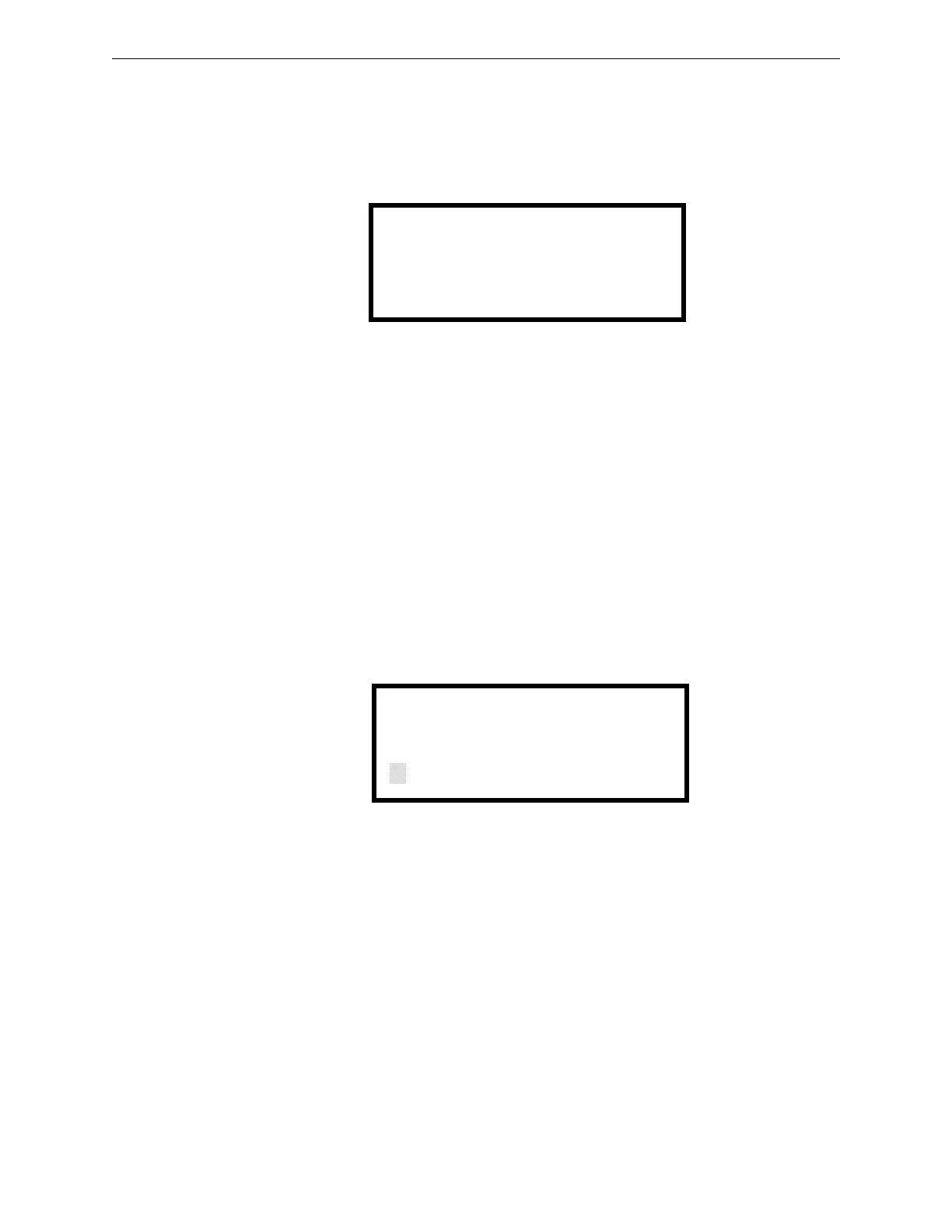FireWarden 100-2/E — P/N 52778:A 11/04/2005 99
Master Programming Level Programming
Backup Reporting
The DACT can be programmed to transmit reports to primary and/or secondary central station
phone numbers as a backup. Press 2 while viewing Central Station Screen #1 to display the
following screen:
Press 1 to have all reports transmitted to the central station secondary phone number as a backup
only if the primary phone line fails, 2 to transmit all reports to both the primary and secondary
phone numbers all of the time or 3 to send reports to the first available phone number.
Trouble Call Limit (Dialer Runaway Prevention)
The Call Limit option limits the number of DACT trouble calls to the Central Station, to a
programmed amount between 0 and 99, for each unique trouble within a 24 hour period. Separate
limit counters keep track of each unique type of trouble. Note that the number of phone line
(communication) faults called to the Central Station are not limited by this feature. No subsequent
restoral message is sent to the Central Station(s) for a particular trouble whose call limit has been
reached. Local DACT annunciation will still track the particular trouble and restoral.
To set the Trouble Call Limit, press 3 while viewing Central Station Screen #1. The following
screen will be displayed.
Enter a value between 00 and 99, then press Enter to set the Call Limit to this value. Note:
Entering a value of 00 will disable the Trouble Call Limit allowing the DACT to call the Central
Station an unlimited number of times.
BACKUP REPORTING
1=BACKUP ONLY
2=BOTH
3=FIRST AVAILABLE
Backup Reporting Screen
TROUBLE CALL LIMIT
00-99 RANGE
*
Backup Reporting Screen
