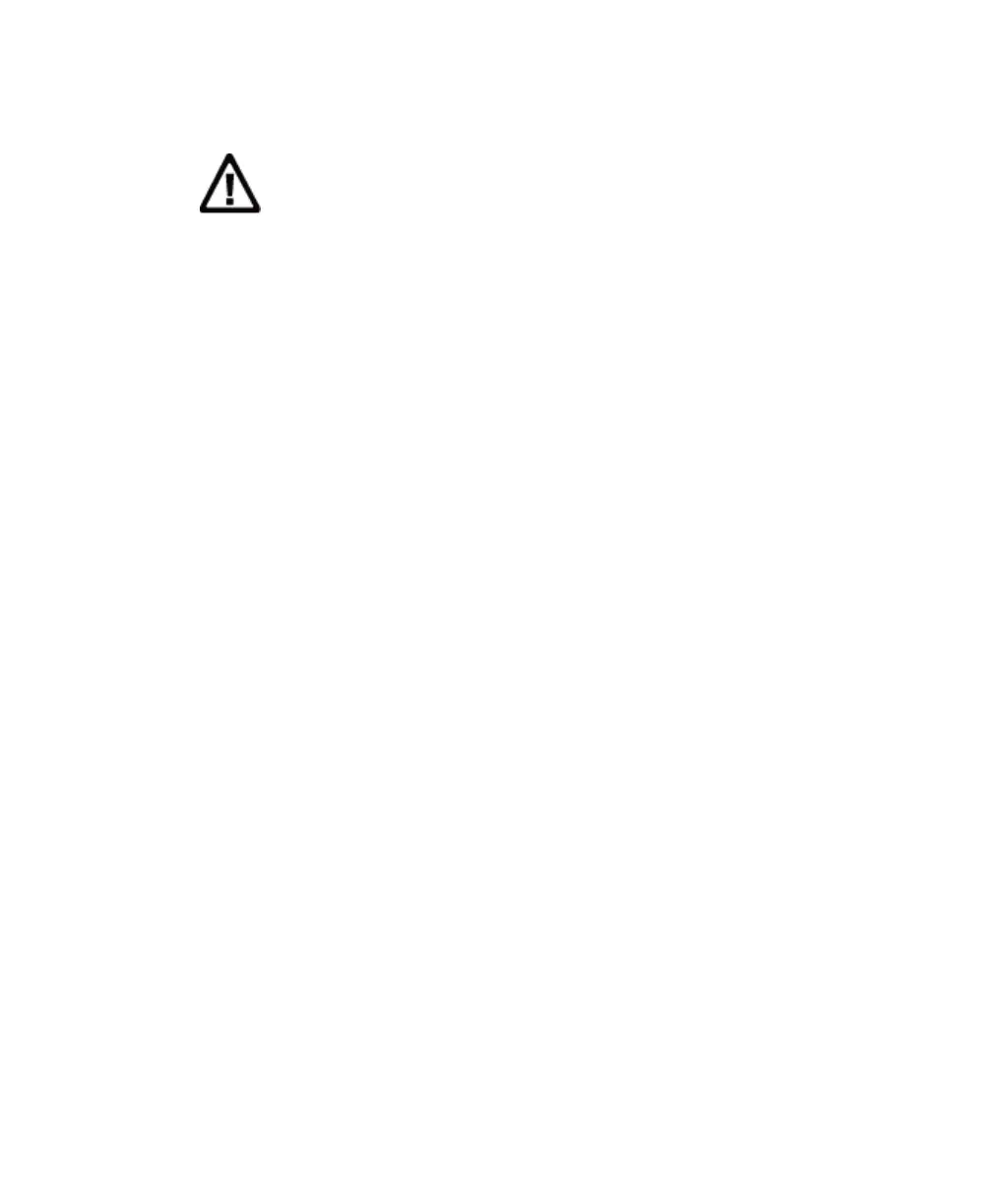Chapter 1: About the Printer
User Instructions for PC42d Desktop Printer 11
Connecting the printer to its power source
Note: Use only the AC power adapter that comes with the printer. A power adapter not
previously approved by Honeywell will certainly cause the product to fail, thus possibly
damaging the printer.
Note: Switch off the power source when not using the printer.
1. Connect the power adapter to the power-supply outlet at the back of the printer.
2. Connect the power adapter to AC power source. Upon connection to the AC power
source the green LED indicator light on the power adapter will remain lit at all
times.
3. Switch on the power supply. Upon activation of the printer, the green LED indicator
light will be lit and flickers. Once the printer is ready to print its green LED indicator
light will be constantly lit.
At this point you can set the printer’s command language or print configured labels.
Please refer to Page 12 “Setting Printer Command Language” or Page 14 “Testing
Labels”.
Printer Command Language
Printer command language is a set of commands used to control the printer’s functions:
Configure the printer;
Return to the printer’s status;
Control peripheral devices;
Set the format of labels or receipts to be printed.
This printer supports the following command languages and optional language
emulators:
Direct Protocol (DP);
ESim (EPL command language simulator);
ZSim Optional (ZPL command language emulator is an optional item)
